Build, record and broadcast presentations with CyberLink PresenterLink+
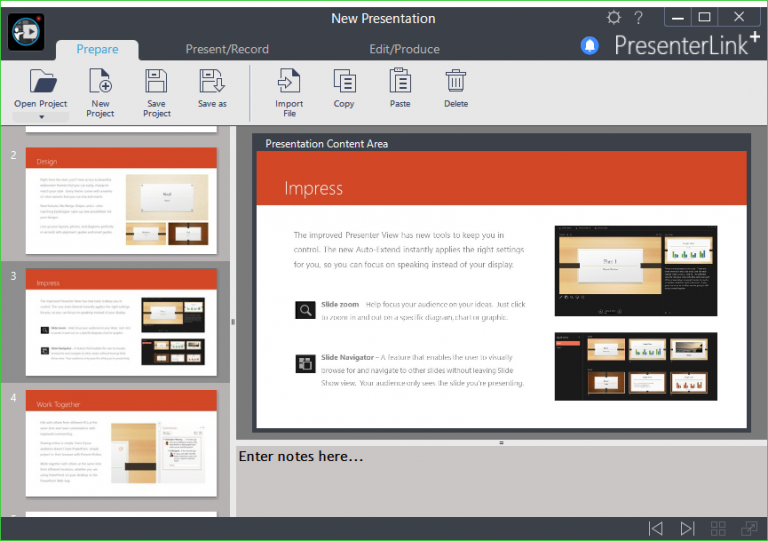
CyberLink has unveiled the first public beta of CyberLink PresenterLink+, a simple tool for building presentations, running them locally, or broadcasting via common video conferencing services. The program is stripped back and extremely easy to use. Import one or more PowerPoint decks (if PowerPoint is installed locally) or images, rearrange as needed, and you can be ready to go within minutes.
Presentation tools allow annotating slides, quickly jumping to other slides out of sequence, sharing and annotating your desktop, adding your webcam as a PiP overlay, and switching to a projector or another monitor.
CyberLink PresenterLink+ acts as a virtual camera and microphone on your system, which enables simultaneous broadcasting via Skype, Skype for Business, Google Hangouts, LINE, Facebook, WebEx, Join.me, GotoMeeting.
An optional recording feature saves a separate video clip of every presentation slide, and you’re able to rearrange these, delete anything you’d rather forget, and save the rest as a single MP4.
CyberLink PresenterLink+ worked well in our first tests, was mostly very easy to use, and when you do encounter something more complex -- how to broadcast via Skype? -- a detailed local help file offers step-by-step guidance.
What’s it going to cost on release? It’s not yet clear, so if you’re interested, take a look now, while it’s free.
CyberLink PresenterLink+ is a beta application for Windows 7 and later.