Resize and optimize web images with Tiny Beest Image Optimization for Chrome
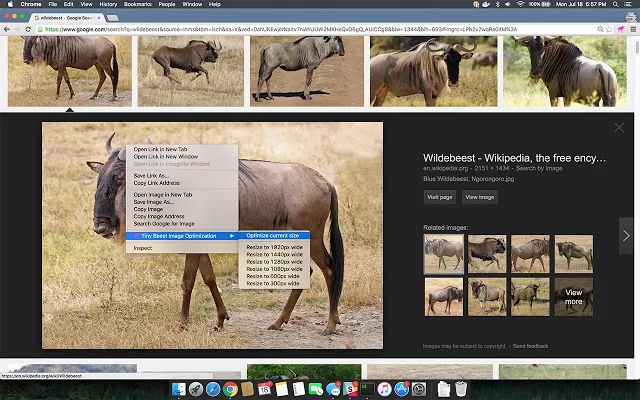
Tiny Beest Image Optimization is a free Chrome extension which can resize and optimize web images to reduce their file size.
Once it’s installed, right-clicking an image displays a where you can resize the image to a few standard resolutions (1920px, 1440px, 1280px, 1080px, 600px, 300px). Alternatively, an "Optimize current size" option rewrites the image with lower quality settings.
All this processing is done on the Tiny Beest server, which means you’re kept waiting for 10 or more seconds, depending on image size.
There are small privacy implications, too, as the server will have a log connecting image URLs to your IP address. We wouldn’t be too concerned about that -- this is a side project of a web design and development company, not something that’s built to make money itself, and the logging is necessary to look out for automated use of the system -- but you might want to keep it in mind.
Does it work? Our tests showed good results. Even without resizing, complex HD wallpaper-type JPGs were often much smaller (2MB > 500KB, say), and even simple web photos saw worthwhile falls (80KB to 50KB as an example).
This does come at the cost of reduced image quality, and there are no ways to tweak or adjust the extension’s target quality settings. But we found it hard to tell the difference when downloading regular photos, and Tiny Beest Image Optimization should be fine for casual use.
Tiny Beest Image Optimization is a free extension for Google Chrome.