Windows 10 Insider Preview Build 14946 for PC and Mobile arrives on the Fast ring, with more new features

Microsoft is rolling out Windows 10 Insider Preview builds on a weekly basis now. Last week’s release, Build 14942, introduced several big new features, including the ability to collapse the Apps list in the Start menu, and expanding the default range of After Hours from 12 hours to 18.
Today’s update, Build 14946 for both PC and Mobile, is similarly packed with changes, improvements, and new features.
The previous build introduced enhancements to gesture and click detection on precision trackpads, making it much more reliable, as well as algorithm changes to reduce unintended zooming while panning. In the latest build the software giant takes things a step further.
If you go into Settings > Devices > Touchpad, you will now find a section called "Other gestures" which offers basic customization options for three and four finger gestures.
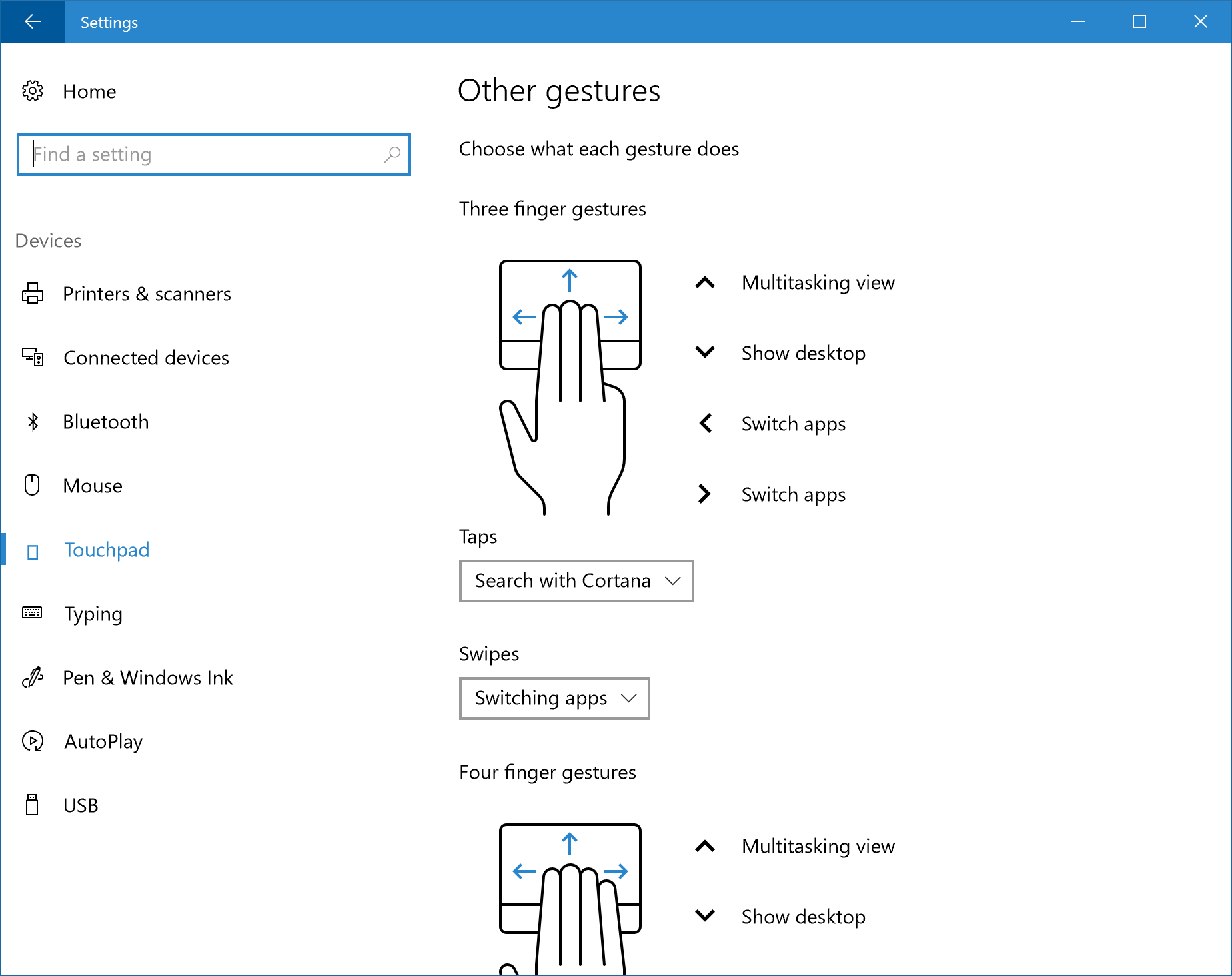
There’s also a new Advanced Gestures Configuration page that you can access at the bottom of Touchpad settings screen.
The Wi-Fi Settings page on both PC and Mobile has been updated in this build, with a new setting which will let you specify when to turn Wi-Fi back on after disabling it. Go to Settings > Network & Internet > Wi-Fi, turn off Wi-Fi, and specify the time under "Turn Wi-Fi back on". It’s set to "Manually" by default.
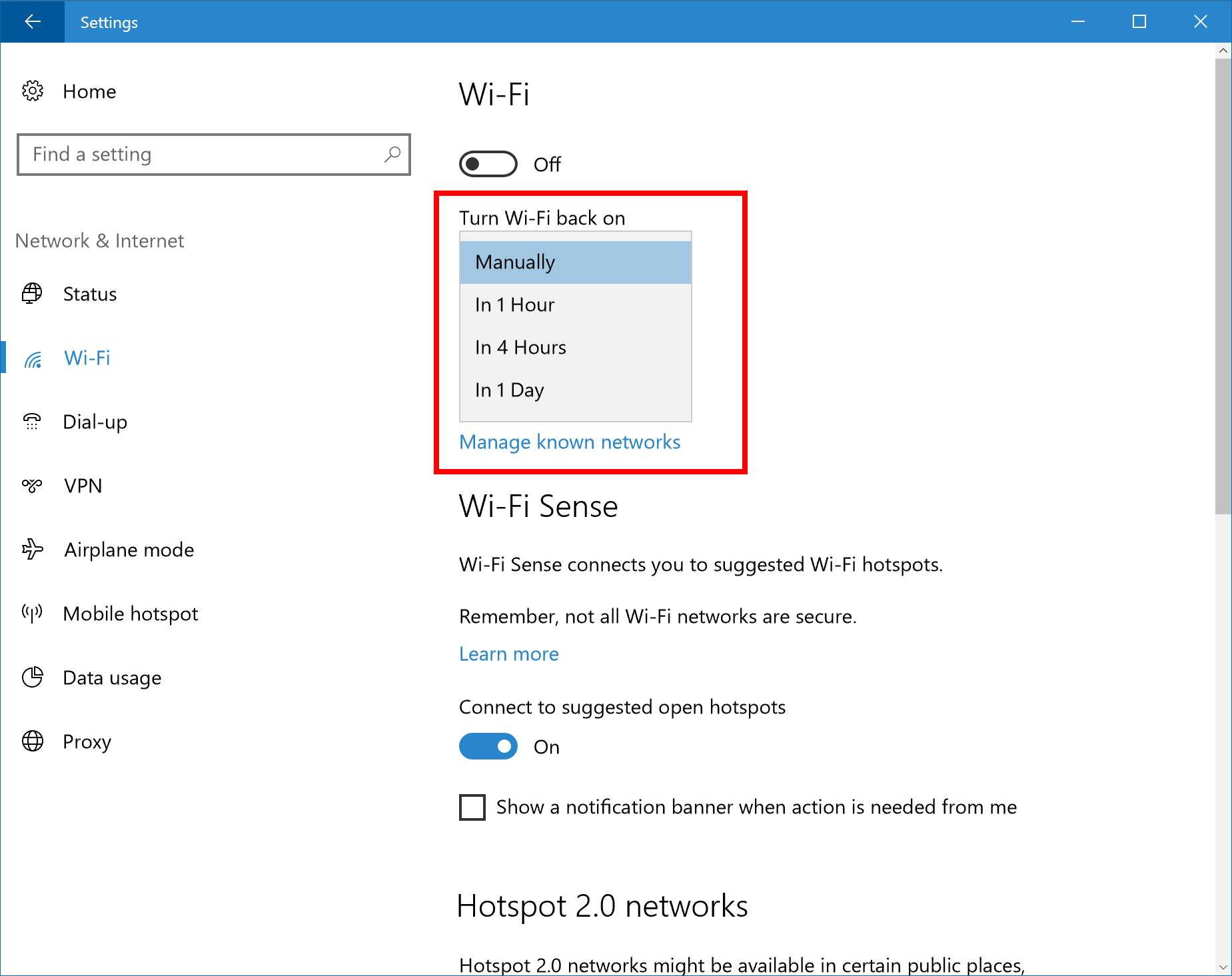
There are quite a few changes for Mobile in this new build including separate screen time-out settings when using Continuum for Phone (you can turn off whichever screen you are not using when in Continuum), the option to prevent autocorrection ("which is ducking brilliant!") and the option to remove any accidentally added words from the user dictionary.
Scheduled backups on Mobile have been changed to once a week in this build.
Other improvements and fixes for PC
- Optional components such as Hyper-V and Bash should remain installed after updating to this build.
- Fixed the issue where signing into games that use Xbox Live would not work. You should be able to sign-in to Xbox Live in games in this build.
- Fixed the issue causing Microsoft Edge to sometimes crash on launch, or when you type in address bar or try to open a new tab. You no longer need to run the PowerShell script.
- Fixed the issue causing touch scrolling to be too sensitive in Windows 10 apps, such as Microsoft Edge.
- Fixed an issue where Explorer.exe would hang when attempting to open considerably large .MOV files.
- Fixed an issue that could result in the network icon occasionally getting into a state where a red X would display in the taskbar despite an active internet connection, until the device had been restarted.
- Fixed an issue where if the device’s brightness was automatically adjusted after being woken from sleep, the brightness level shown in the Action Center’s Brightness Quick Action might not reflect the current brightness of the device.
- Fixed an issue leading to Narrator not tracking focus on the Start Menu All apps list or tiles.
- Fixed an issue potentially resulting in the "Open with…" dialog displaying with two entries for Calculator after tapping the Calculator key on a keyboard or running the Calculator app.
Known issues for PC
- If you have third party antivirus products such as Bitdefender, Kaspersky Antivirus, F-Secure Antivirus and Malwarebytes installed on your PC, your computer might not be able to complete the update to this build and roll-back to the previous build.
- Larger Windows Store games such as ReCore, Gears of War 4, Forza Horizon 3, Killer Instinct and Rise of the Tomb Raider may fail to launch.
- Clicking and dragging with your precision touchpad might get misrecognized as a right-click in this build. You’ll also notice that there’s a "custom keyboard shortcut" option in settings that hasn’t lit up yet.
Improvements and fixes for Mobile
- Fixed the issue causing you to get into a state where text messages will fail to send.
- When your phone is connected to your PC, long lists of captured photos will now load significantly faster in File Explorer.
- Updated Narrator’s reading order for Windows 10 apps which display an app bar on the bottom of the app, for example OneDrive, so now the contents of the page will be read before the contents of the app bar.
- Fixed an issue resulting in video thumbnails sometimes not being shown in WhatsApp – videos received from this build onwards will display a thumbnail.
- Fixed an issue resulting in Camera app video recordings having a slight crackle to their audio in recent builds.
Known issues for Mobile
- If your phone has additional speech packs installed, this build will fail to install on your phone with an 0x80188319 error. This issue will be fixed in the next build (removing speech packs will not correct the issue).
Photo credit: charnsitr / Shutterstock