iOS 10 has a hidden onscreen Home button for iPhone 7 users
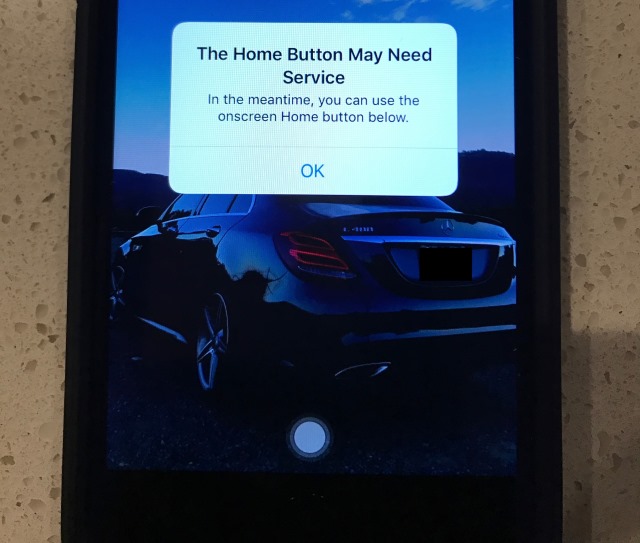
With the launch of the iPhone 7 and iPhone 7 Plus Apple not only removed the headphone jack, the company also replaced the mechanical home button with a static one. What was not revealed, however, is that iOS 10 also has a secret software Home button.
The feature is a safeguard built in should anything go wrong with your physical home button. Should this happen, the button problem will be detected and iOS 10 will offer up a temporary on-screen Home button to tide you over until you can get to the Genius Bar.
The hidden button was noticed by a member of the MacRumors fourm where he shared details of his discovery. User iwayne plugged in his iPhone 7 to charge and was greeted by a message reading: "The Home Button May Need Service. In the meantime, you can use the onscreen Home button below". iwayne wrote:
It worked at first then started spazzing out. The Haptic engine kept firing 3-4 times in a row for every "press". I restarted again and it's back to not working.
His problem also reveals something about the waterproofness of the iPhone 7:
Interesting thing is that this was after the phone got wet. Used a wet paper towel to clean the phone off to put on a new case and that was the end. How is this supposed to survive a meter down for a half hour if a wet paper towel did her in.
It's worth noting that -- as pointed out by Trusted Reviews -- the software button is not really new, although having it automatically kick in is. It's a part of an accessibility feature called Assistive Touch, and you can enable it yourself.
- Go to Settings > General > Accessibility > Assistive Touch, then turn it on
- Tell Siri: "Turn on Assistive Touch"
- Go to Settings > General > Accessibility > Accessibility Shortcut, and turn on Assistive Touch
Photo credit: iwayne