(Un)colored is a rich content HTML and Markdown editor
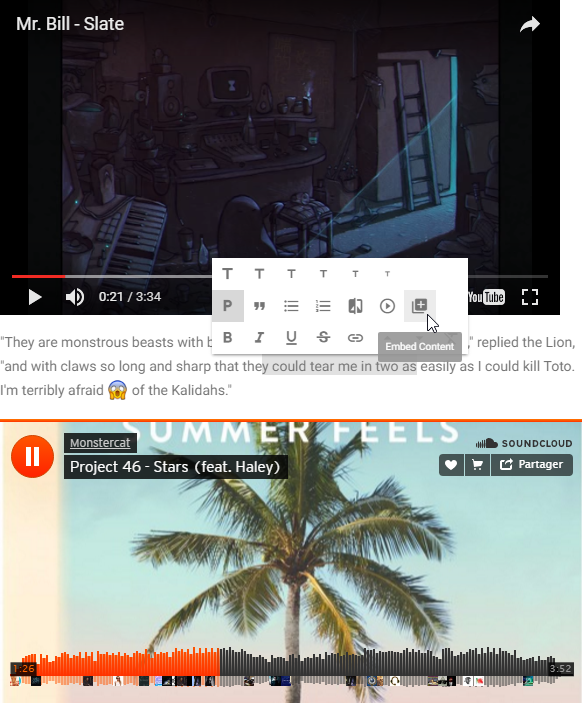
#(Un)colored is a distraction-free HTML and Markdown-compatible document editor for Windows, Linux and Mac.
The program opens with an empty window, no toolbars, ribbons or anything else -- it’s just an empty frame where you can start to type.
Select some text, though, and a pop-up displays various formatting options: text styling (bold, italic, underline), headings, paragraphs, lists and more.
Even better, you can also embed YouTube, Vimeo, Dailymotion or Twitch videos, images by URLs, or add custom content by using your own embed code.
You can’t use local content as easily, unfortunately. Other Markdown editors might import a local image by dragging and dropping, but here we had to manually enter and select some text, choose the Insert Image option, and manually type the path to the file (there’s not even a Browse button).
Move your mouse cursor to the top of the window and a toolbar appears with many more features. You’re able to insert a Table of Contents, run Search and Replace operations, save the document as HTML (with a theme) or Markdown, print it, create a new document in a separate tab, or switch to other open documents.
All these features are also accessible via individual keyboard shortcuts. These aren’t configurable, but as most are either standard (Ctrl+O for Open, Ctrl+B for Bold) or straightforward (Ctrl+Alt+V to insert video, Ctrl+Alt+I to insert an image) you’ll figure out the basics quickly enough.
(Un)colored looks good, is easy to use, and we like its ability to embed various web content. There’s a lot of work to do, but this is a very early release and it’s off to a good start.
(Un)colored is an open-source application for 64-bit Windows 7 and later, Linux and Mac.