Manage, view and annotate your PDFs with Gaaiho Reader 4.0
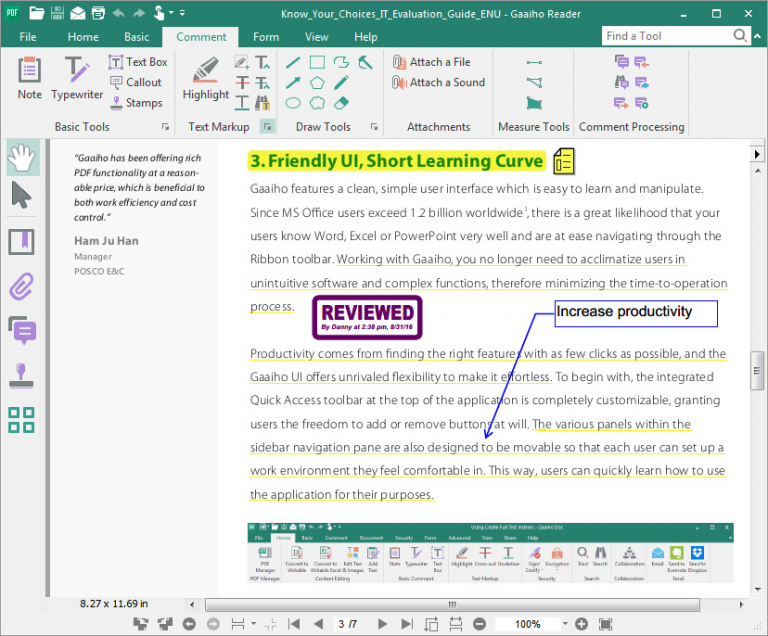
Gaaiho Reader is a lightweight and feature-packed PDF reader for Windows. The program opens with a more cluttered interface than Adobe Reader -- menus, buttons, sidebars -- but basic viewing remains very straightforward.
Drag and drop a file, scroll through it as usual, and you can use page thumbnails or bookmarks to jump directly to whatever section you need.
A handy split-screen viewing option enables splitting the client window horizontally, vertically or into four panes, useful for viewing different parts of the current document at once.
The Search tools are excellent. The basic Find dialog works like any other -- Ctrl+F, type text, press Enter to find it -- but that’s just the start.
There’s also a full-strength Search box which can scan the current document, some or all files for single words or phrases, multiple words or phrases, predefined patterns (email addresses, phone numbers, credit card numbers, more) or custom masks of your own.
Gaaiho Reader has a very complete set of annotation tools. You can highlight lines of text or an entire block, cross out or underline items, insert or replace text, even use the Search dialog to locate and mark up every instance of your search terms.
You can also add text boxes, notes, callouts, stamps and more, usually with a little more functionality than the Adobe Reader equivalent. Select the Text Box tool, say, and you can set the font, size, color, style and alignment, as well as entering the text.
It’s a similar story elsewhere. Some PDF readers display comments and allow you to edit or add them individually; Gaaiho Reader can also search, import or export them, migrate comments (move them from one file to another), or produce a summary report.
There are also tools you might not expect at all. A PDF Manager to find and browse all the PDFs on your system; a touch mode for touch-friendly devices; integrated online PDF conversion to Word, images and more.
Despite all the power, we also found Gaaiho used significantly less RAM than Adobe Reader when viewing any of our test documents.
It’s not all good news. Development is slow -- the October 2016 release listed Windows 10 support as a new feature -- and the program is sometimes lacking in fine control. Adobe Reader allows restrictions over JavaScript execution privileges and has its own global object security policy, for instance: Gaaiho Reader can only turn JavaScript on or off, and even that feature didn’t arrive until the very latest version.
Performance isn’t always up to Adobe Reader standards, either. We found Gaaiho could take up to twice as long to scroll through a complete document.
Despite that, Gaaiho Reader’s features and functionality make it a likeable product, and if you’re not happy with your current PDF reader it’s worth a look.
Gaaiho Reader is a free PDF reader for Windows 7 and later.