Manually detect malware with SX System Suite 2.0
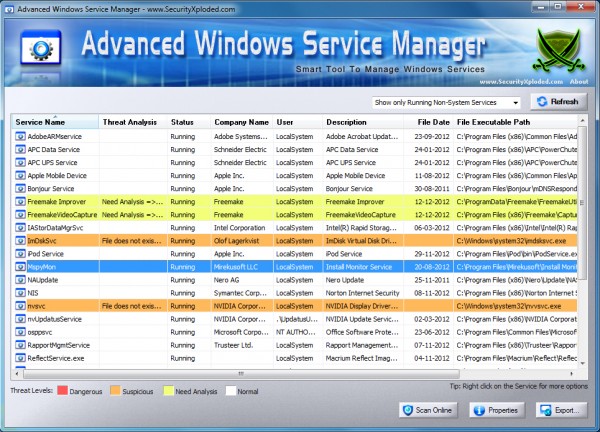 A good antivirus suite will protect you against the vast majority of malware, but of course there are no 100 percent guarantees. It’s still possible that, just occasionally, something will penetrate your defenses.
A good antivirus suite will protect you against the vast majority of malware, but of course there are no 100 percent guarantees. It’s still possible that, just occasionally, something will penetrate your defenses.
Fortunately help is at hand, in the shape of SecurityXPloded’s SX System Suite 2.0, a free collection of system monitoring tools which may be able to help you manually detect an infection.
SpyDLLRemover, for instance, can scan your PC to detect some spyware, while its Process Viewer allows you to check what’s running on your PC at VirusTotal, ThreatExpert, Process Library and Google.
ProcNetMonitor meanwhile itemizes all the processes with open network connections, listing the relevant port number, remote IP address and so on. If you see something which looks suspicious then, again, you can search for the process at VirusTotal or Process Library, and kill it if the news is bad.
Malware will sometimes install itself as a Windows service, and the suite includes an Advanced Windows Service Manager to help detect this. On launch the tool will show you all running non-system services, for example, highlighting any which seem suspicious. Again, you can search for more information on particular files online, pausing or disabling any service you think is unnecessary.
Elsewhere, SpyBHORemover itemizes your installed Internet Explorer browser helper objects. StreamArmor is able to scan your system for alternate data streams, alerting you to any which look suspicious. And, perhaps most usefully, VirusTotalScanner submits any file you like to VirusTotal.com (without having to upload the entire thing, much faster than the usual route), where it’ll be checked against more than 40 antivirus tools to see which (if any) think it’s malware.
We weren’t completely happy with SX System Suite 2.0. It’s a little annoying that the package tried to install a browser add-on during setup, for instance. You can easily avoid this by clicking "Decline", but when you may want to be investigating this kind of add-on it seems unhelpful to be installing more.
The lack of integration to the suite -- not even any form of local help -- means that less experienced users won’t find it particularly easy to use.
And the tools themselves generally don’t have the depth or configurability of the best system monitoring applications (SysInternals software, for instance).
SX System Suite 2.0 does offer plenty of useful features and functionality, though, and if you’re an experienced Windows user who needs to manually detect malware then there’s a good chance it’ll be able to help.