Kaspersky PURE 3.0 Total Security protects virtual keyboards from keyloggers
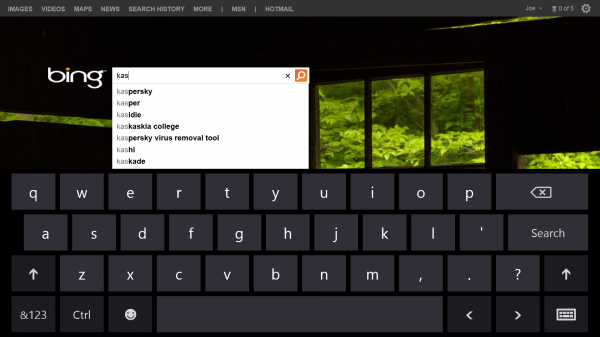
Kaspersky Labs has released Kaspersky PURE 3.0 Total Security, the latest edition of their extremely comprehensive security suite.
And although you might have thought the package already included just about every security option you could possibly want, the company has found several ways to improve the new build.
Safe Money detects when you browse to banks, payment providers and other sensitive sites, and offers to access them in a secure and isolated browser.
A “secure keyboard input” layer combined with easier access to the virtual keyboard helps to keep you safe from keyloggers.
The backup tool can now store your data online; it’s only to a Dropbox account, but that’s still a worthwhile improvement.
Password Manager now maintains its database online, making it easier to synchronise credentials across all your Kaspersky PURE 3.0 installations.
There’s a new exploit protection layer, easier installation, an enhanced interface, more accurate phishing detection, smaller updates, and more.
And of course you still get all the previous features, like a strong antivirus engine, lots of browsing protection tools, capable parental controls, a spam filter, vulnerability scanner, encryption tool, ad-blocker, data shredder and more.
All this functionality has a down side, of course. The suite comes in a chunky 179MB executable. It then downloaded another 80MB in the first update on our test PC. It adds plenty of extras to your PC, including for example five Firefox addons. And there are all kinds of configuration issues to confront in your first hour or two with the program.
You’ll need to pay close attention to the small print, too, as there are some important issues to consider. Password Manager doesn’t work on 64-bit Windows, for instance. While Safe Money doesn’t run in the Metro version of IE10, or even the desktop version if IE’s “Enhanced Protected Mode” is turned on.
And there are so many modules here that they can occasionally clash in unexpected ways. Here’s a genuine example of a warning in the Help file: “Safe Run for Websites cannot be run if the Enable Self-Defense check box is cleared in the Advanced Settings section, the Self-Defense subsection of the application settings window”. Which may not be so obvious to everyone.
Still, while Kaspersky PURE 3.0 Total Security takes a while to set up and figure out, there’s still a vast amount of functionality here, and it’s still one of the most comprehensive security suites around.