Skitch for Desktop 2 gets a major UI update and new share feature
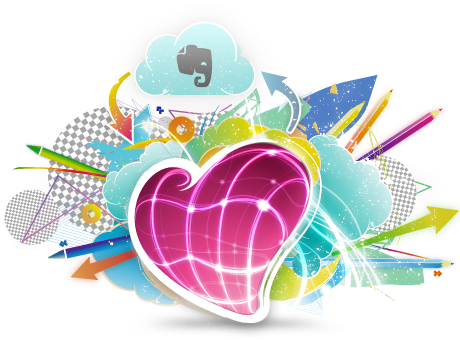 Evernote Corporation has unveiled Skitch for Desktop 2.0 for Windows, a brand new version of its photo annotation and sketch tool. The new version boasts a major update to its user interface, plus offers streamlined sharing options.
Evernote Corporation has unveiled Skitch for Desktop 2.0 for Windows, a brand new version of its photo annotation and sketch tool. The new version boasts a major update to its user interface, plus offers streamlined sharing options.
Skitch is designed to be used in conjunction with Evernote, allowing users to store annotated photos within their notes for future viewing and editing. Images can also be saved to the user’s hard drive.
Skitch 2.0 shows off a majorly streamlined user interface, with minimalist controls and a stripped back feel. One tool brought front and center is the capture menu, allowing content to be added to the sketch quickly and easily, whether through a screen capture, or via a new file or pasted in from the clipboard.
Also prominently featured are the undo/redo buttons to the left, and a new Share button to the right. The Share button -- a new feature in Skitch 2.0 -- works in conjunction with the user’s Evernote account. The button provides quick and easy links for sharing sketches via Twitter, LinkedIn and Facebook. Users must be signed into their Evernote account in Skitch before the feature is accessible.
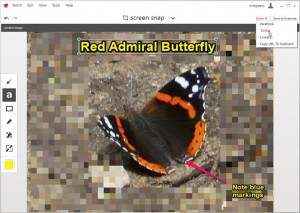 Evernote also promises the stripped back interface is accompanied by streamlined performance and better stability over the previous release. It now closely resembles that found in the Mac build, which is currently at version 2.0.5.
Evernote also promises the stripped back interface is accompanied by streamlined performance and better stability over the previous release. It now closely resembles that found in the Mac build, which is currently at version 2.0.5.
Skitch for Desktop 2.0 is available now as a freeware download for Windows and Mac. Also available are Skitch for iOS 2.0.5 and Skitch for Android 2.0.6.1.