Google Translate adds handwriting support and tries to make sense of your scrawl
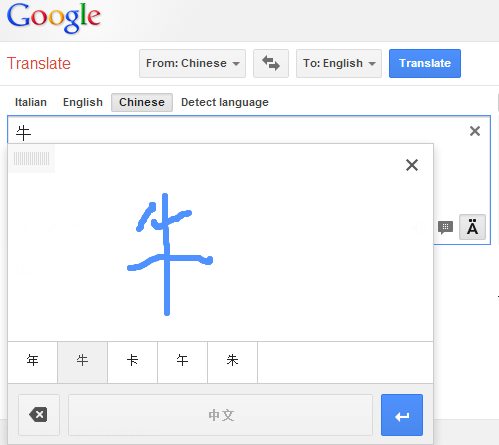 Why type it when you can write it? Google Translate users can now scribble symbols using a new handwriting input tool. While this is unlikely to be a faster option for translating a lot of languages, it does prove useful for inputting certain foreign characters. Want to find out what that Russian or Chinese phrase means? Don’t bother trying to work out how to input these characters via your keyboard, just draw them.
Why type it when you can write it? Google Translate users can now scribble symbols using a new handwriting input tool. While this is unlikely to be a faster option for translating a lot of languages, it does prove useful for inputting certain foreign characters. Want to find out what that Russian or Chinese phrase means? Don’t bother trying to work out how to input these characters via your keyboard, just draw them.
This is an option that has been available to users of the Google Translate Android app for a little while, but it's now also available to desktop users. Things are a great deal easier if you have access to a graphics tablet, but the onscreen handwriting input panel can also be used in conjunction with a mouse.
Analysis of whatever you scrawl into the input box works much like predictive texting -- a number of possibilities are listed to choose from and an instant translation is provided.
Support currently stretches to 45 languages, and not all of them are symbol based. This is handy for those occasions that require the addition of an all-important accent or other embellishment that could completely change the meaning of a word.
Oh, and if you find that handwriting input is not immediately obvious, just look beneath the regular input panel, click the keyboard icon there, and the option will present itself.