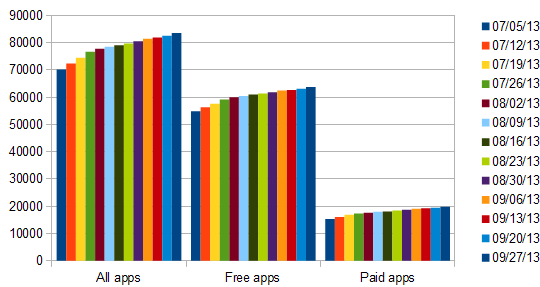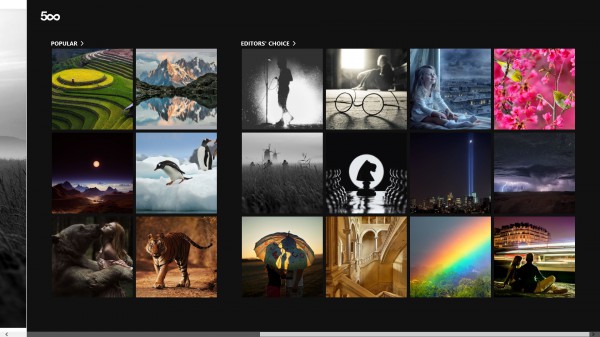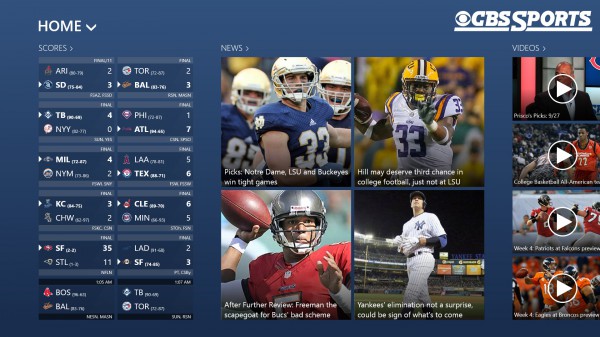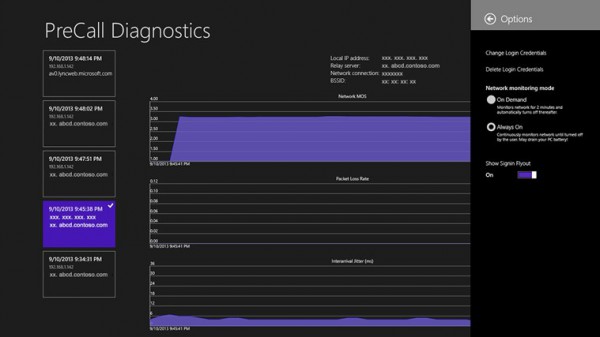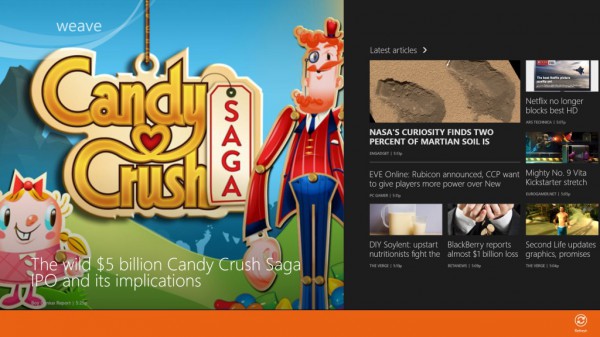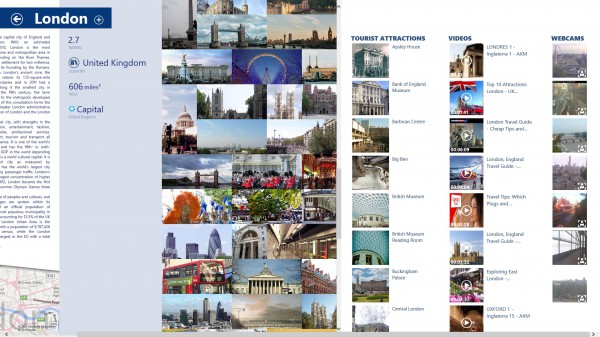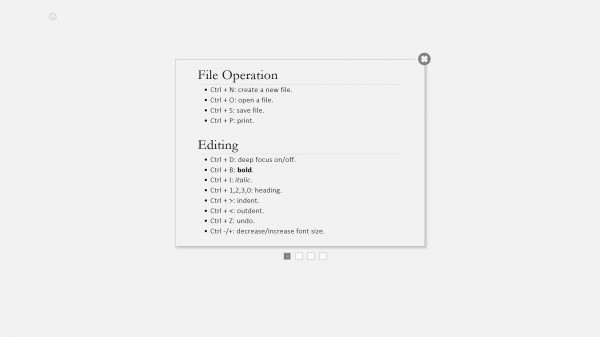Best Windows 8 apps this week
Forty-eight in a series. Things do not look as grim any more in regards to the overall Windows Store application growth. 964 new apps found their way into the US Windows Store this week.
While still nowhere near the performance of previous months, it seems that things have picked up slightly again.
The overall application count in the US Windows Store is 83,605 apps at the time of writing. 63,754 of those are free to download and install, an increase of 568 apps this week.
The remaining 19,860 are commercial applications and desktop apps. They have increased by 396 apps this week in the US.
Big news this week was Mozilla's announcement that it has moved the Firefox application for Windows 8 to the Aurora channel. This is a firm indicator that the app will be released in the coming months to the stable channel.
App of the week
The official 500px application was published to the store this week. If you do not have an account on the site, you can browse the popular and editor's choice selections, and check out member profiles as well.
Community members get additional options that include the ability to like photos, leave comments or add photos to the favorites for later viewing. The built-in notification system informs you when community members interact with you or your photos.
You can furthermore follow photographers to see their last work right in the application.
Other apps
Chicken Invaders 4 ($2.99, free trial)
Remember Space Invaders? Chicken Invaders 4 is just like that, only more advanced, and with chickens..
You take control of a spaceship in this shoot 'em up game with the aim being to defeat invading intergalactic chickens. While this does sound kinda silly, it actually plays really well. You can use the mouse or touch controls to move your spaceship around and shoot at the various types of foul which the AI throws at you.
You start with a basic weapon but can pick up upgrades and other useful items along the way.
The full game features 12 star systems with 120 waves of chicken, different weapons, unique bonuses, and 20 secrets.
The official CBS Sports application provides you with news, scores, videos and statistics of sports that are popular in the US. It covers football (NFL and NCAA), Baseball (MLB), Basketball (NBA and NCAA) and Hockey (NHL) mainly, and details about other sports such as Golf in the news section occasionally.
Scores, standings, news and videos are provided for each league individually. Here you can access game recaps but no individual team information. It is for instance not possible to look up a team rooster or filter news by teams you are interested in.
A Lync account is required to use this app. The application provides you with information about the state of the network, and how it may impact media quality of upcoming calls.
It has been designed for several purposes including troubleshooting signing in to Lync, looking up information about the network performance, or quickly running an on-demand test to make sure an upcoming call will go smoothly.
Shiny the Firefly ($2.49, free trial)
The game is a port from Android. You take control of Shiny to find baby fireflies that are scattered around the level. Your main task in each level is to bring them home safely.
The game is controlled entirely with the left mouse button or touch. You click or tap where you want to move, do the same to interact with items such as rocks, and double-tap or click for a quick speed boost.
You will face a variety of challenges in the game, from situations where speed is key to those where you need to use seeds that you find in the game to shoot at enemies.
Shiny the Firefly offers great graphics and an interesting game play that will keep you entertained for a while.
Weave is a new news reader for Windows 8. You need to select categories that you are interested in when you first launch it, and can then add your own sources to the app afterwards. It supports RSS feed links, website URLs, and also topics that you can select.
Feeds are displayed with a thumbnail image, title, source and time of publication in the Weave interface. There is unfortunately no option to change that to a list of articles instead to save space on the screen.
The interface works quite well if you have a handful of subscriptions, but not that well once it crosses the 100 or so subscription count. It lacks options to import or export OPML files as well, but offers to sync feeds using your Microsoft, Twitter, Facebook or Google account.
That said, it is definitely one of the better feed readers that you can get for Windows 8.
The application provides you with options to plan your next trips. To create a new trip give it a name and pick a country to get started. From here, it is all about selecting the available places you want to visit.
The app lists information about the country, images and photos, tourist attractions that you may be interested in, videos, and webcam live feeds.
Most places that you find listed here include descriptions, photos and videos which may help you decide whether you want to visit that place or not.
Depending on where you want to go, you may find hundreds or only a dozen or so places, with no apparent option to add places of your own to the map or your travel itinerary.
Some countries are listed twice in the country listing. You'll find England listed under its own name, and also as part of the United Kingdom. That's problematic as destinations for most places are only listed under the UK listing and not the England one.
Nutjitsu plays a lot like the classic arcade game Pac Man. Your task in the game is to collect acorns that spawn randomly on the map.
Guards roaming the streets have replaced the ghosts and while they do not come straight after you, they will hunt you once they spot you on the map.
Smoke bombs help you when things get desperate. Just tap on the space bar to use them. While you won't be able to remove guards temporarily from the board this way, you are able to pass them unhindered for a limited period of time.
Write++ is a text editor for minimalists who prefer distraction-free work environments.
The editor supports basic formatting options which you can select from the (retractable) toolbar at the top, or by using one of the available shortcuts.
Texts can be saved as .txt files, shared directly by email or installed apps, or output on a connected printer.