TechEd 2014 Wrap-Up: 12 major cloud announcements; zero big on-prem news
 As a yearly event geared towards my neck of the woods, the IT pro community (non-developers!), TechEd is the sort of Microsoft-focused conference that resonates with me. It's the one large event solely dedicated to the products and technologies I am knee deep in consulting customers on.
As a yearly event geared towards my neck of the woods, the IT pro community (non-developers!), TechEd is the sort of Microsoft-focused conference that resonates with me. It's the one large event solely dedicated to the products and technologies I am knee deep in consulting customers on.
While most Microsoft watchers may not have caught it outright, did anyone notice the subliminal theme that arose? All of the major product announcements at the conference were planted in some facet of Microsoft's growing cloud landscape. Before anyone jumps on me for being technically inaccurate, yes, they did announce a few news items based around their traditional on-prem products.
But those snippets were related to some of the more niche products in Microsoft's portfolio, like ASP and BizTalk Server. Nothing anyone whets their appetite over these days. So no, not big news with respect to the attention Microsoft's usual keynote items receive.
For anyone that is curious how serious Microsoft is in its cloud-first strategy, the collective sum of these announcements holds some serious traction. For what I can likely chalk up as the first time in company history, they had nothing credible to discuss about the future of Windows, Windows Server, or any of the auxiliary supporting on-prem products such as Lync Server, SharePoint Server, etc.
Either Microsoft left all the heavy artillery at home, which I highly doubt, or they want IT pros to get the message: we're moving two feet forward in the cloud, so join us for the ride.
And in other words, for the IT pros serious about a future in a Microsoft-centric IT environment, the stance is similar. Get familiar with our cloud offerings, because on-prem is becoming the exception, not the rule.
I'm not shocked one bit at how TechEd played out. While some of the product heads at Microsoft, like Exchange Server VP Perry Clarke, continue to talk about a hybrid future for the next decade or so, I'm seeing the small and midsize business community ease into a cloud-first future much sooner.
Aside from organizations with embedded dedicated IT departments, part of whose own existence relies on maintaining internal technology, clients who have outsourced their IT departmental functions to managed service companies like mine are asking how quickly can we move servers and functions to the cloud -- not how much will new on-prem servers cost. This is a complete 180 from what was the case just a mere 4-5 years ago.
But the above discussion is neither here nor there for the purpose of this piece. Let's take a look at all the biggest cloud news items from TechEd 2014 in my opinion (and thanks to Yung Chou and his excellent overview of everything let loose at TechEd by Redmond).
Azure As a Disaster Recovery Target: Now Possible With Azure Site Recovery
Microsoft has had a relatively useless (in my opinion) tool available for a few months leading up to TechEd 2014 that was called Hyper-V Recovery Manager. The basic premise of the tool was to allow organizations to "orchestrate" their disaster recovery replication needs for virtual machines into secondary data centers. The key missing link here, that wasn't heavily advertised, was the fact that the secondary data center in question couldn't be Azure.
Yes, you heard right: the most aggressive IaaS player on the market, Azure, only had the ability to help orchestrate replication between your primary on-premise location and a secondary data center of your choosing. It was such a non-starter for me and the businesses we support that I pegged Microsoft with the million dollar question at every company event I could attend in the last half year. They finally got the picture that not allowing your customers to dump their replicas into your own cloud is one of the biggest oversights in recent Azure memory.
How many small and midsize businesses have their own dedicated data center space for warm recovery? I mean, come on.
Redmond has made right on this blunder and announced the newly revamped and aptly named Azure Site Recovery. The new tool will not only handle the orchestration heavy lifting, but will actually allow clients to use Azure in the holy grail of DR scearnios: pushing HyperV VMs up into Azure in an automated fashion for instant failover on production workloads. I hope it works as well as it sounds, because my clients have been desperately waiting for this to come out.
The one thing that worries me is that Microsoft will still require use of the not-so-cost-effective SCCM product on-premise to manage your Hyper-V servers. This product adds extra overhead, cost, and labor onto rollouts and therefore is not even considered at most small businesses. Here's hoping that Microsoft removes this stinky requirement and allows Azure Site Recovery to tie right into the native HyperV Manager tool built into every copy of Windows Server 2012 and 2012 R2.
File Shares-as-a-Service? Azure Site Files Hints at Such a Possibility
Until now, building out commonly accessible file shares that could be doled out to other Azure VMs was a pain in the rear. That's because in order to use file shares that most IT pros know and love, which can have access controls and AD integration, you had to do so nested from within single VMs. This means you had to have a VM running on Azure which was hosting your SMB file share space. More overhead, more cost, more lost time.
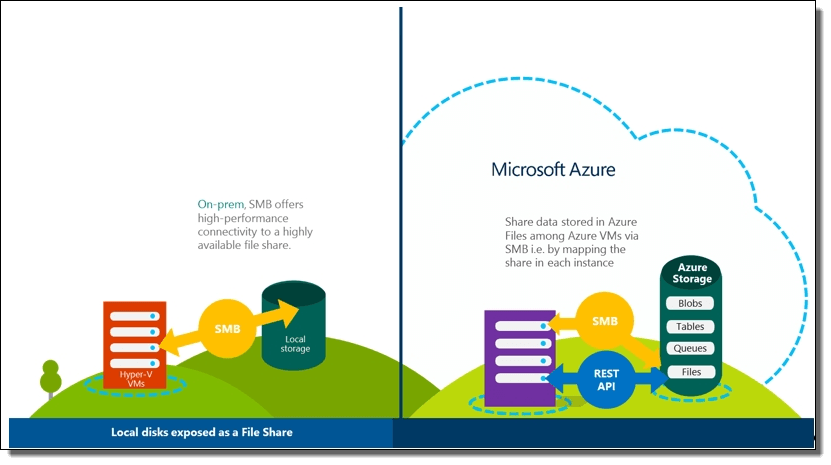
Before Azure Files, there was no easy way to used centralized SMB-based file storage between multiple VMs on Azure. That has finally changed. While the capability is limited to VMs today, I see no reason why Microsoft wouldn't eventually allow for a file shares-as-a-service style capability that could be connected back to Windows PCs and tablets some day. The ultimate cloud file server without the management overhead of SharePoint. (Image Source: 4SysOps.com)
Not anymore. Microsoft is releasing Azure Files so that multiple VMs can easily connect native shares back to a common storage pool, right over tried and true SMB. While it's initially being touted as a way to make shared storage spaces easily accessible between VMs on Azure, it could lead to an eventual morphing into tossing raw file shares up in the cloud.
With the direction Microsoft has been heading with Azure as of late, I wouldn't be shocked to see something like this become a reality in the next year to year and a half.
Windows-as-a-Service One Step Closer to Reality: Spin up Windows 7/8 VMs on Azure
I've long argued that Microsoft is downright wrong for refusing to change its own licensing rules for the sake of allowing Windows client VMs to run on Azure. VMWare is already pushing its Horizon DaaS product, and Amazon launched WorkSpaces last year with much fanfare, all of which aim to bring Desktop-as-a-Service to the mainstream.
Mind you, the way these players (and Microsoft itself) are getting around this licensing quagmire is by forcing everyone to use some form of either vanilla Server 2012 R2 VMs with "desktop experience" turned on or RDS (Remote Desktop Services) in Session or VDI flavor. But these are all just kowtows to a larger issue at hand: why not just use standard Windows 7 or 8 VMs? Good question.
Microsoft is unlocking this capability for "testing purposes only" aimed at developers... for now. Don't be shocked if this gets extended to the general Azure public in a year. Microsoft's draconian licensing language for client VMs in the cloud will come crumbling sooner rather than later. They have little interest in losing mindshare to players like Amazon or VMWare in such a critical arena like virtual desktops in the public cloud.
Windows Apps-as-a-Service: RemoteApp, PaaS Style
Some watchers called this by far one of the biggest news bits from TechEd. I personally sway towards Azure Files and Azure Site Recovery as slightly more meaningful, as I'm a bit sour they didn't take the chains of SPLA off RDS in Azure, but RemoteApp is almost as nice. Since I am doing a lot of work in regulated industries now, specifically HIPAA, protected RDS environments are much better at providing a tight-knit and secure end user experience. But for everyone else, now there's RemoteApp!
To be fair, RemoteApp is a technology that has been available in on-premise Windows Server installations since Server 2008 R2. It's a pretty way of packaging Windows programs in a way that they can be virtually accessed on what previously was any Windows endpoint client, primarily for the purposes of providing apps for workers within a company on a large scale.
Now, Microsoft is bringing this functionality into the cloud; allowing Apple and Android clients to join in the fun; and giving IT admins the ease of administration that a PaaS offering is known for. Major wins and it will be interesting to see where this heads in the future.
![image_thumb[3]](https://betanews.com/wp-content/uploads/2014/05/image_thumb3.png)
Today, Microsoft's touting Azure RemoteApp with demos running full Office 2013 accessible via a small client on Android and Apple systems, right alongside Windows. What will tomorrow bring from this tech? Full QuickBooks Enterprise on Macs? Adobe Creative Suite on your Android? Who knows. The future for RemoteApp looks bright. (Image Source: Freek Berson blog)
You can try out the new service yourself with a quick free demo that Microsoft has put together for touting the power of Azure RemoteApp.
Anti-Malware as an Integration Option for New Azure VMs
Microsoft has announced that you can now select to run one of three different anti-malware software platforms directly within your Azure VMs. You have your pick from Symantec, Trend Micro, and Microsoft's own Antimalware tool. I personally don't have any love for the first two vendors, but would consider trying out Microsoft's option (which I presume is built off their fairly solid Forefront Endpoint Protection product). It's nice to see antivirus and antimalware integration becoming an easier part of the process, as its always been a BYO approach to security packages on VMs in the cloud.
As a matter of company policy, we usually run ESET File Security for our VMs in Azure as the product is just rock solid in our experience. And hey, can you guess where I'm heading with this? Perhaps Microsoft can offer us more choices than just the above three as options? I'd love to be able to checkmark ESET on my VM deployments and have the necessary licensing in place. Fingers crossed!
Multiple Site to Site VPN and VNET-VNET Connectivity
Two big additions to the networking side of Azure are multiple site to site VPN connectivity capability, as well as the ability to cross connect virtual networks within Azure together. Both of these options were off the table previously. Azure formerly only allowed for one site-to-site VPN back to your premises, and multiple point-to-site connections from client systems.
These bulky limitations have now been lifted and you can easily finagle Azure networking to work in exactly the way you had always hoped it would. The multi site to site VPN capability is especially nice for organizations that have multiple branch office locations that want to tie back into Azure for "AD server in the cloud" style capability or other related use case scenarios, such as WebDAV file servers in the cloud.
There's Plenty More Where That Came From
If you're interested in reading the full list of enhancements, you can peruse the excellent blog post by Yung Chou on TechNet. I won't re-hash all of the nitty gritty here since he did a wonderful job as is. The rest of the big cloud announcements are all highlighted on his blog.
It's exciting to see Microsoft pumping so much attention into Azure, as it makes the platform that much more appealing to IT leaders and consultants who are looking for a viable spot to offload their existing on-premises equipment. While there are still some sticky spots with using Azure, like the nasty SPLA licensing requirements for RDS in the cloud, overall the picture is looking clearer for the long run.
I'm especially interested in seeing how well Azure RemoteApp plays with legacy applications. The potential for streaming legacy Windows applications for customers onto any device of their choosing is almost too good to be true.
How long before all those electricity-hogging physical servers come down? I'm ready to take bets, folks. Their days are truly numbered.
Photo Credit: wavebreakmedia/Shutterstock
 Derrick Wlodarz is an IT Specialist who owns Park Ridge, IL (USA) based technology consulting & service company FireLogic, with over eight+ years of IT experience in the private and public sectors. He holds numerous technical credentials from Microsoft, Google, and CompTIA and specializes in consulting customers on growing hot technologies such as Office 365, Google Apps, cloud-hosted VoIP, among others. Derrick is an active member of CompTIA's Subject Matter Expert Technical Advisory Council that shapes the future of CompTIA exams across the world. You can reach him at derrick at wlodarz dot net
Derrick Wlodarz is an IT Specialist who owns Park Ridge, IL (USA) based technology consulting & service company FireLogic, with over eight+ years of IT experience in the private and public sectors. He holds numerous technical credentials from Microsoft, Google, and CompTIA and specializes in consulting customers on growing hot technologies such as Office 365, Google Apps, cloud-hosted VoIP, among others. Derrick is an active member of CompTIA's Subject Matter Expert Technical Advisory Council that shapes the future of CompTIA exams across the world. You can reach him at derrick at wlodarz dot net