Is TEncoder the ultimate video converter?
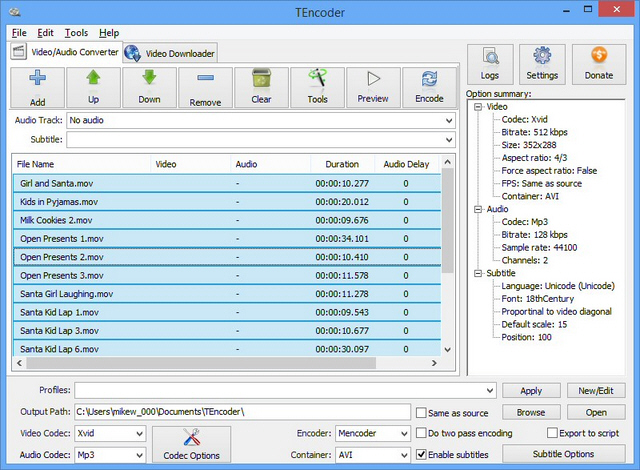
When we tried it last year, TEncoder impressed us as a powerful video conversion tool with a stack of features: file, folder and folder tree import, video trimming, 800+ output profiles, excellent subtitling support, deinterlace and crop tools, full control over output codec settings, and a whole lot more.
It was an outstanding package, but the developer had only just got started, and major updates have taken the program into whole new areas.
TEncoder can now download videos from popular media sharing sites, for instance. You can specify links individually, in batches or from a playlist, and the program then runs up to eight parallel downloads.
There’s a tool to create animated GIFs from videos. It’s nothing like as capable as the specialist competition -- you’re only able to set the image resolution and the delay between frames -- but is adequate for many situations.
You can now customize your videos with an image watermark, positioned wherever you like.
There are new ways to process media files, too, as well as convert them. For example, you get a tool to merge an image and audio file to create a video, while another dubs a video with your choice of audio file.
All this can take a while, but a new "Post-encode action" can have the program close down itself or your PC when its finished.
One problem is that the sheer weight of functionality makes for a cluttered interface, and it sometimes takes a while to find what you need.
You also need to be wary of the installer, which by default tries to equip your PC with all kinds of junk (though if you pay attention these can all be avoided).
But overall TEncoder is an excellent video converter, packed with features and enormously configurable. Power users in particular should give it a try.