Troubleshoot network problems with NetAdapter Repair All in One
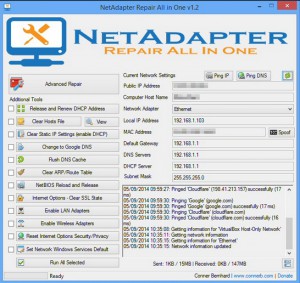 If your network isn’t running smoothly then Windows provides a lengthy list of tools which might be able to help. Unfortunately you’ll need to find them, first, and they’re so scattered around -- a console application here, a deeply nested Control Panel dialog there -- that even experts might find that takes a while.
If your network isn’t running smoothly then Windows provides a lengthy list of tools which might be able to help. Unfortunately you’ll need to find them, first, and they’re so scattered around -- a console application here, a deeply nested Control Panel dialog there -- that even experts might find that takes a while.
NetAdapter Repair All in One tries to simplify this by providing easy access to a stack of network details and functions from a single straightforward interface.
The program arrives as a 2MB executable, and on launch displays helpful information including host name, local and public IP addresses, MAC address, default gateway, DNS servers and more.
If you’re currently having connectivity problems then "Ping IP" and "Ping DNS" buttons run simple ping operations, reporting their results in a log window.
The program has a stack of other buttons to view or reset your HOSTS file, switch to Google DNS, remove static IP settings (enable DHCP), flush your DNS cache, reset your Internet options, even spoof your MAC address (maybe).
There’s also a full-strength "advanced repair" option which resets Winsock and TCP/ IP, clears proxy and VPN settings and runs a Windows Firewall repair, all in a single operation.
Most of these commands don’t do anything too advanced. The program runs "ipconfig /flushdns" to flush your DNS cache, for example, and "netsh int reset all" to reset TCP/IP. Networking experts can do most of this themselves without difficulty, and novices won’t benefit as they probably won’t know what to click (it takes some background knowledge to understand when DNS cache flushing is a good idea).
We would have liked a few shortcuts to launch key Windows applets, too. It seems a little odd that, even if you only want to launch the Network and Sharing Centre, you have to switch back to Windows to do it.
NetAdapter Repair All in One does have some worthwhile extras, though, and on balance it should save knowledgeable users a little time. Just create a system restore point before you carry out any serious tweaking, in case you need to undo your actions later.