Will your PC or tablet run Windows 10? Check out the official system requirements

Microsoft has started advertising Windows 10 to Windows 7 and 8.1 users, and has revealed that the OS will be available free from July 29, but that’s not the only information that has come to light today.
While the process of reserving your free Windows 10 upgrade is as simple as clicking the Windows icon that appears in the system tray, you’ll want to make sure your device is capable of running the new OS before you do anything. Fortunately, Microsoft has revealed the system requirements for Windows 10 today, and also explained which edition of the OS users can expect to receive. There are different versions of Windows 10, and Microsoft will keep upgraders on like-for-like editions. So if, for example, you are running Windows 7 Home Premium, you’ll receive Windows 10 Home.
The basic system requirements are as follows:
- Latest OS: Make sure you are running the latest version either Windows 7 SP1 or Windows 8.1 Update.
- Don’t know which version you are running? Check here to find out.
- Need to download the latest version? Click here for Windows 7 SP1 or Windows 8.1 Update.
- Processor: 1 gigahertz (GHz) or faster processor or SoC
- RAM: 1 gigabyte (GB) for 32-bit or 2 GB for 64-bit
- Hard disk space: 16 GB for 32-bit OS 20 GB for 64-bit OS
- Graphics card: DirectX 9 or later with WDDM 1.0 driver
- Display: 1024x600
Even if your device has the correct specs, there other factors that may affect its upgradeability, such as driver and firmware support, application compatibility, and feature support. It’s not a case of one OS for all, as there are some restrictions based on where you are. For example, Cortana is only currently available on Windows 10 in the United States, United Kingdom, China, France, Italy, Germany, and Spain. Music and Video stream through the Xbox Music or Xbox Video apps and that’s also available only in certain regions.
Windows Hello requires specialized hardware, two factor authentication requires the use of a PIN, Biometric (finger print reader or illuminated infrared camera), or a phone with Wi-Fi or Bluetooth capabilities, and to access Continuum you need to manually turn tablet mode on and off through the Action Center.
Microsoft also lists the other following caveats:
- The number of applications that can be snapped will depend upon the minimum resolution for the application.
- To use touch, you need a tablet or a monitor that supports multi-touch (more info)
- Microsoft account required for some features
- Internet access (ISP fees might apply)
- Secure boot requires firmware that supports UEFI v2.3.1 Errata B and has the Microsoft Windows Certification Authority in the UEFI signature database
- Some IT administrators may enable Secure Logon (Ctrl + Alt + Del) before bringing you to the log in screen. On tablets without a keyboard, a tablet with the Windows button maybe required as the key combination on a tablet is Windows button + Power button.
- Some games and programs might require a graphics card compatible with DirectX 10 or higher for optimal performance
- BitLocker To Go requires a USB flash drive (Windows 10 Pro only)
- BitLocker requires either Trusted Platform Module (TPM) 1.2, TPM 2.0 or a USB flash drive (Windows 10 Pro and Windows 10 Enterprise only)
- Client Hyper-V requires a 64-bit system with second level address translation (SLAT) capabilities and additional 2 GB of RAM (Windows 10 Pro and Windows 10 Enterprise only)
- Miracast requires a display adapter which supports Windows Display Driver Model (WDDM) 1.3, and a Wi-Fi adapter that supports Wi-Fi Direct
- Wi-Fi Direct Printing requires a Wi-Fi adapter that supports Wi-Fi Direct and a device that supports Wi-Fi Direct Printing
- To install a 64-bit OS on a 64-bit PC, your processor needs to support CMPXCHG16b, PrefetchW, and LAHF/SAHF
- InstantGo works only with computers designed for Connected Standby
- Device encryption requires a PC with InstantGo and TPM 2.0.
As to which edition of Windows 10 you'll receive, just check out the following comparison table: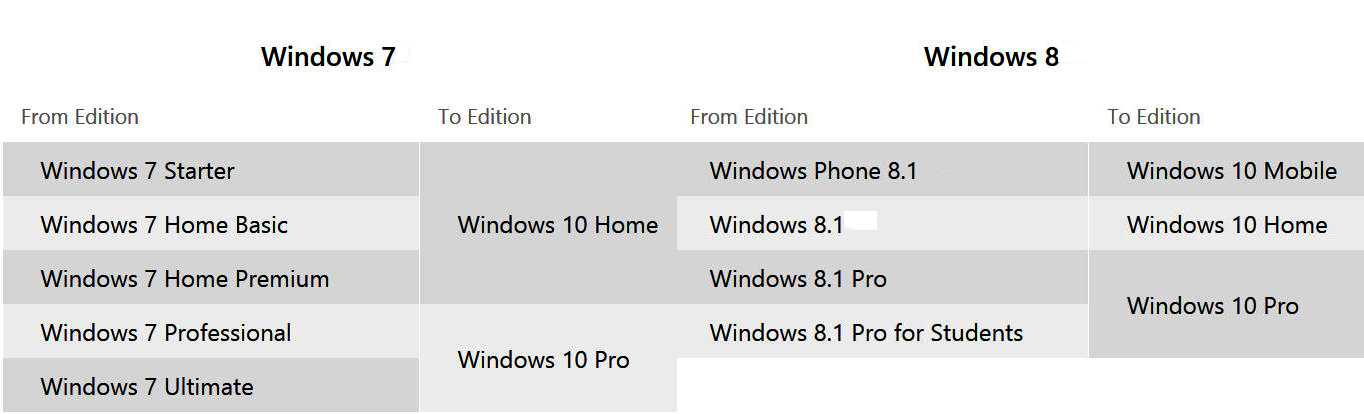
Image Credit: Ariwasabi / Shutterstock