Microsoft Office 2016: Tips for a seamless migration
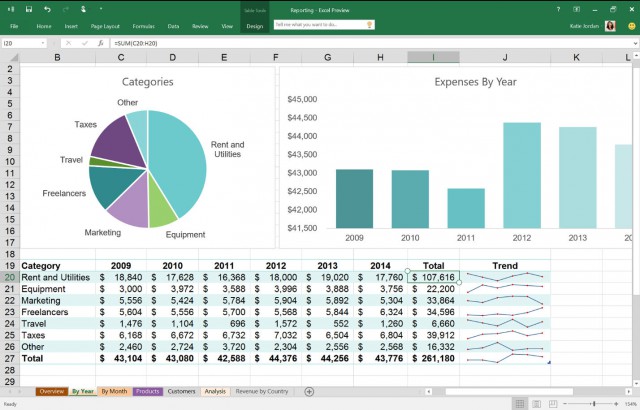
With the roll out of Microsoft Office 2016, enterprises and workforces will be put under intense pressure to not only consider migrating to Microsoft Office 2016 but to manage and effectively sync the software with existing systems and programs, with no perceived system downtime.
The new software offers a variety of productivity development tools that will appeal to enterprises and their workforce. However the need and urgency to deploy such software must be evaluated thoroughly by CIO’s or key decision makers in comparison to the existing IT infrastructure; in order for it to succeed and not cause any level of threat to current workforce productivity.
A new release of Microsoft Office always creates opportunities to rationalize and "true up" company-wide Office deployments, by moving everyone to the latest version. In reality, however, this almost never happens completely, if it ever happens at all. A new major version of Office always means a new influx of patches -- which Enterprises need to plan for.
While Microsoft offers automatic patching for Office through Enterprise Updates, organizations may not want to have every user and every computer individually downloading the larger updates that frequently come with new Office updates. This would potentially cause increased system downtime and the variety of data security and productivity issues that comes with it may sometimes deter decision makers from adopting the software across the organization.
However there is light at the end of the tunnel and Microsoft offers new and improved strategies to aid Enterprise adoption. One important aspect of the announcement is that Microsoft is bringing the branching strategy from Windows 10, meaning it provides software updates based on the users profile and choice.
The question for enterprises now is will the Office patches be cumulative in line with the current roll out of Windows 10 patches? If Microsoft aims to pursue the cumulative patching once the current branch for business is released, then enterprises will have to evaluate and find ways to protect the network from the size and frequency of the Microsoft patches.
A percentage of users are often working with older hardware that can’t support all of the features of the latest Office release. So what starts out looking like an opportunity to achieve greater software deployment consistency ends up creating numerous new opportunities for inconsistent patching updates and less effective security coverage.
Previous versions of Microsoft Office’s cross platform integration have, in the past, proven to cause lags in collaboration and inefficiencies for enterprises and their workforce. However, with this latest roll out Microsoft is now starting to focus on heterogeneous platform support by releasing Office 2016 for Mac at the same time as its Windows version, aligning focus on supporting collaboration and productivity whilst encouraging enterprises and workforces to adopt the new software more widely.
The key for enterprises is to develop and deploy a robust automated patch management system and effective patch management process. This will enable fluid synchronization between older and alternative systems amongst the workforce, reducing the negative externalities caused from large scale system migration.
Also the manner in which data security and storage are managed by the internal workforce will inevitably determine the speed and success of adoption. Happy Office 2016, everyone.
Published under license from ITProPortal.com, a Net Communities Ltd Publication. All rights reserved.