TCP Monitor Plus is a portable network toolkit
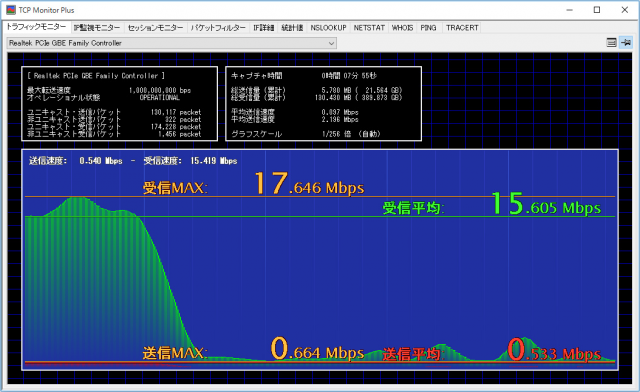
Portable network toolkit TCP Monitor Plus has had its first update since 2015, adding a snapshot feature and some handy display tweaks.
The program opens with a scrolling graph of network traffic, and assorted low-level stats on bandwidth, speeds, and packets sent and received.
The right-click Display menu includes useful configuration options to remove or restore the stats, add or remove graph lines and more.
The regular Settings dialog gives you control over graph refresh times, units, fonts, colors and more, and can optionally record traffic summaries to a log file.
A new Snapshot feature saves the graph and stats as a PNG file, in the same folder as the executable. The program also includes Packet Monitor and Session Monitor tabs which show current network connections, including the local and remote IP address, ports and host names.
TCP Monitor Plus has separate tabs for PING, TRACERT, WHOIS, NETSTAT, NSLOOKUP and more. These are only shells for the standard Windows tools -- the program passes your domain to the regular ping.exe, for instance, captures the results and displays them in its own interface -- but it’s still a useful way to keep this information together.
There’s still plenty of room for improvement. The new Snapshot feature is welcome, for example, but it only saves an image of the traffic monitor graph. It would have been much more useful to have a global function which worked on every tab.
Despite that, TCP Monitor Plus is a likeable network tool, tiny, easy to use and no-strings free. Check it out.
TCP Monitor Plus is available for Windows XP and later.