Desktop Dimmer takes Electron-based RAM-hogging to a whole new level
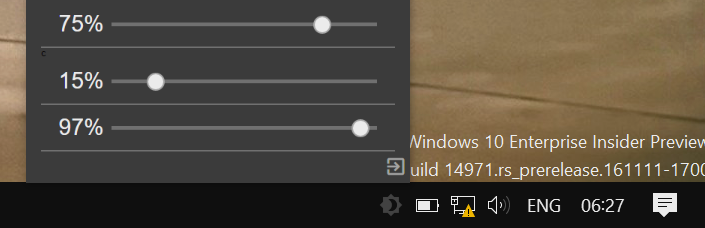
We’ve always been fans of ultra-lightweight programs, anything which measures its RAM requirements in kilobytes rather than megabytes. Other people see that as old school, and in some ways they have a point. If your PC has 16GB of RAM, do you really care whether a program uses 500KB or 5MB?
That view is partly why Electron apps are now so popular. They’re great for cross-platform development, building native applications with JavaScript, HTML, and CSS, so it doesn’t really matter that you’re running a copy of Chromium in the background… Right?
The Electron-based Desktop Dimmer didn’t admit to any issues. The open-source program offers a convenient brightness slider with multi-monitor support, and claims a "small resource footprint": sounds good to us.
The download size was a first indication of problems. 69MB for such a basic tool? That’s standard for Electron, but about 100x what we’d expect from a similar native Windows application.
We installed the program anyway, and it worked well. Click the system tray icon and one or more sliders appear depending on the number of connected displays. Whatever brightness levels you set are persistent, saved and restored automatically.
We weren’t too impressed when we checked Task Manager, though, and found Desktop Dimmer was using four Chromium processes, each one taking more than 60MB (private working set) and totaling a jaw-dropping 250MB.
We would guess that’s around 100x more than a true native app might have required. And to put it in perspective, our test system’s Avira Antivirus, Outlook and Explorer.exe processes combined needed only 240MB RAM.
Let’s be clear: this won’t necessarily matter in every situation. "Free RAM" is only important if you’re using it all, so if you have 16GB RAM on a PC, but only ever use 6GB, then upping that to 6.25GB via Desktop Dimmer won’t make any difference.
But if you’re a little more constrained, maybe running a laptop, have browsers with endless tabs open, then look out for Electron-type issues. Pay attention when the download is 60MB or more for something you’d expect to be very simple, and once the new application is running, use Task Manager to see what it’s really doing.
Desktop Dimmer is available for Windows, Linux and Mac.