Wox is a versatile launcher for Windows
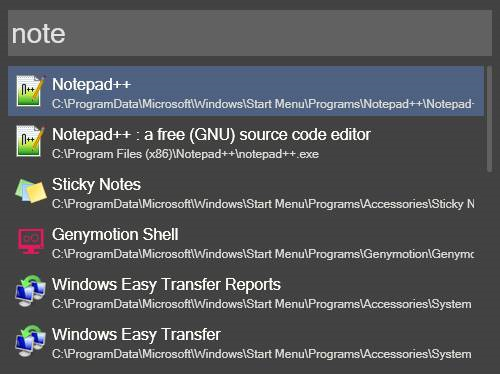
Wox is a versatile Alfred-like launcher which supports file and web searching, and can be extended with more than 100 plugins.
Activate the program by pressing Alt+Space and a simple command bar appears. Start typing a program, file name or something else, Wox displays matches and you choose whatever you need.
One initial problem is that Wox needs the freeware Everything to run file searches, but this isn’t included with the package. Install Everything (32-bit) and file searching should begin working immediately.
Once you’re up and running, enter a name or command to see what happens. We typed "Control Panel" and saw entries for the standard Control Panel, Windows 10’s version, and control panels for Java, our laptop’s Intel HD graphics system, and more. We were able to launch any of these items with a click.
Wox supports many other forms of input, and can often process these entirely automatically. You don’t need a special command to use the built-in expression evaluator, for instance. Just type SIN(90), 2*3+4/5 or something else and Wox immediately displays the results.
The built-in web search support does require commands, but they’re not difficult to master. To search Google, say, you’d enter "g some search words". "Wiki something" searches Wikipedia. You don’t even have to remember the exact syntax. We typed "fa" and top of the Matches list was the Search Facebook command.
Elsewhere, a Shell command launches console commands. A Folder option enables creating commands to open your favorite folders, a Colors tool previews hex colors, and there’s more.
Wox can be extended further with more than 100 plugins including search tools, currency conversion, a simple todo app, weather information, screenshot sharing and more.
Favorite commands can even be assigned to a hotkey, so there’s no need to type anything else at all.
We’d like the command bar to be a little more configurable. Can we dock it, we wondered? Change its size, have it auto-hide, minimize in different ways? No: you can tweak the color scheme and font, but otherwise it’s always the same basic block.
But if you ignore our UI-based pickiness, Wox is a powerful launcher with some interesting functions and features. Give it a try.
Wox is available for Windows 7 and later.