Lossless Cut trims videos with no loss of quality
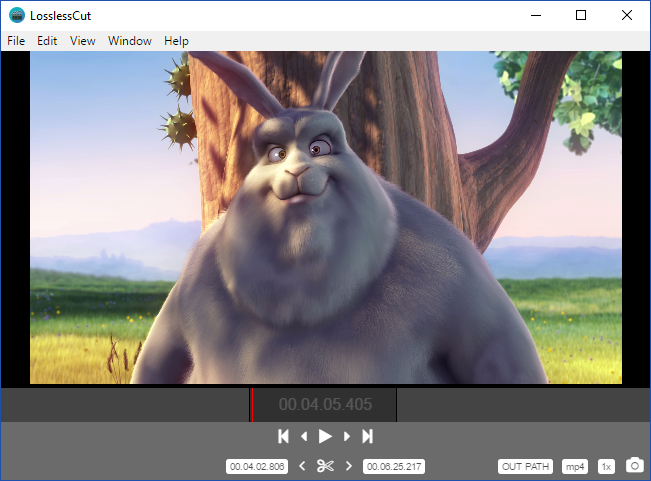
LosslessCut is a simple open-source video editor which enables cutting and trimming videos without any loss of quality.
The program imports videos via the regular File > Open dialog, or via drag and drop. LosslessCut’s player is based on Chromium, so most browser-friendly formats are accepted (MP4, MOV, WebM, MKV, OGG, WAV, MP3, AAC, H264, Theora, VP8, VP9).
Standard controls enable playing the video, changing playback speed, skipping ahead to any given frame, or fine-tuning frame-by-frame until you find a specific point.
You’re able to mark the start and end points with a mouse click or hotkey.
When you’re ready, tap the scissors icon and LosslessCut saves the specified portion of the video without re-encoding it, ensuring there’s no loss in quality.
Exported videos are given a name which combines the source name and the extraction times, like: VideoClip.mp4-00.00.08.167-00.01.48.832.mp4.
The very long timestamps don’t help readability, but if you make multiple clips it might help you figure out which is which.
In a neat bonus feature, clicking the camera icon saves the current frame. The name is generated automatically here, too, which makes for very convenient operations. There’s no need to switch from the mouse to type a new name each time, just drag to a particular frame, click the camera, and repeat as often as you like.
LosslessCut is available for Windows 7 and later, Linux and Mac.