How to access Microsoft Edge's secret full screen mode
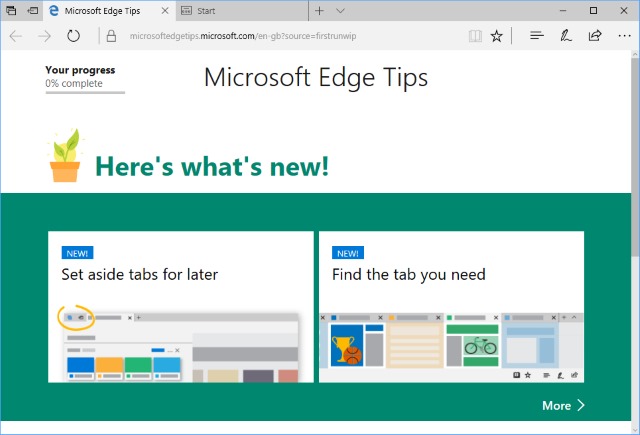
If you're looking for distraction-free web browsing, it makes sense to switch to full screen mode. This is something that is very easy to achieve in the likes of Chrome, Opera and Firefox, but Windows 10 users who have opted to stick with Microsoft Edge don’t seem to have such a good deal.
But this is just a matter of appearances. Edge does have a secret full screen mode that you can access very easily. Quite why Microsoft chose not to advertise the feature is anyone's guess, but there you go!
Fire up Microsoft Edge, take a look through the menu and buttons, and you'll probably wonder how on earth you're meant to access full screen mode. As revealed by Reddit user Phantasm1337, all it takes is a simple key combo:
It's as simple as pressing shift+windows+enter. It immediately fullscreens any application, including Microsoft Edge. I didn't think that it was unknown to most but I realized that it was after reading complaints about it.
So there you go. To access full screen mode in Microsoft Edge, just press Windows + Shift + Enter at the same time, repeating the key combo to return to normal.