Create professional lyrics videos with Superstring
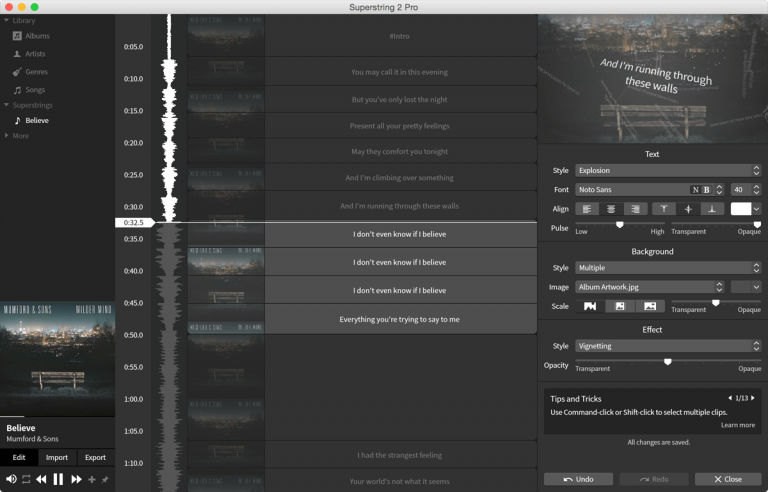
Superstring is a free tool for creating stylish and professional lyrics videos. Choose an audio file and Superstring displays its waveform vertically. To the right of the timeline is a table where you can type the lyrics you hear at the right point.
Playback starts automatically but you can pause and restart as required, or click back on the timeline if you need to hear a particular section again.
As you’re typing, each line is displayed in the default "Explosion" style, smoothly spinning into view, slowing briefly before shooting away again. The black-and-white default settings are a little plain, but you can use a different style, add a simple color background or a full image, and apply a range of motion and special effects (see examples of what’s possible here).
These aren’t global settings, either. You can switch colors, fonts, backgrounds and more for every individual line, it you think it’ll work. Change all elements every few seconds and it probably won’t, but a little subtle tweaking could be interesting, for example giving different singers their own fonts.
It may take a little while to figure out how everything works, as it’s not always obvious. We added a custom background image, but it didn’t appear. Why? Because the default seems to be that it’s 100 percent transparent, we realized, eventually -- dragging the slider towards "Opaque" made it visible.
Your completed video may be exported as MP4 or FLV, ready for sharing with others. This can take several minutes because the program must create a sophisticated animation of your flying text, but be patient, it gets there eventually.
Superstring’s free build restricts you to SD360p resolution videos only, inserts a (not too intrusive) Superstring logo and displays ads. The $39.99 Pro edition drops the ads, allows custom logos and supports HD 720p, HD 1080p and custom resolutions.
Superstring is available for Windows 7 and later.