Cyberduck 6.0 encrypts your cloud data with Cryptomator
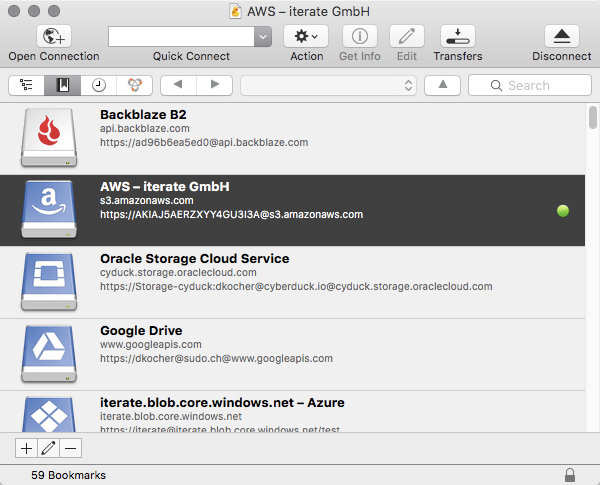
Iterate’s one-stop cloud storage client Cyberduck has hit version 6.0 with new support for client-side encryption.
The technology is based on the open-source Cryptomator, a powerful AES encryption tool with apps for Windows, Mac, Linux, iOS and Android.
The new release enables transparently encrypting files at they’re uploaded to a stack of cloud storage providers -- FTP, SFTP, WebDAV, Amazon S3, Google Cloud Storage, Rackspace Cloud Files, Backblaze B2, OneDrive, Google Drive and Dropbox -- and decrypting them as they’re downloaded.
There are no big changes to the interface or your workflow. Create a vault in Cryptomator, open it in Cyberduck and you can manage files as usual. Uploads and downloads are transparently encrypted and decrypted as you work, probably without you noticing any changes at all.
Encryption might not work in all situations, for example if you want to share files with others, but you don’t have to use it for all your data. You can have multiple encrypted vaults and standard non-encrypted folders in the same storage location.
The new system has advantages for Cryptomator users, too. Previously the app worked on local copies of cloud files, created by the client of your cloud provider. The ability to use Cyberduck vaults means you don’t need long-term local copies any more, as Cyberduck fetches them on demand.
Cyberduck is available for Windows and Mac.