Stop users copying PDF text with PDF Anti-Copy
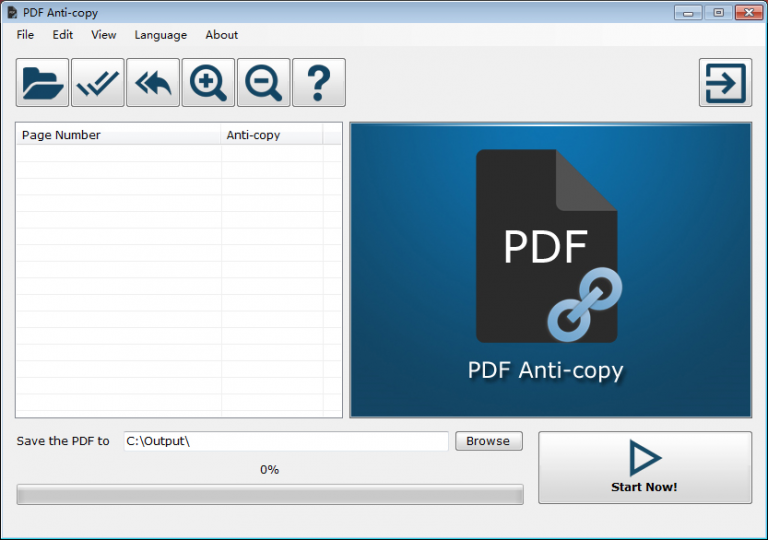
PDF Anti-Copy is a free tool which protects PDF content by preventing users selecting or copying its text. There are similar programs available, but they typically work by applying the standard PDF security restrictions. This can easily removed with the right software.
PDF Anti-Copy takes a more unusual approach, using GhostScript and its -dNoOutputFonts switch to essentially replace the text with vector graphics. The page looks the same, but the text selection options stop working because the text has gone.
The advantage of this approach is it’s relatively unusual, and quite hard to spot. Casual users might be completely defeated. Others might assume you’ve used the standard PDF security restrictions, and go looking for software to remove them.
One major down side of PDF Anti-Copy’s method is the exported documents aren’t searchable. The text has been removed: there’s nothing to search.
Document size is another issue. We pointed the program at a simple plain text PDF, only 222KB, and the anti-copy version bloated to a chunky 4,377KB.
All this effort doesn’t even offer any real guarantee of protection. More knowledgeable or determined users could pass your converted document through an OCR app, potentially recovering all the original text.
If you’re interested anyway, PDF Anti-Copy is simple to use. To begin, launch the program, click the Open button and choose your target file.
PDF Anti-Copy opens the document and displays a basic list of pages. You can select individual pages to protect by checking a box, or click "Check All" to select everything.
Click "Start Now" when you’re done, and PDF Anti-Copy saves a copy of the file to your preferred export folder. This might take a while with large documents, but be patient, it’ll get there eventually.
PDF Anti-Copy is available for Windows XP and later.