Microsoft Whiteboard app leaks -- download Windows 10's newest inking tool
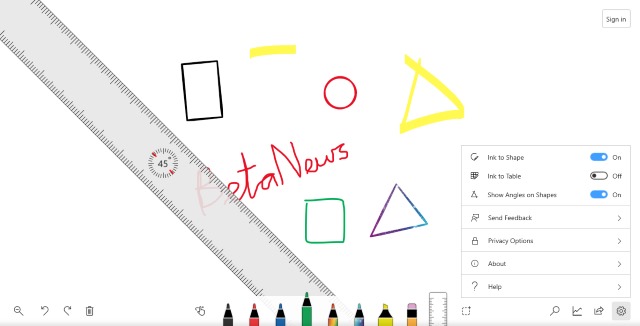
Last month Microsoft gave us a glimpse of its upcoming Whiteboard app -- now the app has leaked online. This means that we have the opportunity to not only see what Microsoft has in store for inking in Windows 10, but we can also get hands on with it.
The tool is part of Microsoft's recent education focus, and it gives students and tutors the chance to collaborate on an interactive whiteboard. Features include automatic shape completion (draw a square freehand, and it will be converted into a geometric square), equation support, and angle calculation.
The leaked version is marked as an Education Preview, but Microsoft has talked about its potential for use in the workplace -- for brainstorming and collaborating with colleagues. The automatic creation of graphs from equations is a very nice touch, but the pre-release nature of the app means that it's not yet possible to try out all of the features -- including collaboration.
If you're interested in trying out the app, you can download it here (Mega link) and use the following instructions to install it:
- Extract the contents of the zip file, open the folder and select the AppxManifest.xml file.
- Click Home > Copy path.
- Hit the Windows key, type Powershell, right click the Windows Powershell icon, and select the option to run as Administrator.
- Type Add-AppxPackage hit CTRL + V to paste the path you've copied and then add -Register before hitting Enter.
Check out the video from WindowsBlogItalia which shows a hands-on with Microsoft Whiteboard (Italian narration):