Best Windows 10 apps this week
Two-hundred-and-ninety-three in a series. Welcome to this week's overview of the best apps, games and extensions released for Windows 10 on the Windows Store in the past seven days.
The first feature release of 2019 for Windows 10 will reduce the likelihood that update reboots interrupt work by using cloud infrastructure and new prediction algorithms.
Also, lots of games are discounted currently on the Microsoft Store.
As always, if I've missed an app or game that has been released this week that you believe is particularly good, let me know in the comments below or notify me via email.
Discounts this week
The following list is a selection of the best deals. Make sure you check out the Store for all offers.
Some apps are discounted for more than one week. Only new apps and games are listed below. Check out the previous post in the series for past offers that may still be valid.
- Broken Age, adventure game, for $3.99
- Live Home 3D Pro, for $19.99
- Quantum Break for $9.99
- Titan Break Anniversary Edition for $3.99
- Universal Zip, archiving software, for free
- Vector Conversion Tool, for $3.99
New apps and games

Killswitch is a port of the Win32 application that allows you to shut down any connected devices with the touch of a button. The app is available for Win32 and mobile devices, and now also as a Windows 10 app.
The app will shut down any connected device on activation which means that you don't get to choose specific devices to shut down. Useful to shut down systems after work, if you forgot to do so, or all devices at work.
Killswitch uses client and server components; all clients listen and the server is used to send the kill signal to shut them all down.
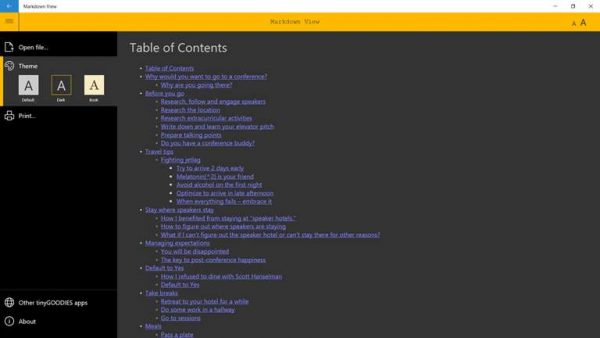
Markdown View displays markdown files (.md) in human-readable format. The app integrates with Windows to open .md files automatically, and supports multiple themes, printing, and other features.
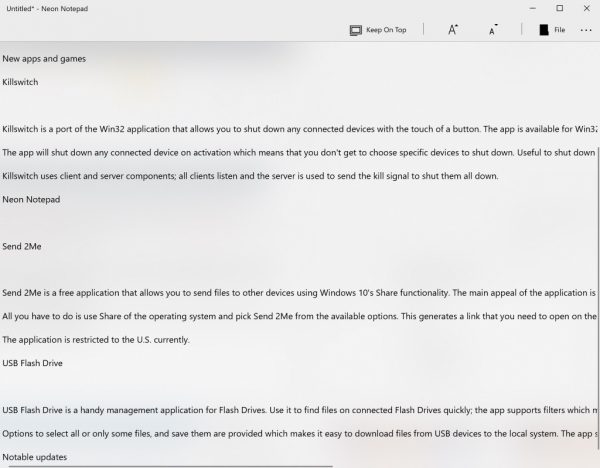
A modern interpretation of Notepad featuring an always on top mode so that you can add text to the interface at any time without having to bring it up each time you need to do so.

Send 2Me is a free application that allows you to send files to other devices using Windows 10's Share functionality. The main appeal of the application is that this happens without reliance on cloud-based services such as OneDrive.
All you have to do is use Share of the operating system and pick Send 2Me from the available options. This generates a link that you need to open on the other device. A code and QR Code is displayed that needs to be entered for verification before the data is transferred.
The application is restricted to the U.S. currently.
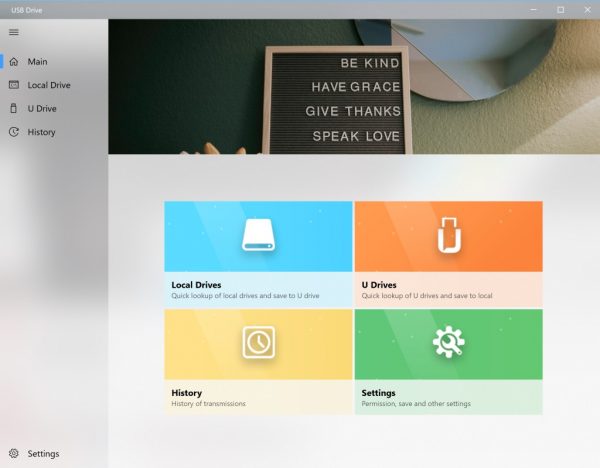
USB Flash Drive is a handy management application for Flash Drives. Use it to find files on connected Flash Drives quickly; the app supports filters which make it easy to display only certain kinds of files, images, audio files, or executable files for instance.
Options to select all or only some files, and save them are provided which makes it easy to download files from USB devices to the local system. The app supports the other way around as well to quickly push files to USB Flash Drives.
Notable updates
Nightingale REST API Client gets basic authentication support.