How to block the Windows 10 'recommended' update on Windows 7 and 8.1

Microsoft has changed the Windows 10 update from "Optional" to "Recommended". And by "Recommended" it means "You’re getting it whether you want it or not".
If your Windows 7 or 8.1 PC is set to install recommended updates automatically (because -- more fool you -- you just wanted it to be up to date and safe) then Microsoft will cheerfully download the new OS and start the installation process for you. Don’t want that to happen? Here’s how to stop it.
How 'fake' video downloads can install malware

It’s been a common Windows malware trick for years: you download some dubious video, it claims it won’t play unless you install a "codec", but the file you’re offered is a Trojan or virus. Oops.
You might think you’d never be caught out by something so obvious, but it only takes a moment, you’re not paying attention, and -- too late.
Santa brought you a Windows 10 PC or tablet? Here’s what to do first

If you were fortunate enough to unwrap a new Windows device this Christmas the chances are it will be running Windows 10.
The new operating system has much to recommend it, as well as a few features that you might not be so keen on (the spying aspect for example). Getting Windows 10 set up exactly how you want it will -- like all versions of Windows -- take a while, but follow this guide and you’ll soon be sorted.
FreeSmartSoft products still hiding an uninstallable 'back door'

It’s three weeks since we exposed freeware developer FreeSmartSoft for including an uninstallable adware-serving back door in some of its products.
The company had released some updated versions since then, so we checked out a copy of the popular FSS Google Book Downloader to see if any lessons had been learned.
How to find which versions of the .NET Framework are installed on a PC
How to enable the Dark Mode in Windows 10's Films & TV app
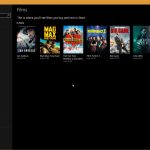
Windows 10 is still very much a work in progress, as are the apps that come as part of it. The November Update (aka Theshold 2) introduced some cosmetic changes throughout, and there have been other changes made in the many other updates.
The Films & TV app recently gained a new Dark Mode which improves things greatly, but it’s disabled by default. Here’s how to turn it on.
How to extract the contents of a setup file without installing it first
Speed up Windows 10 boot up with this simple tweak

Because I have a super-fast PC with a large SSD as the system drive, Windows 10 boots up really quickly for me. The days of waiting 5 minutes or so for Windows to get to a usable state -- as was sometimes the case in the past -- are long gone, thankfully.
But if you find Windows 10 is taking too long to boot up for you, there’s a setting you can apply which can speed things up significantly. Even if you have no complaints with how quickly Windows 10 loads, it’s still worth applying this (if it isn't on already) because it will make a difference.
How to monitor Registry changes

Configuring and optimizing a PC takes some thought, a lot of experience and, usually, a great deal of time. So it’s all the more annoying if your carefully tuned settings are altered by something else, without your permission.
Sometimes you’ll have an idea when this happens. You might install something, carry out a particular action, and the setting changes. If you can’t see when or why a change happens, that could be even worse, especially if it’s something security-related -- perhaps malware was involved. Whatever your situation, you need to investigate further, and a good first step is to monitor the Registry, find out more about what’s being changed, and when. The best way of doing this depends on your precise needs, but here are five possible options.
How to use File Explorer as a run box in Windows 10

Running commands and launching built-in Windows tools is very straightforward in Microsoft’s new operating system. Just click on the Start button and type whatever you’re looking for, then select the item to launch it.
There is another way to do this though, and that’s through File Explorer. This can actually prove really useful. If, as an example, you’re browsing your hard drive and suddenly decide to defragment it, you can take action without having to switch your focus.
How to enable Windows Spotlight in Windows 10

Microsoft’s search engine Bing comes baked into Windows 10 in several ways. It’s the default search choice in Edge and Cortana, and you can even use its image of the day as the wallpaper for your lock screen via the Windows Spotlight feature.
As well as displaying a new image on a regular basis, Windows Spotlight lets you "like" photos which appeal to you. The more pictures you like, the better idea Windows will have of the sort of imagery you want to see, and it will customize the content accordingly.
How to fix Windows 10's worst problems -- Part 2

Let’s be honest here, Windows 10 was released a little prematurely. There are inconsistencies throughout, Microsoft Edge is an unfinished mess, and then there are the bugs…
Microsoft has been issuing updates on a fairly regular basis to try and fix various problems with the operating system, but we know from the enduring popularity of troubleshooting articles we’ve published previously, that there are plenty of Windows 10 users who are still having problems with the new OS. With that in mind, here are some more solutions to common problems.
How to fix Windows 10's worst problems

Microsoft is rolling out cumulative updates for Windows 10 on what appears to be a weekly basis at the moment. These updates fix some problems, but not all. In some cases, they even cause more trouble, and because updates are mandatory, they get installed whether you like it or not.
The sheer number of system configurations out there mean that there are a lot of potential problems for Microsoft to deal with, but the good news is there are plenty of workarounds available to try in the meantime. So if you’re having problems with the new OS, try these solutions.
How to kill a Windows process

If you’ve finished with some Windows application then you’ll probably get rid of it by pressing Alt+F+X, clicking the top-right Close button, or following some other documented route.
This is generally the safest approach, too, as it gives the program an opportunity to close down properly, save important data, delete temporary files and generally clean up. But if the application won’t close, or you’re looking to do something more advanced -- close several processes in one operation, maybe -- then there are other options you might want to try.
How to fix Windows 10's blurry font problem

If you change the DPI scaling to make text, apps and other items easier to read on your Windows device, you may have encountered the problem of blurry fonts in Windows 10.
The issue is caused by Microsoft using a different scaling method to the one it used in previous versions of Windows (stretching back to Vista), and mostly affects the Windows font and dialog boxes.
Recent Headlines
Most Commented Stories
© 1998-2024 BetaNews, Inc. All Rights Reserved. Privacy Policy - Cookie Policy.

