Asana Project Management Review: Is it the Tool for your Business?
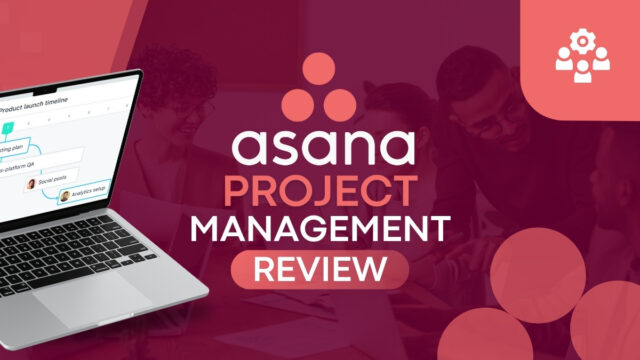
If you are involved in digital marketing, you may certainly have heard about Asana. Asana is a project management software that helps to organize projects, tasks, and have an effective workspace on your screen.
In this honest review, we review the details of what Asana is, how it performs across platforms, and whether it's the right tool for your needs. From usability to pricing, stay with us to explore details that you will not find in other reviews.
LEVEL UP YOUR PROJECT MANAGEMENT NOW
How We Test & Score Project Management Tools
Let’s understand how we test and score the best project management technologies for our readers. Our step-by-step includes:
- Testing project management tools’ features in real-world team collaboration scenarios: We have interviewed around 5+ organizations(from small teams to large companies) to get some real-time scenarios about the performance and functionality of Asana.
- Comparing usability, performance, and integrations with similar tools like Monday.com and Trello. Our focus here was to see how well Asana project management software supports teams, especially those that use agile project management methods.
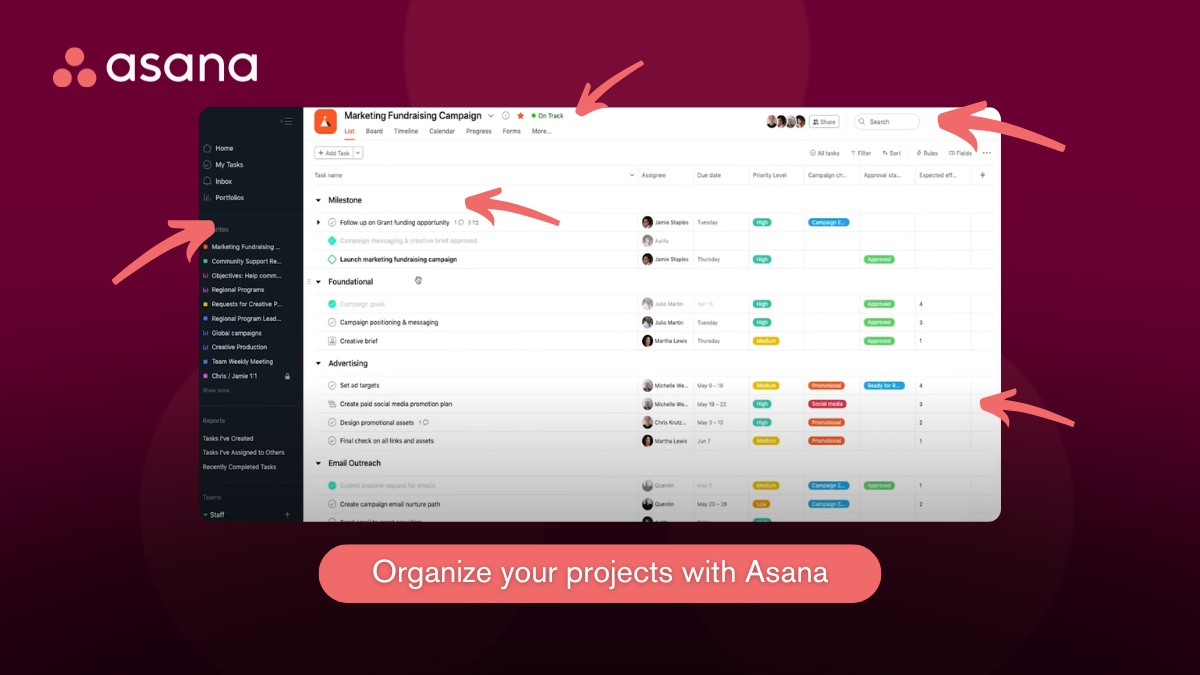
Pros and Cons We Discovered During Our Asana Review
Every tool has its strengths and limitations. Here’s what stood out during our testing of Asana project management software:
| Pros | Cons |
| Flexible structure for teams of any size. | Challenging learning curve for advanced features. |
| Great mobile and desktop experience. | Some features, like time tracking, need third-party integrations. |
If your team is familiar with agile project management, you'll appreciate the workflows, but expect a short adjustment period.
Asana Pricing: Is Asana Expensive?
Asana pricing follows a freemium model; the free plan is generous for small teams but has limitations.
The value grows significantly at the Premium tier, especially with its reporting and tracking features. Here is a snapshot of the pricing models that Asana offers both for individuals and
| Plan | Price (Per User/Month) | Best For |
| Personal | Free | Individuals and small teams |
| Starter | $10.99 | Growing teams that need timelines and advanced task features |
| Advanced | $24.99 | Businesses in need of reporting, goals, and workload management |
| Enterprise | Custom Pricing(contact their sales) | Large organizations that require advanced security and support |
GET THE STARTER PACKAGE FOR ONLY $10.99
Asana vs Monday.com: Which One Is Better?
Asana vs Monday is a common debate in the project management space. Both tools are strong contenders and offer a rich feature set, but their strengths cater to slightly different types of teams and workflows.
Asana project management excels in task collaboration, structured workflows, and long-term planning. It's particularly suited for teams following agile methodologies and those managing complex, multi-step projects.
Monday, on the other hand, stands out with its highly customizable dashboards and visual-first approach. It's an excellent choice for marketing teams, content planners, and anyone who prefers a glance through charts, boards, and widgets.
Here’s a quick comparison:
| Feature | Asana | Monday.com |
| Task Management | Strong with lists, boards, timelines | Strong with visual workflows |
| User Interface | Clean and minimal | Highly visual, customizable |
| Agile Support | Great for sprints, dependencies | Limited but flexible |
| Integrations | 200+ integrations | 200+ integrations |
| Reporting & Analytics | Built-in dashboards and custom views | Advanced widgets and data views |
| Pricing Flexibility | Free plan + scalable paid tiers | Paid plans with more visuals upfront |
While both are capable, Asana project management feels more mature in task collaboration and long-term planning, especially for operational and technical teams. Monday.com may be more appealing to teams prioritizing design, content, or creative workflows.
UNLOCK ASANA’S PREMIUM FEATURES FOR A SPECIAL PRICE
Integrations and Automation in Asana
Integrations are an important factor for every project management tool, and this is something that everyone should consider while looking for the best project management software.
When it comes to integrations, Asana offers around 200+ tools.
Where integrations are, there is also AI-driven automation to reduce manual and repetitive tasks. Asana has a built-in automation builder that provides important features to set customized rules for the automation.
For example, you can automatically assign tasks when a project stage changes, send notifications when deadlines approach, or move tasks between boards without manual intervention.
The automation can be customized with simple if-this-then-that logic, making it accessible to users without technical expertise while still being flexible enough for complex workflows.
Together, integrations and automation make Asana a productivity powerhouse that adapts to your team’s specific needs.
Asana App Features on Desktop and Mobile
Asana offers robust apps for both desktop (Windows and Mac) and mobile (iOS and Android), designed to keep you productive wherever you work.
The desktop app provides a distraction-free experience with smoother performance than the browser version, intuitive navigation, keyboard shortcuts, native notifications, and support for multitasking via split-screen views.
The mobile app mirrors many desktop features and is ideal for managing tasks on the go. You can view and update tasks in real time, receive push notifications, and even work offline.
Both versions make it easy to stay organized, collaborate with your team, and keep your workflow moving—whether you're at your desk or on the move.
HAVE YOUR WORKFLOW HANDY: DOWNLOAD ASTHE ANA MOBILE APP NOW
Wrapping Up: Is Asana the Tool for your Business?
Now you know all about Asana and its functionalities. You can easily integrate it into your workflow and take advantage of its simple and advanced features depending on your needs and team size.
Compared to other project management tools, Asana offers budget-friendly pricing and high quality. So, give Asana a try if you are looking for something serious but simple to use to manage your tasks, team, and projects.
FAQ
What are the key functionalities of Asana?
The main functions of Asana as a project management tool include task and project planning and tracking. With the help of Asana’s features, teams can assign, track, and collaborate in an organized workflow.
Is Asana free to use?
Yes, Asana has a free Basic plan for individuals or small teams with limited features. For advanced tools, paid plans are available. Paid plans include more advanced features that are suitable for growing teams.
Is Asana better than Trello as a project management software?
This mostly depends on your and your team's needs. Trello can be great for simple boards, but Asana offers more advanced tracking, reporting, and integration features for growing teams.
Is it possible to use Asana offline?
Yes, you can use Asana offline, but the functionalities are limited and available only on mobile. Most features require an internet connection to sync.
Does Asana support time tracking?
Asana does not have built-in time tracking, but you can integrate third-party apps like Harvest or Toggl into it. Integrations work great with Asana.
Is Asana Good for Agile Project Management?
Yes, Asana supports agile project management with features like boards, sprints, and milestones. However, it’s not a full agile suite like Jira. But for teams combining agile with other styles, Asana keeps a perfect balance.
Who Is Asana Best Suited For?
We recommend Asana project management for remote teams and businesses seeking flexible, scalable project management software.
