Computer Virus Prevention Using Enterprise Security Platforms

You are facing threats that didn't exist five years ago: AI-powered phishing attacks, fileless malware that lives only in memory, and ransomware that can encrypt your entire network in minutes. What makes you think that the 5-year-old precautions still protect you?
Yes, we are talking about simple antivirus software. Today, they are almost helpless when faced with the new, sophisticated cyberattacks. The good news is, we know what will help.
Today, we will show you how to prevent viruses and malicious code using proven strategies that work in 2025. You'll learn how to harden your systems, implement network-level defenses, and choose computer security tools that catch threats before they execute.
GET NINJAONE FREE TRIAL AND PROTECT YOUR NETWORK TODAY
Quick Snapshot: Top Computer Security Solutions for 2025
Both NinjaOne and AnyDesk strengthen your computer security defenses, but they solve different problems. Here's how they compare:
| NinjaOne | AnyDesk | |
| Primary Function | Endpoint management & monitoring | Secure remote desktop access |
| Best For | IT teams managing multiple devices | Remote support & work-from-home security |
| Malware Protection | Built-in BitDefender antivirus, behavioral detection | Prevents malware transmission during remote sessions |
| Key Security Features | Real-time monitoring, automated patching, USB blocking | Military-grade encryption, whitelist access, session recording |
| Starting Price | Custom pricing (as low as $1.50/month for 10,000 endpoints) | Free for personal use, €22.90/month for business |
| Free Trial | 14 days with full features | Free version available, paid plans billed annually |
Understanding Computer Virus Prevention & System Hardening
Computer virus prevention starts with understanding that malware exploits weaknesses in four key areas: your system configuration, network defenses, user habits, and outdated software. System hardening means closing security holes before attackers find them.
Start by disabling unnecessary services and ports. Every running service is a potential entry point for malware. Turn off file sharing when you don't need it. Disable remote desktop unless you actively use it. Remove administrator rights from daily user accounts.
Then, move to your network. Configure your firewall to block all incoming connections except those you specifically allow. Use DNS filtering to prevent access to known malicious sites. Segment your network so a breach in one area can't spread everywhere. Enable WPA3 encryption on your Wi-Fi and change default passwords on all network devices.
After you set your device settings, change your risky habits as a user. Train yourself and your team to recognize phishing attempts. Never open unexpected attachments, even from known contacts - their accounts might be compromised. Verify suspicious requests through a different communication channel.
Finally, update your software. Software updates fix security holes that spyware and other threats exploit. Enable automatic updates for your operating system and browsers. Update all software within 48 hours of patch releases. Attackers scan for unpatched systems immediately after vulnerabilities become public.
NinjaOne: Enterprise-Grade Malware Protection
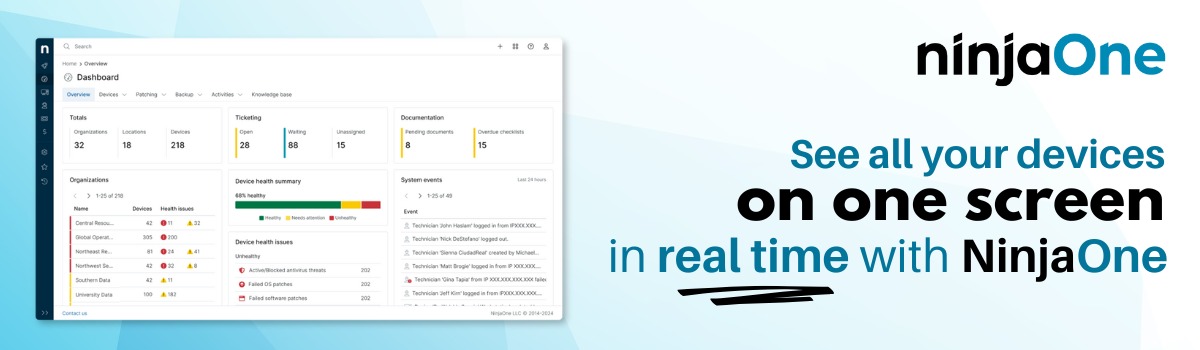
NinjaOne takes a different approach to malware protection, transforming computer virus prevention from a reactive to a proactive approach. Instead of waiting for infections to occur, NinjaOne continuously monitors your entire IT infrastructure.
While new-age cyberattacks are trained to bypass signature-based detection, NinjaOne's behavioral monitoring spots unusual activity patterns that indicate compromise. This approach catches malware attempting to breach through any vector (email attachments, compromised websites, infected USB drives, etc.), before it infects your device.
Main features of NinjaOne
In addition to behavioral threat detection, here’s what NinjaOne offers:
- Real-time antivirus protection: Integrated antivirus software (powered by BitDefender) scans continuously without slowing down your systems like traditional solutions do.
- Automated software update: NinjaOne runs critical security updates automatically before giving the attackers a chance to exploit vulnerabilities in outdated software.
- Comprehensive dashboard: You can see every device in real-time in one interface, including running processes, active network connections, and detect file encryption that signals ransomware attacks.
- Instant remote intervention: You can immediately connect to infected machines, terminate malicious processes, and restore normal operation in minutes.
- Automated security enforcement: Automatically implement computer security standards across all devices, block USB ports to prevent spyware introduction, restrict unauthorized software execution, and quarantine suspicious devices.
NinjaOne pricing
NinjaOne uses custom pricing based on your needs. The prices start as low as $1.50 per month for 10,000 endpoints, and increase up to $3.75 for 50 or fewer endpoints. Keep in mind that the pricing will depend on your region and your specific needs.
The platform also offers a 14-day free trial with full access to all features, so you can test NinjaOne out yourself. They also offer demos. However, they don't offer a money-back guarantee.
AnyDesk: Secure Remote Access Without Compromising Security

AnyDesk specializes in remote desktop access that doesn't create new vulnerabilities in your computer security defenses. It uses military-grade encryption and strict authentication protocols to ensure that remote sessions stay secure.
Best features of AnyDesk
AnyDesk protects against malware transmission during remote sessions through these security features:
- TLS 1.2 encryption: All remote connections use bank-level encryption that prevents attackers from intervening and modifying data during transmission.
- Whitelist-only access: You can configure AnyDesk to accept connections only from pre-approved device IDs, blocking unauthorized access attempts completely. You can also grant specific access levels for each session (view-only, file transfer disabled, or full control), minimizing potential damage from compromised accounts.
- Session recording: AnyDesk’s built-in screen recording tool will allow you to document all remote activities for security audits and compliance, helping detect suspicious behavior patterns.
- No cloud relay option: Direct peer-to-peer connections avoid cloud servers entirely, reducing attack surface for sensitive operations.
AnyDesk Pricing
AnyDesk structures its pricing around five tiers, which include a free option!
The free tier works only on one device and includes basic features only. If you need AnyDesk for personal use, or if you want to test the platform for free, then this is the best option for you!
The first paid tier costs $22.90 per month and covers 1 licensed user, 1 outgoing session, up to 100 unattended devices. The prices climb as high as $79.90 per month, which includes 100 users and 1,000 unattended devices, as well as features like CLI, mass deployment (MSI), and phone support.
If you need even more coverage, you can contact the AnyDesk customer support team to build a custom subscription for your needs.
Choosing the Right Anti-Virus Software
Modern antivirus software needs capabilities that didn't exist when Norton Antivirus first launched in 1991. Today's threats hide in memory, encrypt your files for ransom, and steal credentials without triggering traditional virus scans.
The best virus protection today must combine multiple detection methods: signature matching for known threats, behavioral analysis for zero-day attacks, and cloud intelligence that shares threat data globally in real-time.
To ensure you are properly protected, look for an antivirus that includes web protection to block malicious sites before they load. Email scanning catches phishing attempts and infected attachments. Ransomware protection monitors file changes and stops encryption attacks.
A good computer security software package should also provide a firewall, password manager, and VPN. Performance impact matters too. Keep in mind that some products slow your system to a crawl while others run almost invisibly.
What are the most dangerous types of viruses in 2025?
The most destructive types of malware in 2025 go far beyond traditional computer viruses that simply replicate themselves. Today's threats are designed to steal money, destroy businesses, and compromise national infrastructure.
Here are some of the most dangerous types of viruses you should know about:
- Ransomware is probably the most financially damaging threat. These attacks steal your data, encrypt all your files, then threaten to publish sensitive information if you don't pay for the decryption key. Recovery costs average $1 million per incident according to IBM's 2024 security report, not including downtime and reputation damage.
- Fileless malware hides in your computer's memory instead of creating files that antivirus software can scan, leaving no trace. They're particularly dangerous because traditional virus protection looks for malicious files that don't exist with this approach.
- Info-stealers quietly watch your movements and harvest passwords, session cookies, and cryptocurrency wallets. Unlike old-school spyware that slows down your computer, modern info-stealers run invisibly while transmitting everything you type.
- AI-powered malware is the newest threat category. They use machine learning to evade detection, customize attacks for specific targets, and even write new malicious code automatically. They study your defenses and adapt their tactics in real-time, making them extremely difficult to stop with conventional protection methods.
Conclusion
You now know exactly how you can prevent viruses and malicious code in 2025. The threats are real, but so are the solutions. You are now ready to pick the computer security tools that fit your needs: NinjaOne for comprehensive monitoring or AnyDesk for secure remote access.
Implement the core prevention strategies we covered: harden your systems, secure your network, train your users, and keep everything updated. Don't wait for an infection to take action. Start protecting your systems today.
FAQs
What is malware?
Malware is any software designed to harm your computer or steal your data. This includes viruses, ransomware, spyware, trojans, and worms. Think of it as the umbrella term for all malicious software.
How to clean your phone from a virus for free?
To clean your phone from a virus for free, boot into safe mode, uninstall recently downloaded apps, clear your browser cache, and run a scan with a free mobile antivirus like Malwarebytes or Avast Mobile Security. For persistent infections, factory reset your phone after backing up important data.
How to know if you have a virus on your phone?
Signs include sudden battery drain, overheating, unexpected data usage, apps crashing frequently, and pop-up ads appearing everywhere. If you want to know if you have a virus on your phone, also check for unfamiliar apps you didn't install and strange charges on your phone bill.
What's the difference between malware and viruses?
All viruses are malware, but not all malware is a virus. Viruses specifically self-replicate and spread to other files. Malware is a broader category that include any malicious software - viruses, trojans, ransomware, spyware, and more.
Is Avast a good antivirus?
Avast antivirus provides decent protection but has controversially sold user data in the past. It performs similarly to Norton antivirus in malware detection tests but uses more system resources. The free version works for basic protection, though it pushes upgrade prompts frequently.
Is Microsoft antivirus enough?
Windows Defender (Microsoft's built-in antivirus) offers solid basic protection for most home users. It catches common threats and doesn't slow your system. However, it lacks advanced features like banking protection, VPN, and password management that paid solutions provide.
What are some of the best free antivirus solutions?
The best free antivirus options include Bitdefender Free (excellent detection, minimal features), AVG Free (good protection, many ads), and Malwarebytes Free (great for removing existing infections). Windows Defender also counts as a capable free option for Windows users.
How effective is McAfee antivirus?
McAfee antivirus provides reliable protection with detection rates above 95% in independent tests. It covers unlimited devices with one subscription but can slow older computers and is notoriously difficult to completely uninstall.
