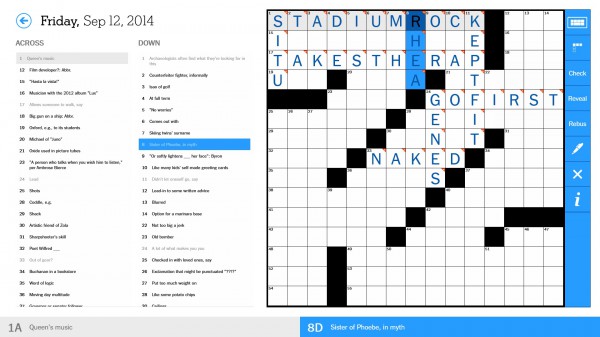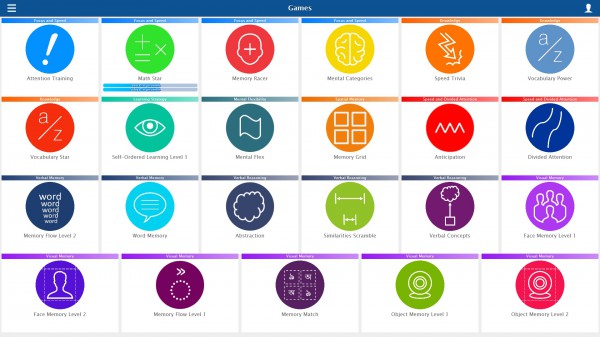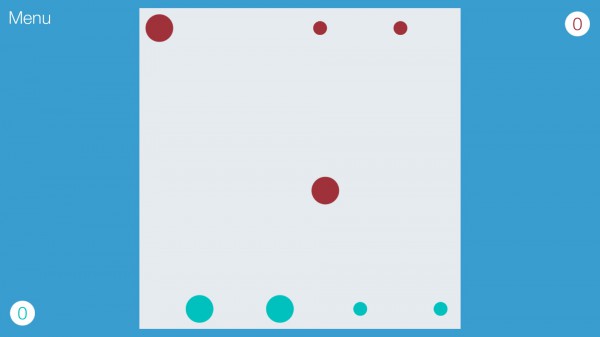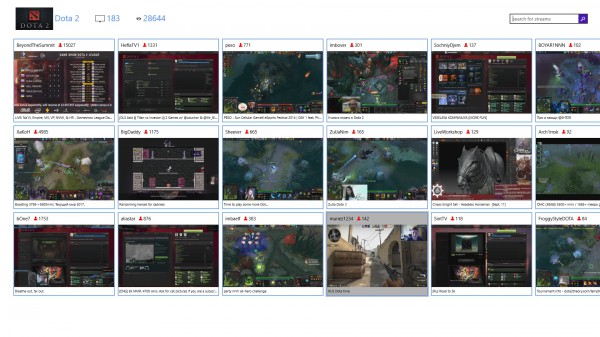Best Windows 8 apps this week
Ninety-eighth in a series. Welcome to this week's episode of the best new apps and games for Microsoft's Windows 8.x operating system. This week saw the release of several high profile apps in store including the official New York Times Crossword application and the simple but addictive game Dots Out.
Both are not 100 percent free however, which explains why no app was awarded the best app of the week title.
As always, if I missed an app or game that has been released this week that you believe is particularly good, let me know in the comments below or notify me via email instead.
Here is this week's selection of apps and games
Red Stripe Deals
Here is the list of apps and games that have been discounted this week by at least 50 percent.
- Sesame Street Touch & Learn TV, interactive Sesame Street content, for $3.49
- Stuntmania Reloaded, a 3D car stunt driving game, for $2.49
- Reading Trainer, improve your reading speed and retention rate, for $1,49
- LiveATC, listen in to conversations between pilots and air traffic controllers, for $.099
- Plight of the Zombie, a fun strategy game, for $0.99
- MetaMoJi Note, a note taking, whiteboard and sketchbook app, for $3.99
Best Windows app of the week
none this week
Other apps
The app brings the popular New York Times crossword puzzle to Windows 8. The app is free to download and use for the first seven days only.
If you want to continue using it after that point you need to sign up for a paid subscription.
The free version makes available the puzzles of the past seven days and a mini puzzle which you can play.
Subscribers gain access to 18-years' worth of crossword puzzles from the archives and an ad-free environment on top of that.
Surf Trip is an arcade-style surfing game in which you explore some of the world's most popular surf spots, ride the waves and try to perform all kinds of tricks to beat the high score.
Waves are different depending on the location, and you can perform 18 tricks in total using the controls.
The game can be played with the mouse and keyboard or by touch, with both control options working equally fine.
You can customize your surfer, male or female, using a variety of boards, hairstyles or shorts, and meet professional surfers who help you out with tips.
Mindgames Pro ($4.99, free trial available)
Mindgames Pro ships with a selection of "brain games" that help you practice mental skills.
A total of 23 different brain exercising games are available, from remembering objects displayed on the screen to practicing math to improving your vocabulary.
All available games are displayed on start and it is up to you to select one from the list. Each game is introduced with a how to so that you know what you are supposed to do.
Results are displayed in the end and options to explain the score are provided.
Letter Drop can be described as a mix of Tetris and Scrabble. You try to create words by dropping letters from the top at the board. When you create a word it is removed to make space for additional words.
Several power ups such as bombs or options to switch letters are provided to help you achieve that task.
The game itself can be quite challenging since you need to reach a point target in each level and avoid at the same time the letters that hit the top of the board.
This is a typing arcade game similar in style to Typing of the Dead for the Sega Dreamcast.
Your task in the game is to type words or letters to hit the undead and other creatures that walk towards you to prevent them from hitting you.
The game can be played on touch-devices but works best if you use a traditional keyboard for input.
You earn coins for defeated enemies and can spend the money on upgrades to improve the strength of your word attacks.
Boss monsters appear at the end of a stage which are not as easy to beat. Instead of having to type what is displayed above the monster's head, you need to make calculations and type the result.
Dots Out is a game that you can only play against human opponents either locally or on the Internet.
The objective of the game is to shoot all enemy dots off the board. To do so you select one of your dots on the board and use the arrow to set a direction and power.
Game mechanics are really simple and easy to learn, and the 160 different levels that ship with the game offer a good amount of variety.
Most levels are locked however, and new ones are only unlocked when you beat the previous one. What makes this difficult is the fact that you have to pay chips to play a game which are added to a pool that the winner gets.
If you happen to lose, you may not have enough chips to continue playing the game unless you purchase chips in the built-in store.
This is not an issue when you play locally against friends.
Twixel is a Twitch client for Windows 8 that brings all streams of the site to the operating system.
It displays a featured stream and top games based on users watching them on the frontpage.
A click on a game displays all available streams for it which you can tune in with another click. It is furthermore possible to search Twitch for other games or streams you may be interested in.