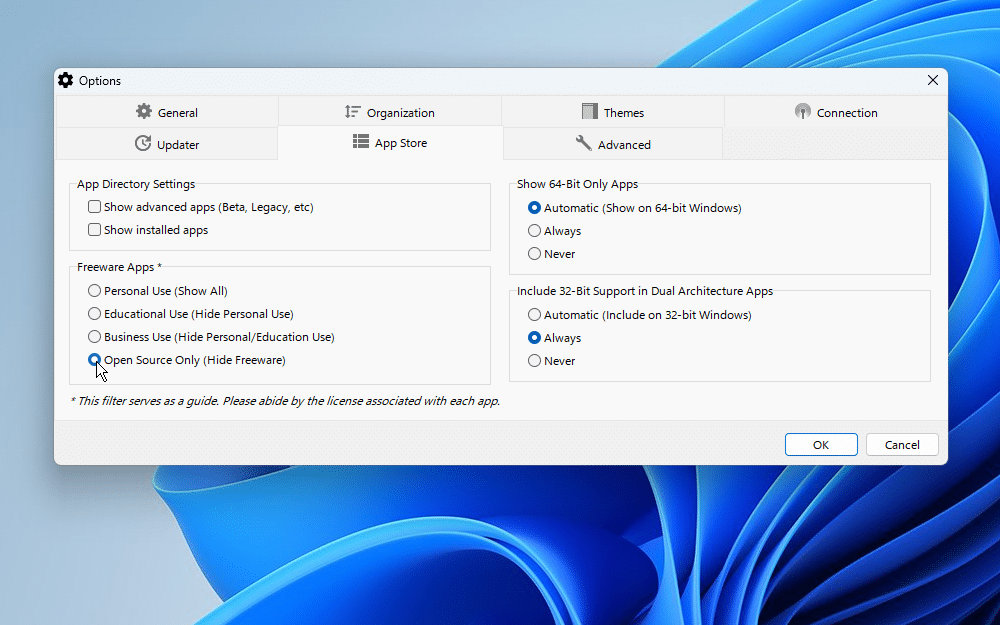
PortableApps Platform 29.0 adds new license filter for app store
The best portable apps launcher just got a major upgrade with the release of PortableApps Platform 29.0. This latest release -- the third major update in as many months -- continues to refine the platform’s app selection tool with the addition of a user-specified filter to target apps by license type.
Users can access the new license filter via the Platform’s Options screen -- switch to the App Store tab where a new 'Freeware Apps' section is available. Users can opt to show all apps (Personal Use) or apply one of three filters: Educational, Business and Open Source Only.
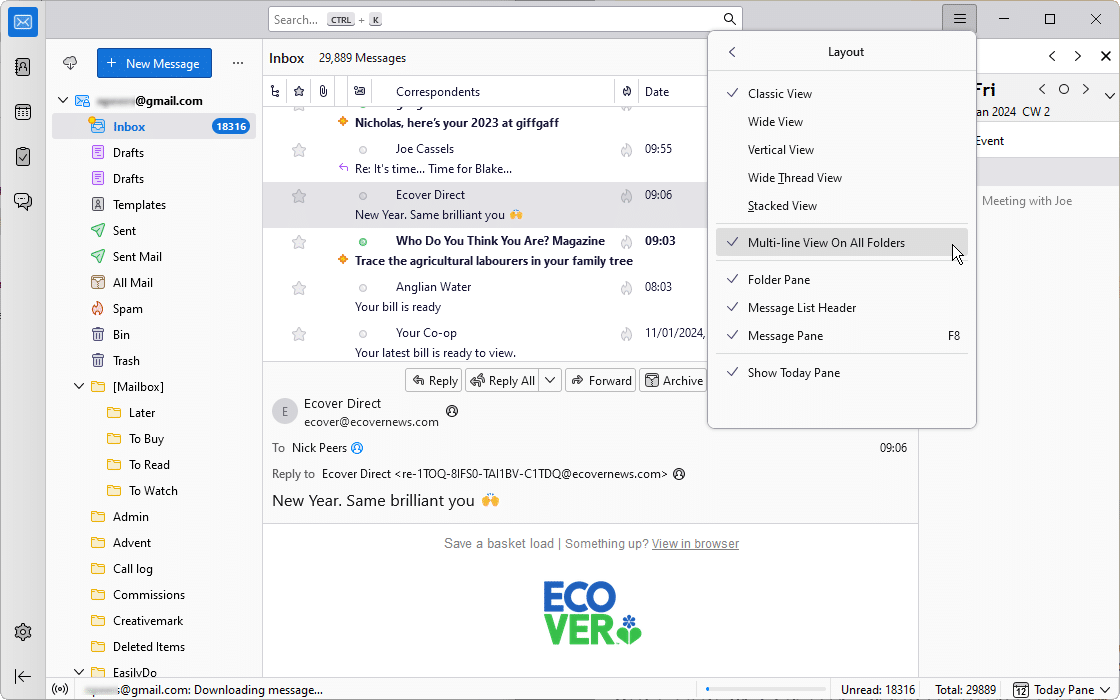
Betterbird 115.6.1 -- the email client Thunderbird could have been
The troubled history of Mozilla’s Thunderbird could fill a book, from an extensive period on life support to its shift away from non-profit ownership. Even as development has resumed on the once moribund email client, criticisms remain over its stability and features.
For those frustrated by Thunderbird’s continuing issues, there may be a solution: Betterbird, which as its name implies, is a fork of the main Thunderbird client.
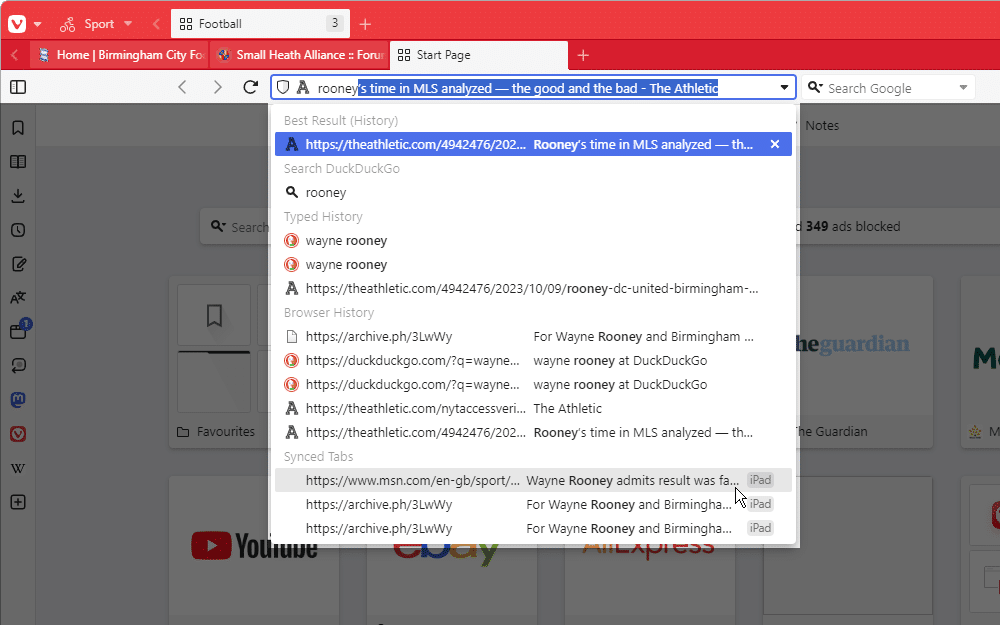
Vivaldi 6.5 adds new Sessions Panel, adds full browsing history to device sync
Vivaldi Technologies has unveiled Vivaldi 6.5 for Windows, Mac, Linux, iOS and Android, a pre-holiday release stuffed with useful new features for both desktop and mobile platforms.
Chief highlights include a new Sessions Panel for organizing saved groups of tabs, plus the added ability to sync the user’s full browsing history across all devices.

AIDA64 Extreme Edition 7.0 unveils customizable toolbar and updated support for latest AMD and Intel chipsets
Budapest-based FinalWire Ltd has released a major new version of its Windows diagnostic and benchmarking tool with the release of AIDA64 Extreme Edition 7.00 and AIDA64 Business Edition 7.00.
The landmark release is marked with a revamped user interface offering configurable toolbar. Users can navigate the various parts of the program using the left-hand pane, with sections spanning hardware, software and OS.
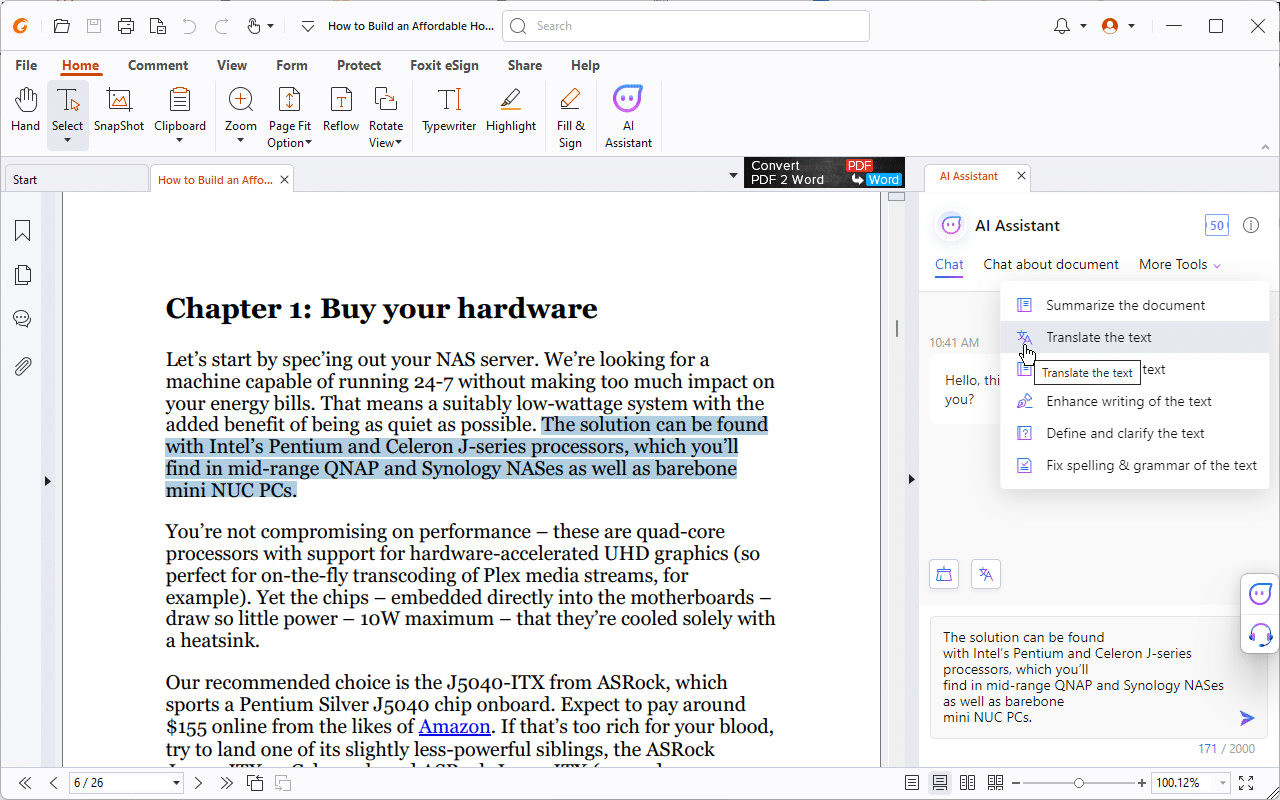
Foxit PDF Reader 2023.3 and Foxit PDF Editor 2023.3 embrace AI with new chatbot integrations
Foxit Software has unveiled major new features in its flagship PDF products with the release of Foxit PDF Reader 2023.3.23028 and Foxit PDF Editor 2023.3.23028.
Both tools -- available for Windows and Mac -- sport enhanced integration with ChatGPT with additional new features including translation, Q&A and content explanations. They also unveil the Foxit AI Chatbot, designed to answer users' questions about using the program.
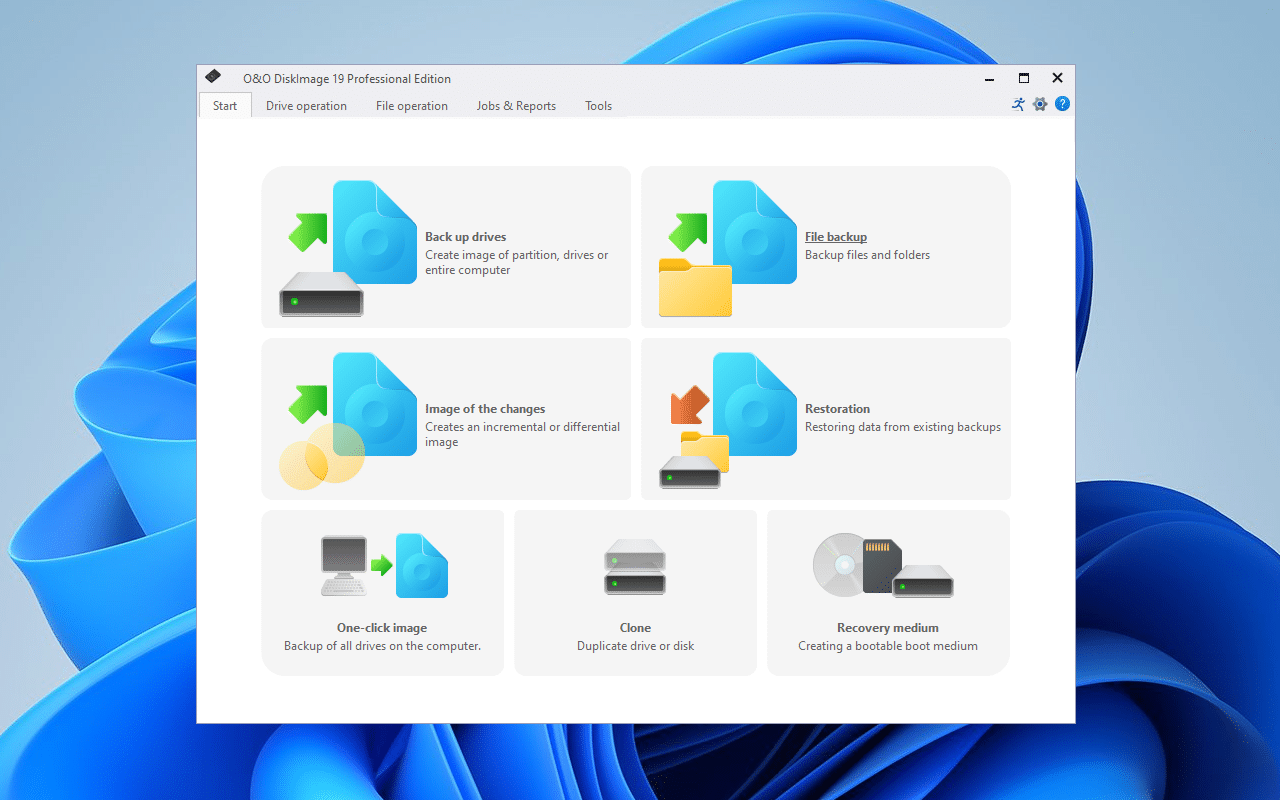
O&O DiskImage 19 Pro improves migration, recovery and virtual machine tools
Berlin developer O&O Software has rolled out O&O DiskImage 19 Pro, a major new release of its Windows imaging and file backup tool. Version 19 builds on previous releases by refining its virtual machine capabilities as well as further improving its recovery tools.
O&O DiskImage 19 Pro, which offers a complete set of backup tools covering everything from backing up individual files to full system images, focuses on two specific areas in this new release.
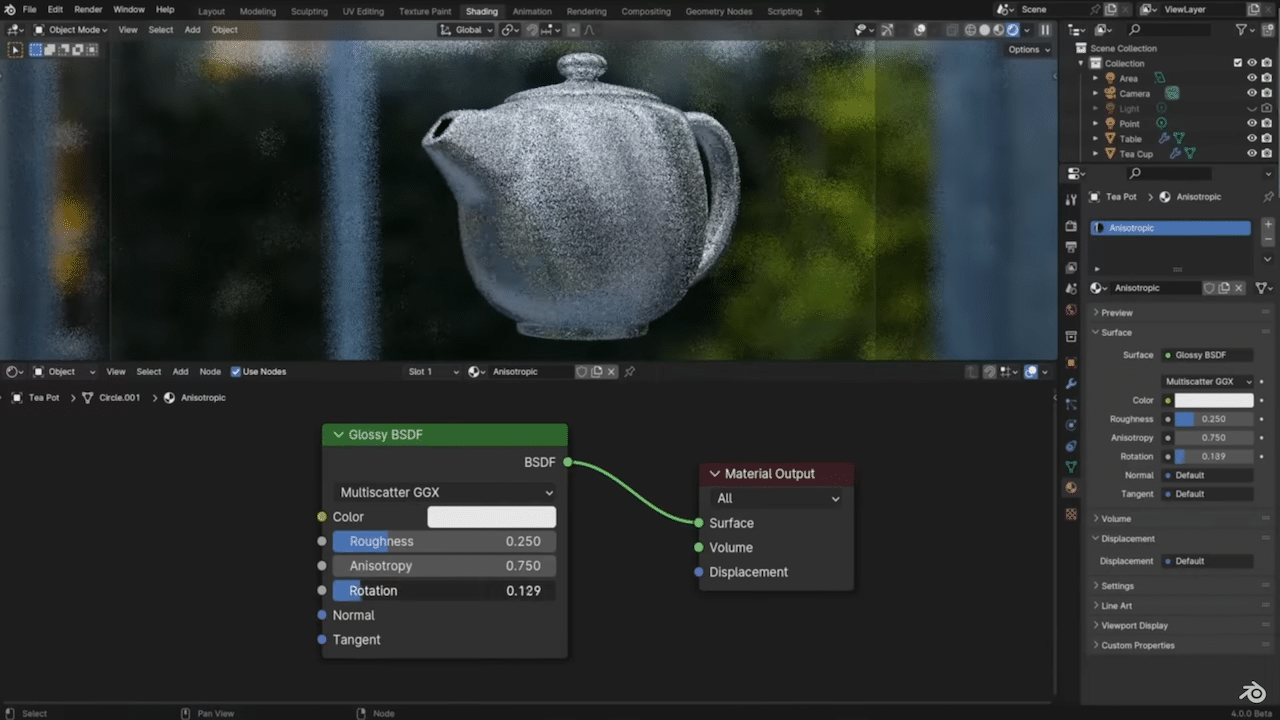
Blender 4.0 comes with revamped BSDF tool and a wealth of new features
The Blender Foundation has unveiled its next major release with the launch of Blender 4.0, its renowned open-source, cross-platform 3D creation suite.
Highlights include more realistic shading effects, the ability to control the effect of lighting sources on specific objects in images and support for running Geometry Nodes without having Python installed.
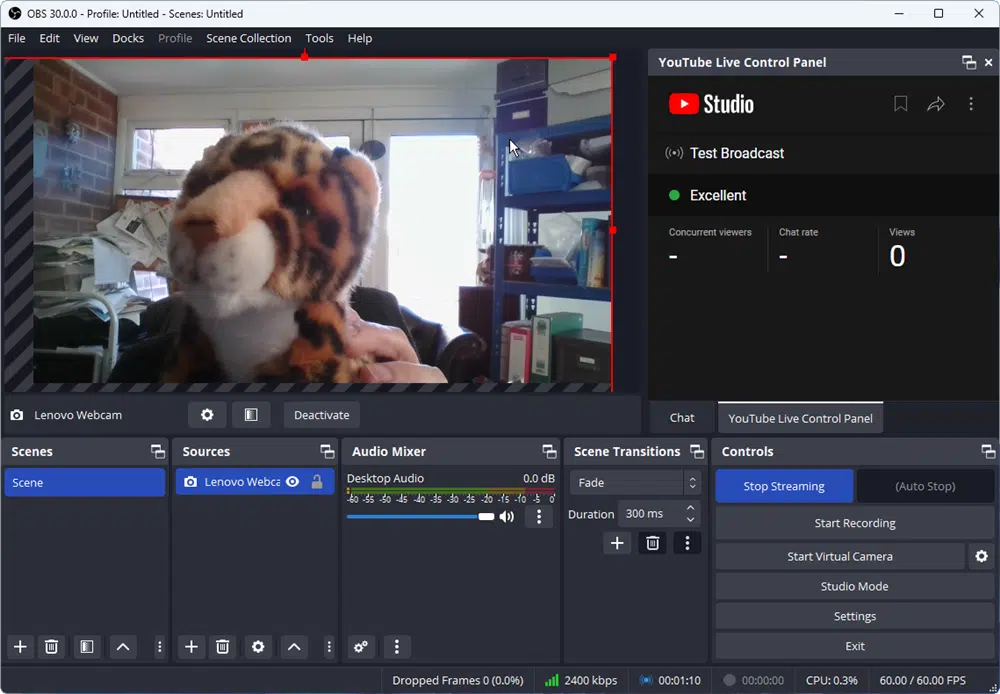
OBS Studio 30.0 improves web-streaming capabilities, adds fallback Safe Mode
Open-source video broadcasting, recording and streaming tool OBS Studio 30.0 has been released for Windows, macOS and Linux.
The new release highlights include support for WebRTC output and improved YouTube integration. There’s also a new Safe Mode to help troubleshoot problems with plugins, scripts and other elements among a slew of another new features and other improvements.

Firefox 119 starts to roll out improved Firefox View feature, ramps up privacy and security
Mozilla has rolled out Firefox 119.0, the latest version of its open-source, Gecko-powered web browser for Windows, Mac, Linux and Android.
The new release offers two notable new features -- a major expansion of its Firefox View tab’s content, plus additional PDF editing tools along with a slew of security and privacy enhancements.
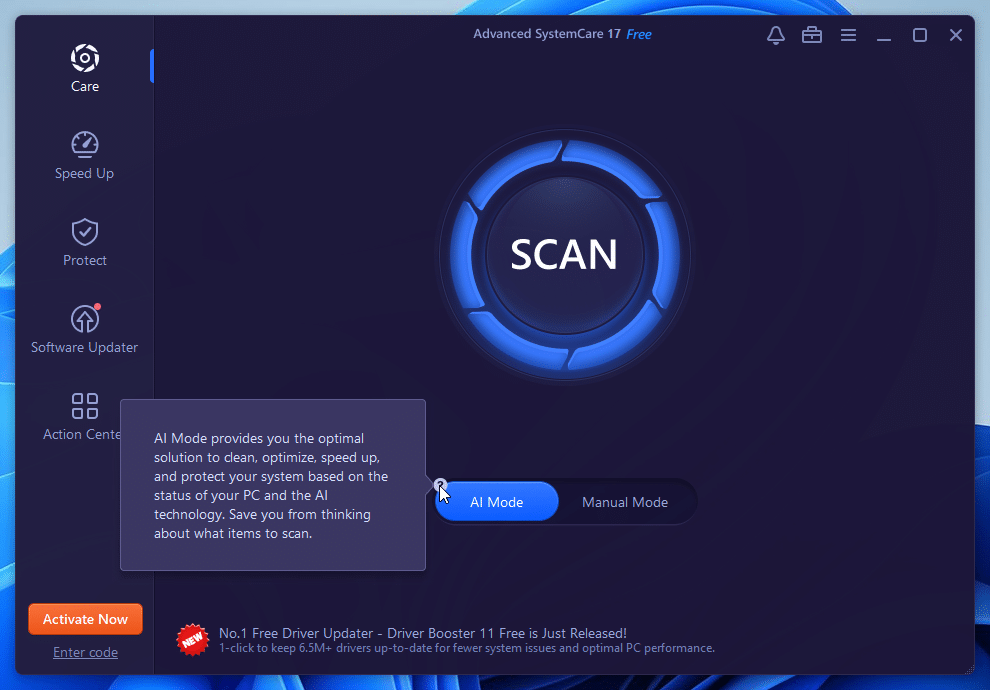
IObit Advanced SystemCare 17 unveils new one-click health check tool alongside redesigned UI
IObit has released a brand new version of its all-in-one PC maintenance and optimization tool. IObit Advanced SystemCare 17.0, available in both free and paid-for versions for Windows PCs,
The new version opens with the now almost-obligatory user interface refresh, with the promise of improved visual effects and, more usefully, a better user experience.
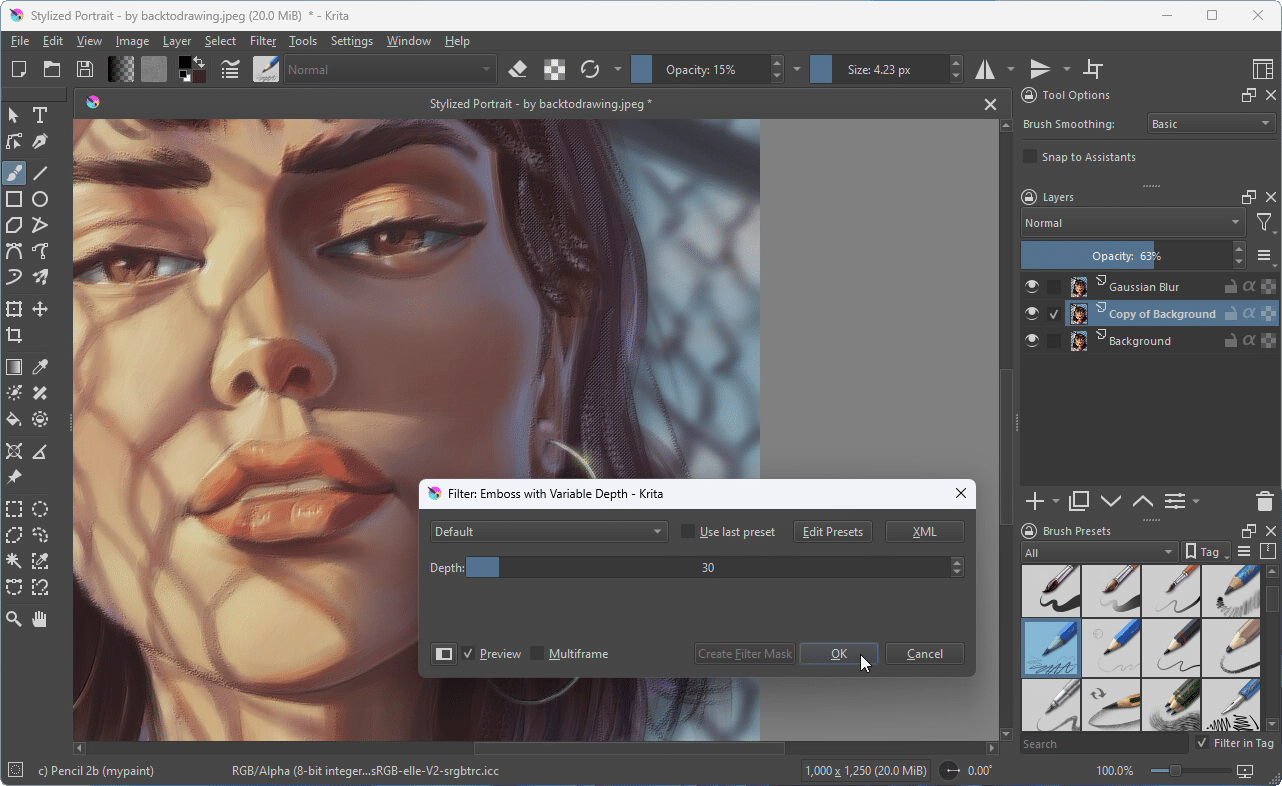
Krita 5.2 improves options for animations and text alongside more drawing-based improvements
The independent non-profit Krita Foundation has released Krita 5.2, a major point release of its open-source digital painting application for Windows, macOS and Linux.
The new release aims to focus on tackling what the developers describe as some of Krita’s "biggest pain points" in areas including animation, text and the program’s various tools.
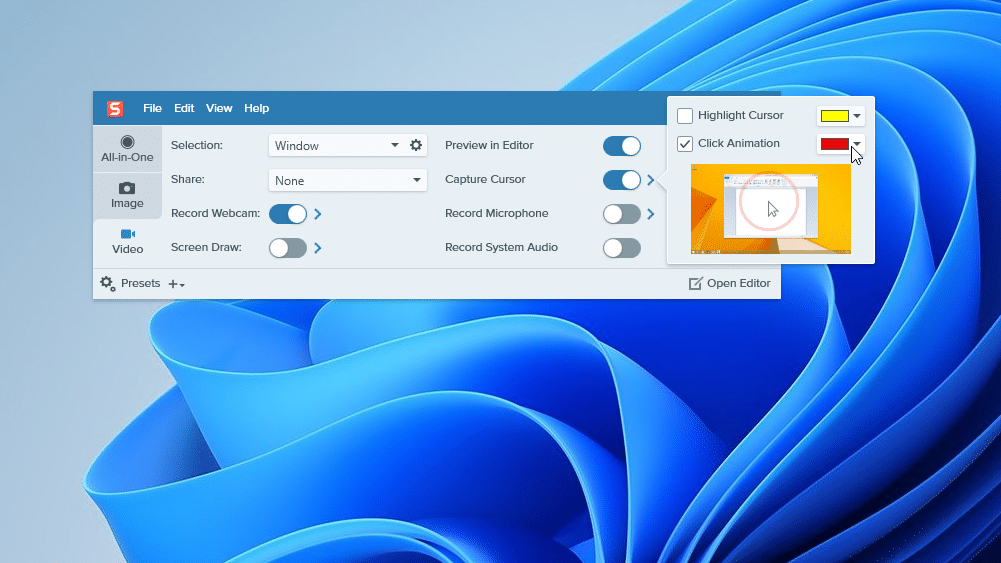
Snagit 2024 lets users combine video recordings, highlight cursor on-screen
Screen-capture specialist TechSmith has released Snagit 2024 for Windows and Mac, a major new version of its powerful screen-capture tool.
The 2024 build unveils the ability to add click animations and highlighted cursors, adds supports for combining video, and unveils a new starter theme alongside stamp collections.

Bezel 1.0 enables real-time mirroring of iPad and iPhone displays on the Mac
Dutch developer NonStrict EU has released Bezel 1.0 for Macs running macOS 12.0 or later. The app is a tool to mirror USB-connected iPhone, iPad and iPhone touch displays on macOS screens in real time.
The app, which is slick and so responsive that changes on the mobile device are reflected instantly on the Mac’s display, is aimed at those who wish to view, share or record their iPhone’s screen for whatever reason.
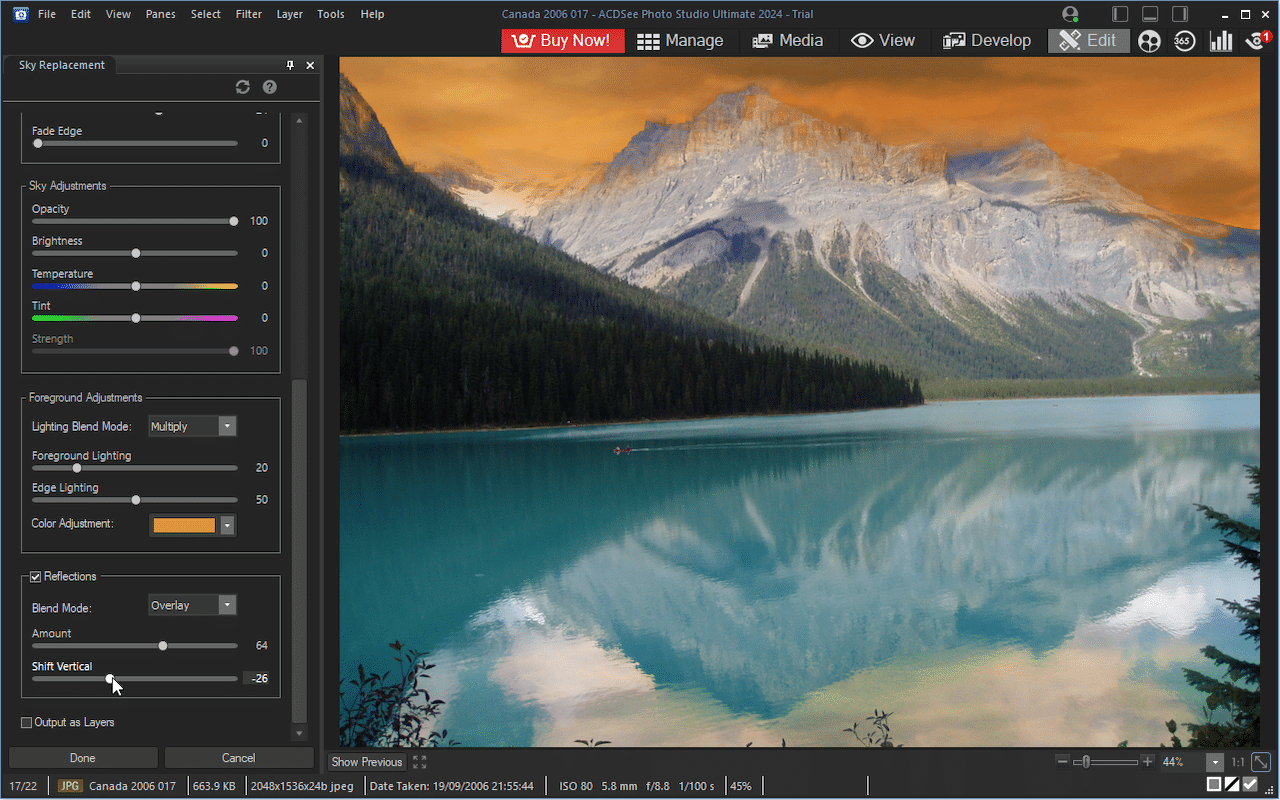
ACDSee Photo Studio 2024 celebrates 30th anniversary with new AI-powered features
Canadian digital editing and management developer ACD Systems has celebrated its 30th anniversary with the release of ACDSee Photo Studio Home 2024 and its bigger siblings, ACDSee Photo Studio Professional 2024 and ACDSee Photo Studio Ultimate 2024.
The company’s flagship product comes with the twin promise of new AI-powered features and what it dubs "significant" improvements.
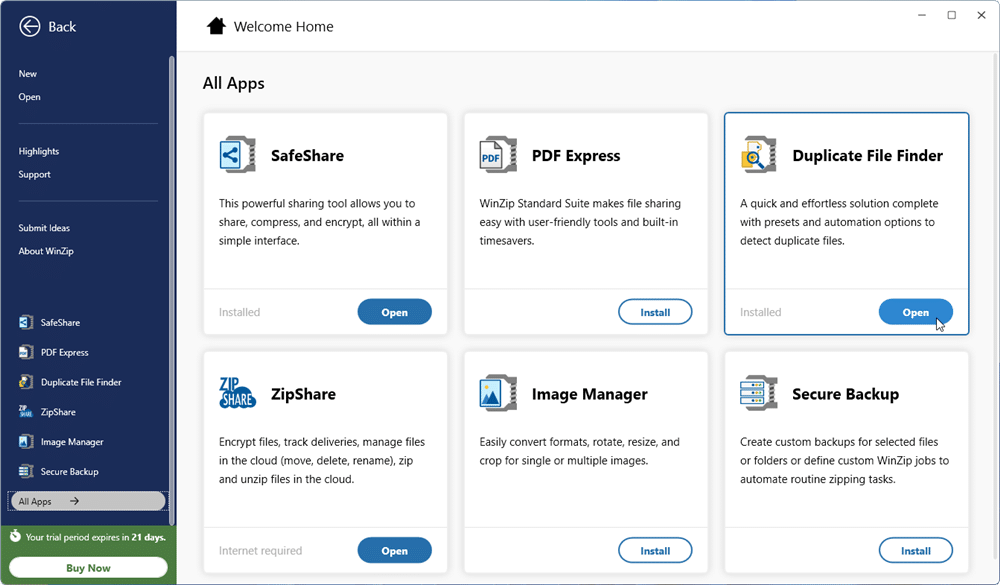
WinZip 28 unveils redesigned home screen, ability to scan archives for threats
Corel has unveiled WinZip 28, a major new release of its Windows compression tool. Two major features of note stand: a new malware scan tool for archives, and a redesigned home screen.
In addition, several existing tools -- including WinZip Courier and WinZip SafeShare -- gain new and improved features. The modern home screen -- available in all editions of WinZip -- serves several purposes, from one-click updates to accessing help and support. It’s also designed to make it easier to explore new productivity features and tools.

