How to Unblock Websites: Full Guide Step-by-Step

The “page blocked” warnings pop up more and more for all of us lately, and you are not the only one getting annoyed. It doesn’t even matter what you’re doing. It could be any website you might need for work, for school, or for news. The chances are you will be blocked, and God knows why.
We also don’t know why (though we have our guesses). But, we know something far more useful: the best ways to unblock websites, and we are here to share them with you!
In this guide, you’ll learn why websites get blocked, the legality of unblocking, a step-by-step guide to unblock sites, why VPNs are the best tools to use to unblock browsers, and which VPNs to use.
Let’s begin.
INSTANTLY UNBLOCK SITES WITH NORD FOR $3.29
Quick Snapshot: 2025 Line-Up at a Glance
| VPN | Stand-out Feature | Why it’s Good for Unlocking Websites | Servers / Countries | Price (long-term commitment) |
| NordVPN | Speed + stealth in one click | Obfuscated servers hide VPN traffic | 8,000 / 118 | $3.29 /mo (2-yr) |
| Proton VPN | Best free-yet-private option | Secure Core double hop & unlimited-data free tier | 8,000+ / 117 | Free tier or $3.99 /mo (1-yr) |
| ExpressVPN | Premium plug-and-play privacy | Lightway + one-tap IP “access key” | 3,000+ / 105 | $4.99 /mo (2-yr) |
| Surfshark | Cheapest way to cover every gadget | Unlimited devices & Camouflage mode | 3,200+ / 100 | $1.99 /mo (2-yr + 3 mo) |
| PIA | Tweak-friendly veteran pick | Port forwarding & open-source clients | 18,000+ / 91 | $2.03 /mo (3-yr + 3 mo) |
Why Websites Get Blocked
Let’s be real. There is no way of knowing exactly why a page is blocked (unless it is specified on the error page). Here are some of the reasons why you are not allowed access:
- Government-level censor: It is sad, but true. Some countries block social media, news outlets, or messaging apps to control information flow. Freedom House notes that global internet freedom has severely declined for the 14th straight year in 2024, with conditions worsening in most countries than the year before.
- Work/School filters: These blocks are probably the ones you encounter most often, because your boss or your teachers don’t want you scrolling through social media during work/school hours. Annoying, yes, but also understandable. However, they sometimes overdo it and restrict access to actually beneficial websites.
- Geo-blocks by providers: This is the case where your favorite platform turns against you. Streaming and shopping sites have to comply with different licensing deals for each region. That’s why you can’t watch Friends Reunion from outside the USA.
- ISP throttling: This is sneakier than all the others. Your internet provider might slow down or block certain sites, especially streaming services or file-sharing platforms. They claim it's for "network management," but often it's about pushing their own services or saving bandwidth.
Is It Legal to Unblock Websites with VPNs?
The short answer is “usually yes.” Sometimes, “yes, but…” and in a few places, “proceed at your own risk.”
The “usually yes” regions are: the US, the UK, and the EU. There, using tools like VPNs to unblock websites for personal use is completely legal. Although keep in mind that your employer or school can still set a restriction on VPN usage, and if you breach it, it might lead to serious consequences.
The “yes, but…” regions would be the UAE and India. The UAE allows VPNs for legitimate uses but prohibits them for accessing blocked VoIP services or inappropriate content. India, on the other hand, allows VPN usage only with physical servers in India and only if they log users’ real names, IPs, and activity for five years.
The “proceed at your own risk” regions are China and Russia. China officially bans all VPNs unless they're government-approved providers, which log everything. Russia is the newest member to join this group, as it just passed its restrictive VPN law on July 23, 2025.
Step-by-Step: How to Unblock Websites with a VPN
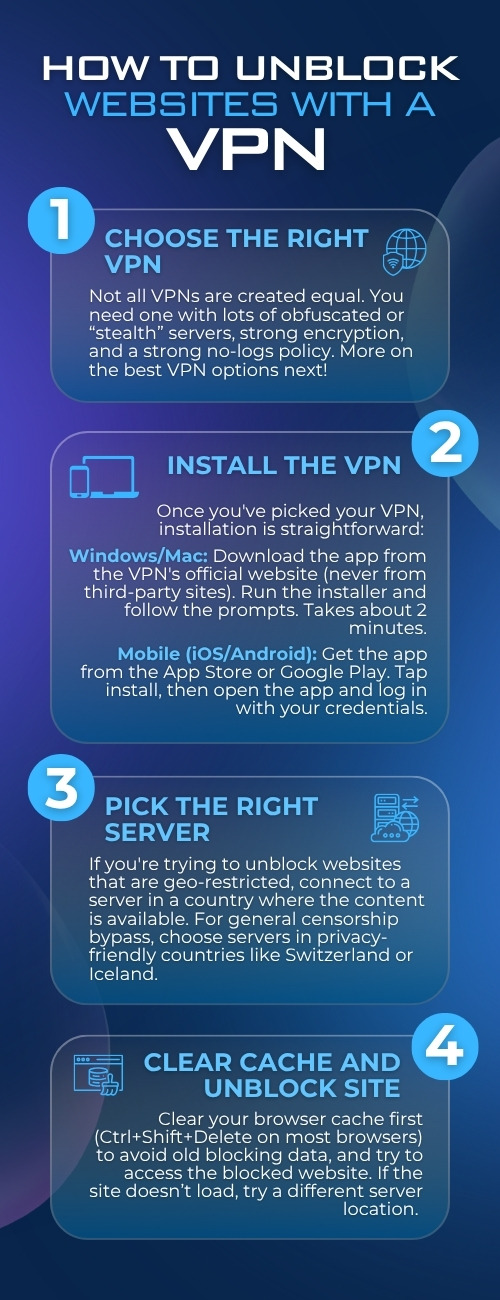
Step 1: Choose the right VPN: Not all VPNs are created equal. You need one with lots of obfuscated or “stealth” servers, strong encryption, and a strong no-logs policy. More on the best VPN options next!
Step 2: Install the VPN: Once you've picked your VPN, installation is straightforward:,
- Windows/Mac: Download the app from the VPN's official website (never from third-party sites). Run the installer and follow the prompts. Takes about 2 minutes.
- Mobile (iOS/Android): Get the app from the App Store or Google Play. Tap install, then open the app and log in with your credentials. Not sure which is the best VPN for android? Read our recommendations for more info!
Step 3: Pick the right server: If you're trying to unblock websites that are geo-restricted, connect to a server in a country where the content is available. For general censorship bypass, choose servers in privacy-friendly countries like Switzerland or Iceland.
Step 4: Clear cache and unblock site: Clear your browser cache first (Ctrl+Shift+Delete on most browsers) to avoid old blocking data, and try to access the blocked website. If the site doesn’t load, try a different server location.
Best VPN Services to Unblock Websites
Now that you know the basics, let’s get to the good part! The best VPNs to access blocked pages!
1. Nord VPN: The Speed Champion for Unblocking
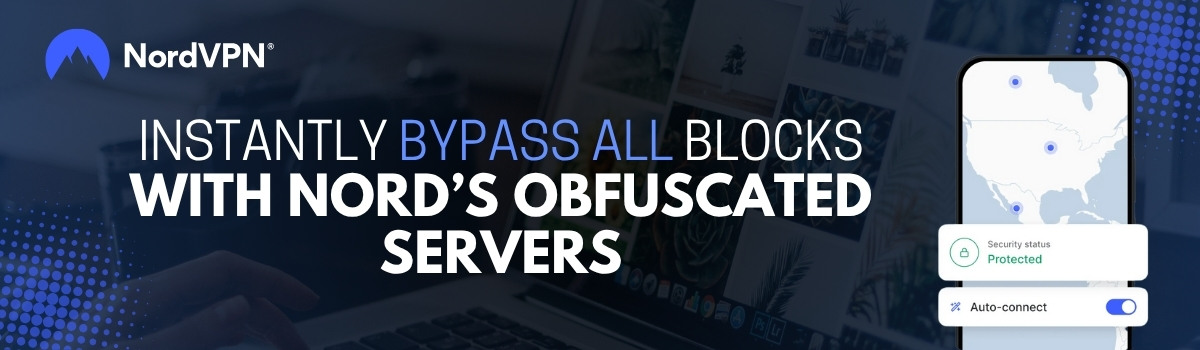
NordVPN is by far the most popular choice, thanks to its speed and reliability when it comes to accessing blocked pages.
Nord shines at this front because of its nearly 8000-server-wide network across 118 countries. Yes, this means you can simply pick any location (and therefore, jurisdiction) to access any website you want. But there’s more.
Nord has a considerably high number of obfuscated servers included in its network. These servers are specially designed for hiding the fact that you are using a VPN! This means you will still be able to bypass the blocks streaming platforms place (think Netflix, Prime, etc.) against VPN usage.
In addition, all these features come with lightning speed thanks to their NordLynx protocol (based on WireGuard), and a strict no-logs policy. Nord also has a built-in protective feature that blocks dangerous-looking websites before they reach your device.
How much does Nord VPN cost?
Considering what it offers, Nord is very affordable. The cheapest price would require you to commit for two years and comes at $3.29 / month. This will unlock access to all servers and allow connections for 10 devices. Nord also has a 30-day money-back guarantee, so you can try Nord risk-free!
GET NORD AND UNBLOCK WEBSITES RISK-FREE
2. Proton VPN: Best Free Website Unblocker VPN
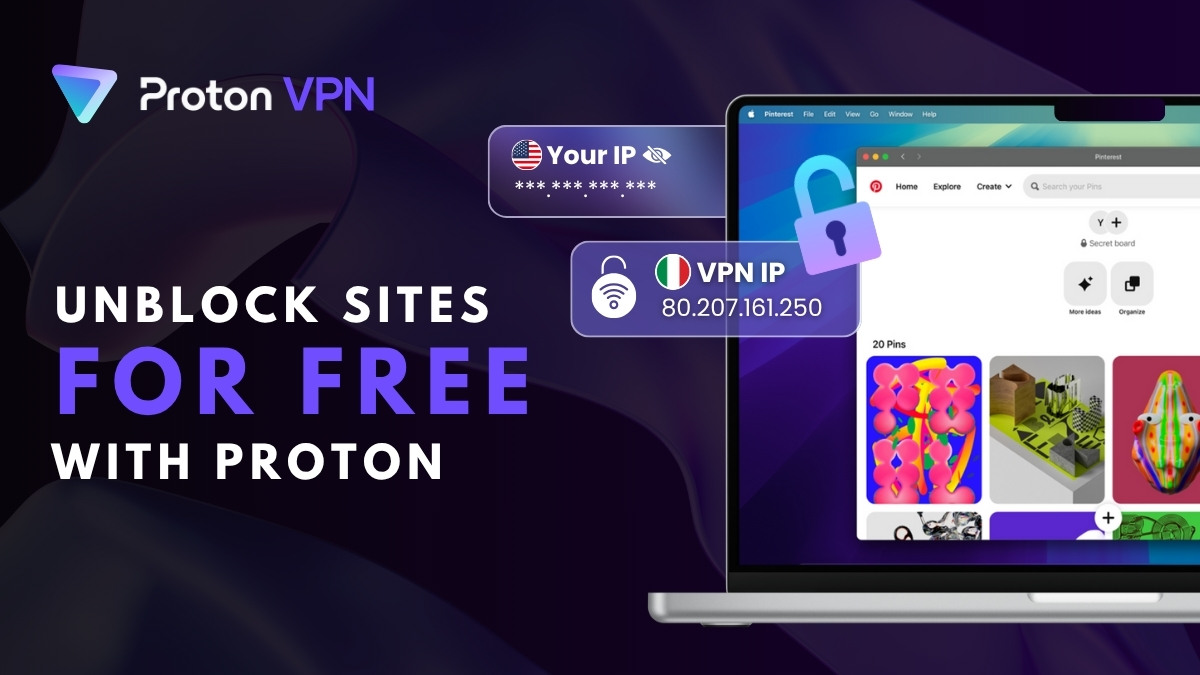
Believe us when we say: Proton is unique in the market. It is the only reputable VPN provider that offers free usage with unlimited data, no ads, and rock-solid privacy. We know, it is too good to be true.
Proton is located in Switzerland, and they fully embraced the country’s privacy-first approach to jurisdiction. Both free and paid plans are protected by the same air-tight no-logs policy, and strong encryption.
The only difference is that the free plan allows access to only five servers (US, Netherlands, Japan, Romania, and Poland) and connection from one device. The paid plan, on the other hand, will unlock over 8,000 servers across 117 countries and allow up to 10 devices.
The paid plan also gets a speed boost (up to 950 Mbps, actually), and includes malware-prevention features.
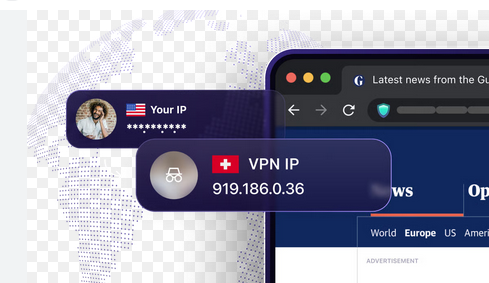
Do I need a Proton paid plan?
If you are looking to unlock sites for casual browsing, no, you don’t. However, if you are trying to bypass geo-blocks or unlock a new location for streaming, you might benefit from having access to more than five servers and the significant speed boost.
If you decide to upgrade, the cheapest comes at $3.99 / month for a 12-month commitment, along with a 30-day money-back guarantee.
UNBLOCK WEBSITES NOW FOR FREE WITH PROTON
3. Express VPN: Premium Unblocking Power

ExpressVPN is the Ferrari of VPNs. Yes, it costs more, but for good reason. If you don’t mind splurging a bit more for impeccable privacy, then Express VPN is the right one for you.
Express VPN gives you an access key, which you can use to generate your own IP address as many times as you need. This way, you can change online identities any time you want, and even Express itself can’t trace your generated IPs back to you. This is, of course, an addition to Express’s no-logs policy and malware detection features.
In addition, Express developed its own Lightway protocol, which is designed to be faster than WireGuard while using less battery on mobile devices. Merge that with a network spanning across 105 countries with over 3,000 servers, and Express will give you plenty of places to unblock websites, all with great speeds.
How much is the cheapest Express VPN subscription?
If you commit to Express for two years, the price comes down to $4.99 a month. While still being a bit higher compared to other VPNs listed here, this is the cheapest Express subscription you can get. All paid plans support up to 10 device connections.
Express doesn’t offer a free trial or free usage, but it does offer a 30-day money-back guarantee.
UNBLOCKED WEBSITES & PERFECT PRIVACY FOR $4.99 WITH EXPRESS
4. SurfShark VPN: Unlimited Devices, Unlimited Access

While Express is the Ferrari of VPNs, Surfshark is the budget hero. It allows connections for an unlimited number of devices, which is unique in the VPN market. If you are looking for a budget alternative to unblock websites for all your family and friends, look no further. If you want to learn how it compares, read our Surfshark vs NordVPN review.
Surfshark’s network includes over 3,200 servers across 100 countries, all using WireGuard protocol for fast, stable connections. The Camouflage Mode (their name for obfuscation) hides your VPN usage as well, so you won’t have to worry about unblocking Netflix any time you want.
Its CleanWeb feature works in the background to protect you by blocking ads, trackers, and malware attempts while you browse.
Surfshark pricing
If you commit to Surfshark for 2 years, the monthly price comes to just $1.99 a month, which is by far the cheapest price among the VPNs listed here. As if they need a better offer, Surfshark also throws in an additional 3 months for free for this price.
There’s also a 30-day money-back guarantee, just in case you don’t like what you get.
UNBLOCK WEBSITES ON UNLIMITED DEVICES FOR $1.99 WITH SURFSHARK
5. Private Internet Access (PIA): The Veteran's Choice

PIA has been around since 2010, and it is the perfect match for people who have also been into VPNs for a long time. PIA comes with a lot of features tech-savvy users would appreciate, such as tweaking even the tiniest settings, self-hosting, or seeding torrents.
In addition to being uniquely open with its configuration settings, PIA is also a great website unblocker VPN. It has over 18,000 servers across 91 countries, and will give you plenty of jurisdictions to choose from.
You can also adjust cipher strength (AES-128 or 256) and user-switchable protocols (WireGuard, OpenVPN) to your preference for speed, stealth, or compatibility. PIA’s built-in protective features will block malware at the DNS level, no matter which settings you prefer.
How much is PIA VPN?
PIA stays brutally cheap despite offering so much wiggle room to its users. When committed for three years, the PIA VPN subscription comes to $2.03 per month, including an additional 3 months for free.
There is also a 30-day money-back guarantee, just like all other alternatives, to ensure you can test PIA risk-free.
TEST PIA VPN YOURSELF RISK-FREE TODAY!
Alternative Methods When VPNs Don't Work
A solid VPN handles most blocks, but firewalls can get crafty. If your go-to site unblocker VPN is still showing a page blocked error, try one of these options:
Option 1: Proxy servers: They route your traffic through a middleman server, making it appear you're browsing from a different location.
- Pros: Quick, often free, no software to install.
- Cons: No encryption, many proxies log traffic, and streaming sites blacklist public proxy IPs almost instantly.
Option 2: Tor Browser: It takes traffic and bounces it through multiple servers worldwide.
- Pros: Strong anonymity; free and open-source; good when VPN sites are themselves blocked.
- Cons: Painfully slow, many sites block Tor nodes, raises suspicion at work/school.
Option 3: DNS changing: Switch from your ISP's DNS to alternatives like Cloudflare (1.1.1.1) or Google (8.8.8.8).
- Pros: Takes 30 seconds, works for basic DNS-level blocks, and improves browsing speed.
- Cons: Won't bypass IP blocks or geo-restrictions, no privacy protection.
Option 4: Free website unblocker online tools: Sites like Proxyium or CroxyProxy let you enter a URL and browse through their servers.
- Pros: No installation, works on any device, instant access.
- Cons: Security nightmare: they often steal passwords, inject malware, or sell your data.
Option 5: Mobile hotspot workaround: Connect your laptop to your phone's data instead of restricted Wi-Fi.
- Pros: Bypasses all local network restrictions, uses your own secure connection.
- Cons: Eats mobile data fast, won't help with geo-blocks, might violate workplace policies.
Staying Safe While Unblocking Websites (Conclusion)
The fastest, most reliable way to unblock websites is still a solid VPN, like the ones we listed here. There are, of course, other alternatives. We picked these options to be able to address a high number of different needs.
We are hoping you found what you were looking for! If yes, then perfect! Download your VPN and unblock whatever website you need immediately!
Remember to respect local laws and workplace policies when unblocking sites. Just because you can bypass restrictions doesn't always mean you should!
FAQ
How to unblock stuff on a public Wi-Fi with a captive portal?
Log in to the portal first (VPN off), then switch the VPN to stealth/obfuscated mode and reload the site.
What’s the difference between a VPN and a proxy for unblocking?
A VPN encrypts all traffic and hides your IP address system-wide; a proxy only masks browser traffic and offers no encryption.
Can my employer or school detect VPN use?
Yes, unless your VPN hides in TCP 443 or stealth mode, traffic patterns can give it away.
Why do some websites detect and block VPNs?
They blacklist IP ranges known to belong to VPN servers; switching to a fresh or specialty server usually fixes it.
What is the best free website unblocker online?
Proton VPN’s free tier, unlimited data, no ads, and audited no-logs policy.
How do I know if a site unblocker is safe?
Look for audited no-logs, open-source apps, and zero third-party trackers; avoid services that push ads or collect data.
What should I do if my workplace blocks VPN traffic?
Try WireGuard or OpenVPN TCP 443, enable obfuscation, or tether through a phone hotspot.
What does “restricted — this website has been blocked by your administrator” mean?
Your network’s filter is denying the domain; it’s policy-based, not a server error.
How to access blocked sites in Chrome?
Enable a VPN browser extension, clear Chrome’s DNS cache, and reload; change servers if still blocked.
