Process Explorer 15.13 adds 'Background priority' setting
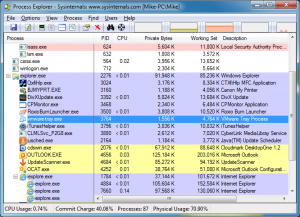 Microsoft Sysinternals has released a new version of its excellent system monitoring tool, Process Explorer 15.13, which this time gains a useful new Background priority setting.
Microsoft Sysinternals has released a new version of its excellent system monitoring tool, Process Explorer 15.13, which this time gains a useful new Background priority setting.
As before, if you’re faced with a runaway program and would like to reduce its impact on your system, without closing it entirely, then you can right-click the process, browse to Set Priority, and choose something like Below Normal or Idle. Windows will then give the process a lower priority when it comes to allocating CPU time, which may help your other programs to run more normally.
CPU time is only one resource that may be affected, though, so for better results you may want to assign your process the new Background priority. This has the same process priority as Idle -- 4, the lowest possible - but also assigns the process low I/O and memory priorities, further reducing its impact on your system.
Keep in mind that you do need to be careful how you use this feature. Playing with the priorities of some processes can crash your PC, so don’t tweak anything unless you’re sure you know what you’re doing and you’ve saved any current work.
And welcome though the new feature is, it still won’t bring all rogue processes under control. If you’re still having trouble then the next step should be to alter its affinity, so that the program can run on fewer cores: right-click the process, select Set Affinity, clear all but two of the core checkboxes (or one if you’ve only a dual-core CPU), and click OK to see the effects.
