Find images quickly with Google Search by Image
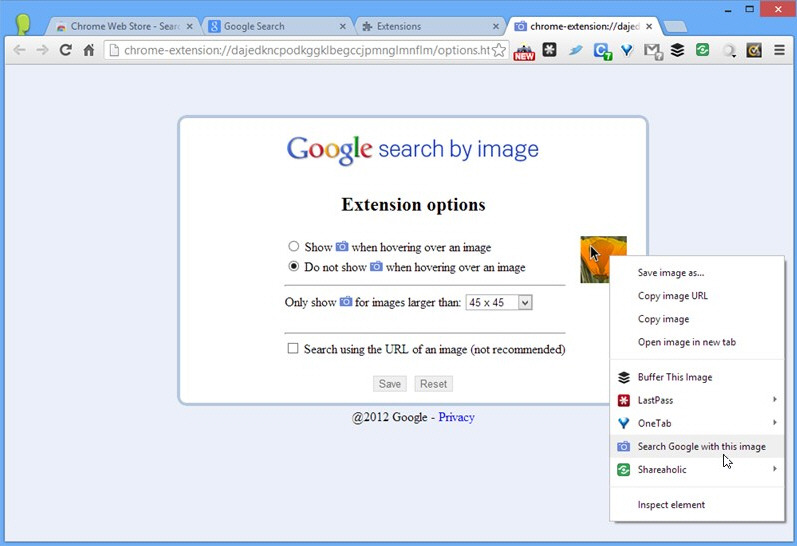
And Google decreed, "Let there be image search, a tool whereby mortals may search for images by providing a source image". And it looked, and the tool was rather useful in its own way, but horribly awkward to use at times when you had to right-click the image, choose to copy its URL to the clipboard, switch to Google Image Search, paste the URL into the correct box and so on.
So Google said, "I can’t be faffing about like this", and its bods developed a browser extension to make the process much simpler. And so Google Search by Image for Chrome 1.5.0 and Google Search by Image for Firefox 1.1.2, were born.
Google Search by Image does one thing, and one thing only: it adds an option to the context menu that appears when you right-click an image. Select this option -- handily titled Search Google with this image -- and a new tab will appear.
Chrome users get the best deal here, as you not get to choose to look for other instances of the same image at different sizes, or browse similar images to that chosen, but it also attempts to identify the image and provide a general web search based on its content too.
Select Tools > Settings > Extensions and click Options next to the extension’s entry and you get to make it possible to initiate a search simply by hovering your mouse over an image and then clicking the camera icon that will appear. Chrome users once again get a better deal, with an additional option allowing you to ignore images below a certain size (45×45 by default).
Version 1.5 of the Chrome extension has just been released -- a minor tweak that sees the extension’s behavior altered so it doesn’t inject the camera icon into a webpage’s DOM until absolutely necessary.
Google Search by Image for Chrome 1.5.0 and Google Search by Image for Firefox 1.1.2 are both available as freeware downloads for users of the Chrome and Firefox browsers respectively.
