Protect your Firefox settings with Preferences Monitor
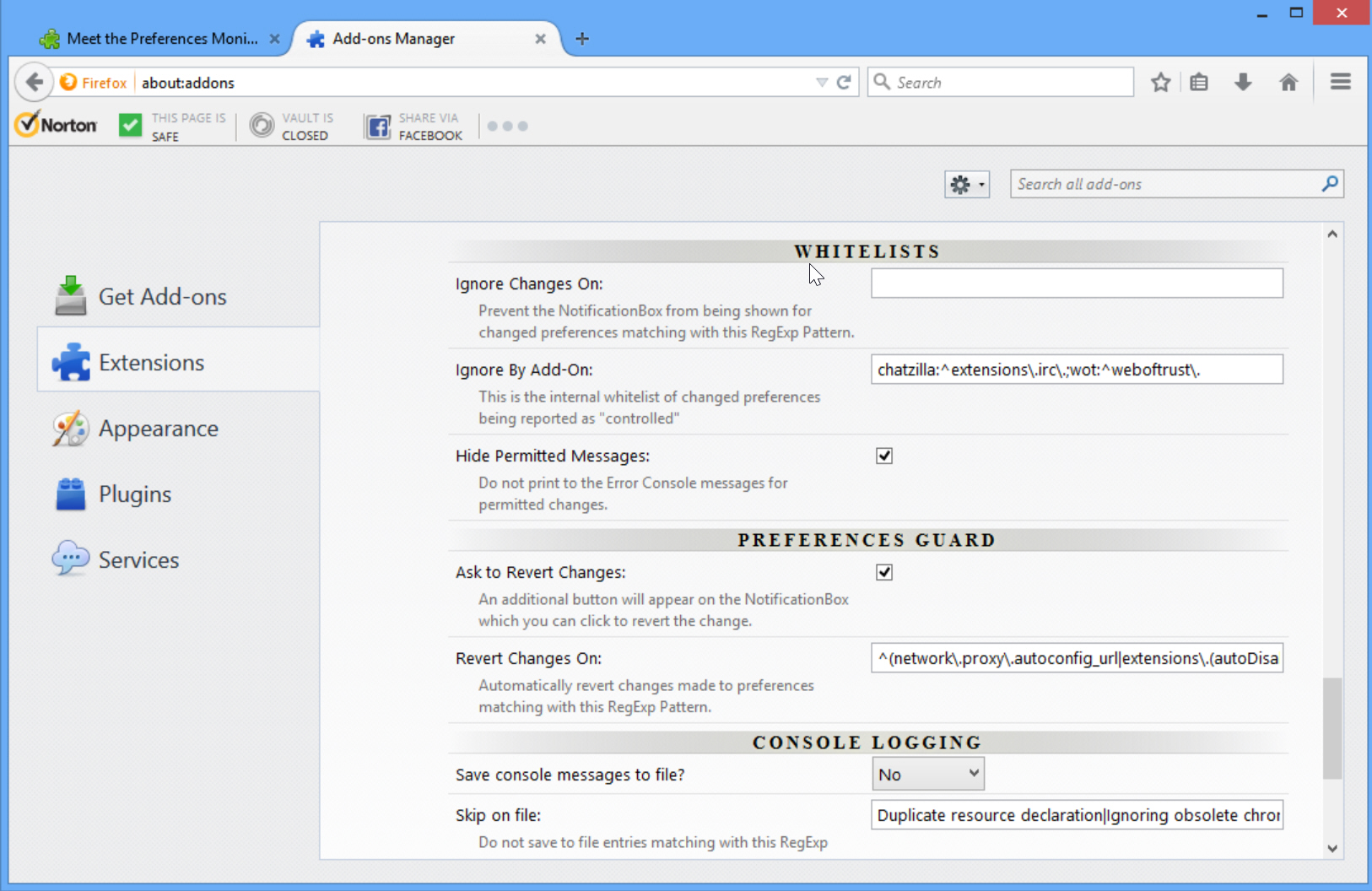
Firefox is an excellent browser, and its configurability is a major plus. If you don’t like some aspect of the program then there’s probably a tweak which can help.
Keeping your preferred settings can be more of a challenge, though, especially if an extension changes one or more of them without asking. Preferences Monitor is a Firefox addon which can help by monitoring all your about:config changes, warning you of any that seem dubious, and allowing you to undo them with a click.
The extension installs quickly and easily, and has no obvious interface beyond its entry on the Addons tab. But if you open the Browser Console (Menu > Developer > Browser Console or Ctrl+Shift+J) you’ll find it’s already displaying changes made by Firefox or extensions to their own preferences.
If an extension appears to be changing private preferences (anything belonging to the browser or another extension) then a notification box appears to warn you.
By default key preference changes will automatically be reverted. This is defined with a regular expression pattern -- ^(network\.proxy\.autoconfig_url|extensions\... and so on -- and can be tweaked to suit your needs, at least if you’re familiar with the syntax.
There’s also an option to display a "Revert" button on the notification box; clicking this will undo the changes.
These "unauthorized" changes don’t always mean problems, of course, and you might find some legitimate extensions raise alerts all the time. You can tell Preferences Monitor to ignore particular changes, or anything by particular addons, but again you’ll need to be familiar with regular expressions to set this up properly.
It’s not for beginners, then, but Preferences Monitor is a helpful tool for any experienced Firefox user who would like more control over their browser settings.
