Build a custom Windows setup disc with NTLite
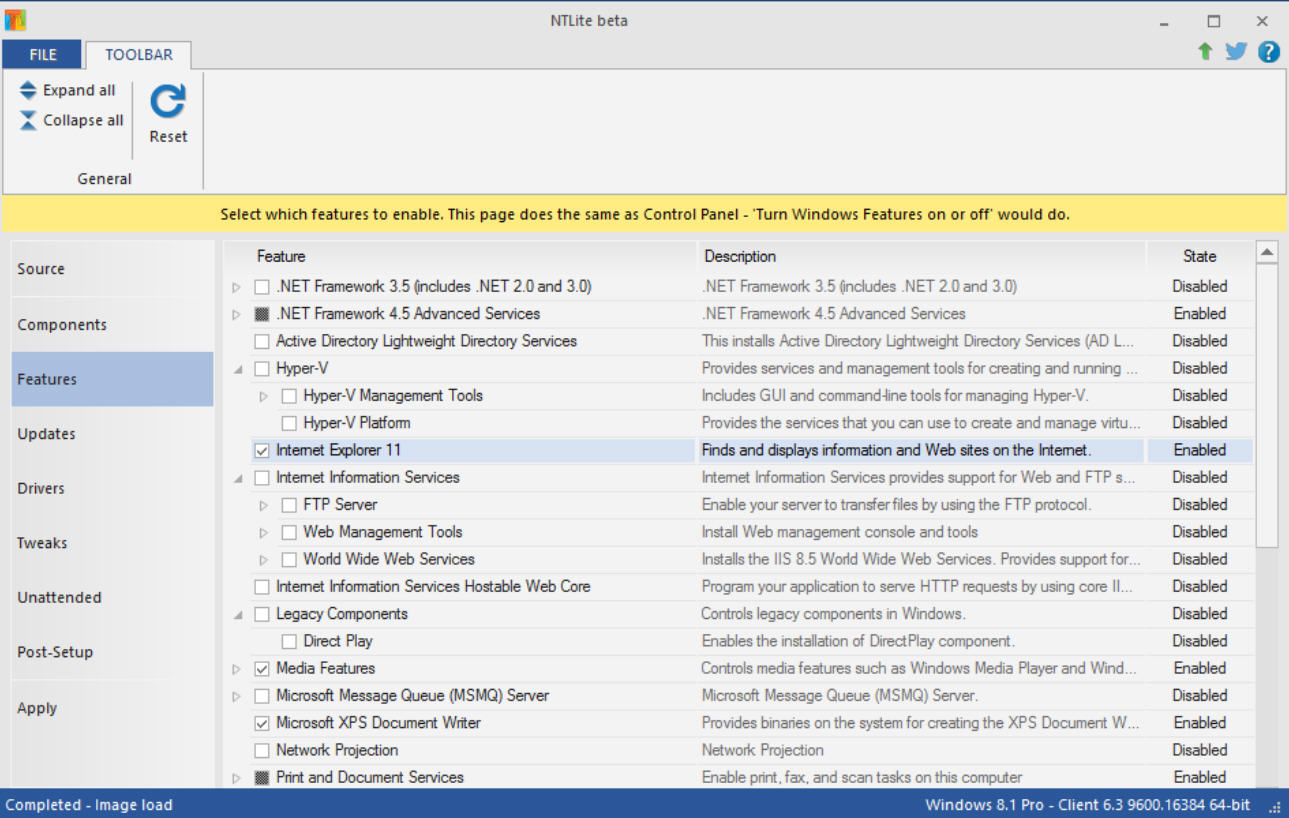
Reinstalling Windows is tedious, especially if you need to do it on a regular basis. It’s not just a matter of grinding your way through Windows Setup, it’s everything you have to do afterwards to set the system up properly.
NTLite can save you a stack of time by allowing you to build your own Windows 7/ 8/ 8.1/ 10 custom setup disc, which leaves out the Windows components you don’t need, installs the drivers or service packs you do, and generally sets up the PC to suit your needs.
To begin you must point NTLite at a source Windows image. This will probably be your own Windows disc, but it can also be the WIM image on your hard drive, or any appropriate WIM, ESD or SWM file.
Double-click your imported image and you’re then able to customize it via a straightforward wizard-like interface: just choose a category and make whatever changes you need.
Click Components, for instance, and you slim down Windows by leaving out surplus modules. The free-for-personal-use build is able to remove items like Active Directory’s Directory Services, the BranchCache Client, HomeGroups, Remote Desktop Client/ Server, BitLocker, Hyper-V, MobilePC and Parental Controls.
Upgrade to a paid version (from $45) and you can also drop most of the accessories, unwanted drivers, language packs, Windows Firewall, Windows Defender, even low-level components like SuperFetch or Windows Search.
You’re also able to add items to your installation, including Windows updates, service packs, language packs and drivers.
There are options to tweak various Windows settings, for example customizing the startup state of various Windows services.
You’re able to define the answers for every step of the installation process, allowing it to run unattended. And there’s an option to run defined programs, scripts or .REG files post-installation to apply any remaining tweaks.
Once you’ve finished, NTLite can create a bootable ISO of your custom image, which will then run just like any other Windows setup disc (only better).
NTLite needs to be used with some caution. Removing core Windows components can have unexpected effects, and even if you know what you’re doing, the current build is a beta -- we wouldn’t use it to reinstall Windows on a system which isn’t backed up.
Otherwise, though, this is a mature program with an excellent feature set, regular significant updates, and a genuinely useful free version. Check it out.
