Google Wallet gets a handy new nicknaming option
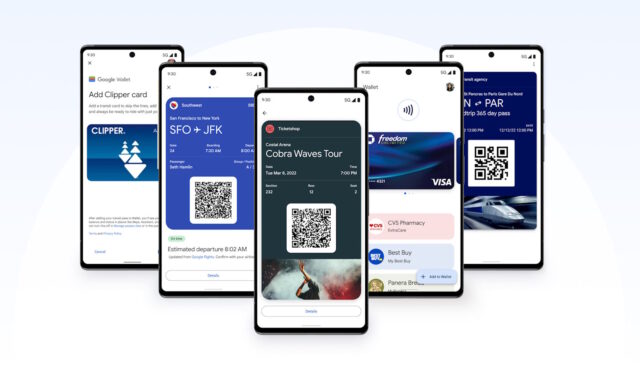
With Google Wallet, Google has helped to lighten our load by reducing the number of physical cards and tickets we need to take out with us. Debit and credit cards, loyalty cards, boarding passes, travel tickets and more can be stored electronically and accessed instantly.
But with the widespread switch from physical tickets, passes and cards, there comes a new problem – identifying individual things contained within Google Wallet. With a new update, Google is taking steps to try to address this by adding a new nickname option.
This is something that was first announced way back in April, so it has taken a while to emerge into the light of day – but it could not be more welcome. Google says of the new capability simply:
Users can now add their own nicknames to passes to make them easier to organize in the Google Wallet app and website.
This seemingly minor change makes managing, searching and identifying different passes a great deal quicker and easier. If your Google Wallet has become stuffed with more than you can handle, you will probably understand why the change is so helpful/
The full list of features and changes announced by Google for this update is as follows:
- Feature: Nearby Passes Geofence Notifications are now available for all regular pass types. Developers can set up to 10 merchant locations per class and per object. Users entering a merchant location will receive a push notification on their lock screen, providing easier access to Wallet objects. Learn more.
- Feature: Developers can now take advantage of Wallet's email ingestion integration which enables your loyalty, boarding pass, and event ticket passes to be automatically added to users Wallet's from their Gmail provided they have Gmail's Smart features control on.
- Feature: Multiple access cards (Campus ID, Corporate Badge, Hotel Key, Multi Family) with the same Application ID can now be provisioned to a single Google Wallet. When multiple cards share an AID, the card most recently selected in Google Wallet takes precedence for presentation to a reader. Users can easily select which card to present. Learn more.
- Feature: Merchants integrated with Smart Tap can now request to pilot our post-tap Loyalty Program Enrollment (aka Bounceback) experience. Users that tap to pay at a store are prompted to sign up for the merchant loyalty program.
- Announcement: Users can now add their own nicknames to passes to make them easier to organize in the Google Wallet app and website.
Nickname can be up to 25 characters in length, and you can create one by selecting a pass, tapping the three-dot button and selecting the Add a nickname option.
