YouTube gets a UI refresh and a host of handy new features
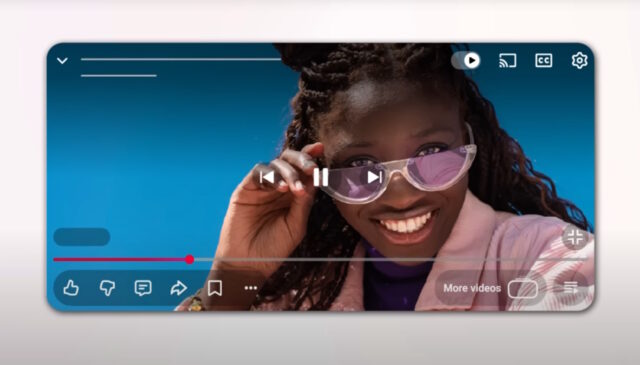
Google has announced a series of updates and changes for YouTube, kicking off with a new-look user interface. The updated UI sees various buttons and control elements getting a visual refresh, but there are changes beyond the aesthetic.
An addition that will please many YouTube users is threaded replies. It is now not only possible to reply to comments on a video, but also to reply to those replies and have these comments visible in a tree structure. But there is still more.
Returning to the revamped UI to start with, there are semi-transparent buttons and a new look for playback controls when skipping back and forward. Google says that the aim is to “deliver a more immersive and unified viewing experience”.
The company adds:
This update includes visual improvements to the intuitive gesture that lets you move forward or backward in videos by double-tapping the screen. When you double-tap, text will display momentarily on the screen, indicating the exact number of seconds the video is moving, for example, 10 seconds forward. And the duration of the skip will align with your individual settings, which can be configured in increments such as 5, 10, and 15 seconds.
Voice commenting is something that YouTube has been thinking about for quite some time, and now it is something that is available to creators. Those who qualify – that is, those with a decent following – are able to post audio replies of up to 30 seconds in length.
The update to standard text-based replies is one that has been in testing for a few months as well, but now threaded comment trees are rolling out more widely.
Other additions include ad-supported courses which is a fairly self-explanatory way for creators to offer video-based courses – both free and paid-for. The feature is available to all creators that have access to YouTube’s Advanced features, and there is a perk for participants as well:
When a viewer finishes watching all of the videos in a course, they’ll receive a badge, which appears in their library. Within YouTube Studio, course owners will be able to see the views and watch time for each course and dive deeper into advanced analytics to see metrics like audience and revenue.
You can watch YouTube’s full presentation about the latest changes and additions here:
