Sublight finds subtitles for your movies or TV shows
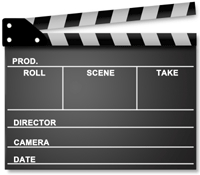 Some people find watching foreign films with subtitles hard work, but it's even harder if the movie in question has no subtitles at all and you're not fluent in the relevant language. It's not just those with an inability to speak in tongues who benefit from subtitles either; they also help the hard of hearing, and there's the added benefit of being able to watch a video with the sound muted to avoid disturbing others too.
Some people find watching foreign films with subtitles hard work, but it's even harder if the movie in question has no subtitles at all and you're not fluent in the relevant language. It's not just those with an inability to speak in tongues who benefit from subtitles either; they also help the hard of hearing, and there's the added benefit of being able to watch a video with the sound muted to avoid disturbing others too.
If you've got a movie or TV show you're desperate to watch, but there's no subtitle track included, don't fret. Sublight is a program for searching and downloading subtitles, simplifying and speeding up the process of both finding the right file and linking it to your movie.
Once you've installed and launched the program, you can get it to automatically search for subtitles. Choose the "Search Subtitles" tab and click "Choose" next to the Video file field. Browse to the video that you want to use on your PC and click "Open" followed by "Search subtitles".
The program will find the closest movie entries in the database and display them beneath the search box. Double click the entry that you think is the best match, which will launch your default video player with this subtitle file loaded. For the best results, select a highlighted entry if it exists -- this indicates the subtitle file is linked to the video and therefore properly synced.
Alternatively, you can perform a manual search by entering keywords to find the file you need by switching to the Subtitles search tab. There's also a Filter search button if you have lots of results returned.
Keep an eye out for linked subtitles -- these have been marked by members of the Sublight community as properly synced with specific movies. You can mark other subtitle files as linked if you find them to be properly synced by right-clicking their entry and choosing "Link" subtitle with video file. If you find a set of subtitles that are marked as linked but don't actually match up, you can report this too -- again right-click, but this time choose Invalid link. You can also report inaccurate subtitles to improve the database.
Sublight is a freeware download for PCs running Windows 2000 or later. Windows 2000 and XP users will also need the .NET Framework 2.0-3.5 installed.
