LinuxLive USB creator now supports Peppermint OS Three, ArchLinux and Slitaz
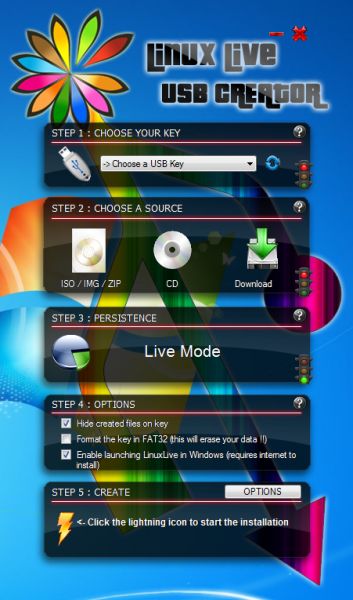 Linux is no longer the geeky OS it used to be. Well, that might not be entirely true, but the operating system certainly has become more accessible in recent years. User friendly distributions such as Ubuntu have increased the popularity of Linux, but making the switch from Windows is still rather a daunting task for most people. If you don’t fancy the idea of wiping out Windows completely, or even going down the dual-boot route, LinuxLive USB Creator lets you make a portable version that can be run from a USB drive.
Linux is no longer the geeky OS it used to be. Well, that might not be entirely true, but the operating system certainly has become more accessible in recent years. User friendly distributions such as Ubuntu have increased the popularity of Linux, but making the switch from Windows is still rather a daunting task for most people. If you don’t fancy the idea of wiping out Windows completely, or even going down the dual-boot route, LinuxLive USB Creator lets you make a portable version that can be run from a USB drive.
The very latest version of the program has added support for Peppermint OS Three, ArchLinux and Slitaz, but there are countless other distributions that can be used. Turning your USB drive into a portable Linux drive could hardly be simpler. If you have already download a Linux image, or you already have a distro burned to disc, you can select either of these as a source. However, you are also able to download many different varieties of Linux from within the app.
All that’s left to do is to format your USB drive is necessary and LinuxLive USB Creator will take care of the rest for you. Once your USB drive has been created, the portable version of Linux can be used on practically any computer without any worries about installing software. You can use your live USB drive just like a fully installed version of Linux, so you can install software and save files providing you are using version of Linux that supports ‘persistence’.
Unlike some live disk solutions, when you’re using LinuxLive USB Creator there’s no need to restart your computer to switch between Windows and Linux. There is an incredibly useful virtualization feature built in that means you can run the operating system over the top of Windows. The list of supported distributions is impressive, but you’re likely to find that even if a particular distro isn’t in the official list, it may well work anyway.
You can find out more and download a free copy of the program by paying a visit to the LinuxLive USB Creator review page.
