Review: Acronis True Image 2015
 Acronis’s True Image has always been one of the more feature-packed backup tools around. Imaging, file and folder backups, syncing, online backup, continuous data protection: it’s all here.
Acronis’s True Image has always been one of the more feature-packed backup tools around. Imaging, file and folder backups, syncing, online backup, continuous data protection: it’s all here.
Over the years True Image has piled on the extras, too: Try and Decide, disk editing, a secure file shredder, and more.
A few of these add-ons were useful, but most had little value, so it’s no surprise that some users were beginning to say the program was bloated.
But Acronis True Image 2015 tries to reverse that trend with a back-to-basics approach, ditching many of the extras, focusing on the core essentials, and wrapping everything up in a stripped-back, simplified interface.
Does it work? Let’s see.
Getting started
True Image 2015 looks very different to the previous release, with touch-friendly flat icons organising its features into six areas: Backup (and recovery), Sync, Tools, Account (online backup), License and Help.
It’s all very much simplified, and that pays off in some ways. To create your first backup, for instance, you’d click Backup > Add Backup > Create New Backup. Clicking Select Source and choosing the new “Entire PC” option selects all your drives for you. Choose a destination, and that’s enough: you can launch your backup with one more click. Even brand new users will figure it out in seconds.
There's plenty of power hidden behind the “Options” button, of course. You can run full, incremental or differential backups, with your choice of backup schemes. Custom exclusion filters help to ensure you only back up what you need. There’s control over backup encryption, splitting and validation, optional pre- and post-backup commands, email notifications, and a capable scheduler to run backup jobs at precisely the right moment.
What you don't get is any direct option to choose backup files by type – music, pictures, documents, whatever -- which could be a complication for the novice user.
We noticed some small issues during backup, too. It took 8 minutes for us to be given a "time remaining" figure during one test, for example. That wasn’t close to being accurate until 18 minutes in, and the entire backup only took 43 minutes.
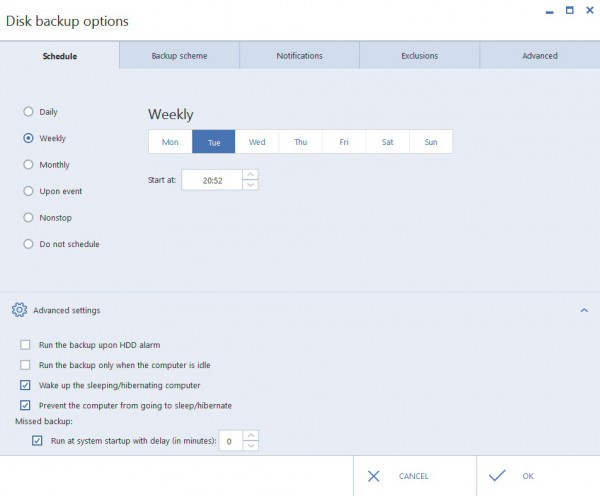
More seriously, backup logs are now only available if you create a “system report” (or use email notifications), an annoyingly lengthy process which not even an expert would necessarily figure out, and isn’t clearly referenced in the help. That’s more "dumbing down" than simplifying.
Fortunately the backup process itself proved speedy and reliable. Acronis says a new deduplication scheme further improves online backup performance by an average of 10%, and the flexible scheduler worked as advertised for each of our tests. Once it’s set up and running, the program works very well.
Backup and recovery
Click the Backup button and True Image 2015 lists each of your backups, with its name (by default the source), destination, and a status indicator to let you know what happened last time (hopefully a green tick, which means it ran without problems).
What you can’t see immediately is when the last backup took place, but that time -- and the total backup size -- is displayed when you select an individual job.
Restoring a backup works essentially as you’d expect. Select a job, click "Recover Files", and choose the time of the backup you’d like to use. Navigate your backup folders with the ugly-but-functional browser, checking boxes next to the files and folders to restore, and set the program to recover them all with a click.
Alternatively, while there is no “mount” command within True Image 2015 any more (that’s been ditched as well), Explorer integration has the same effect. Right-click a backup file, select True Image > Mount and it’ll be mounted as a virtual drive within Explorer, leaving you free to access whatever files you need.
(We noticed the cloud backup "Email link" and "Copy link" context menu options were always available, even when right-clicking backups on your own PC. Wow, we thought: will this generate network paths for local resources? Well, no -- use either option offline and it does nothing at all.)
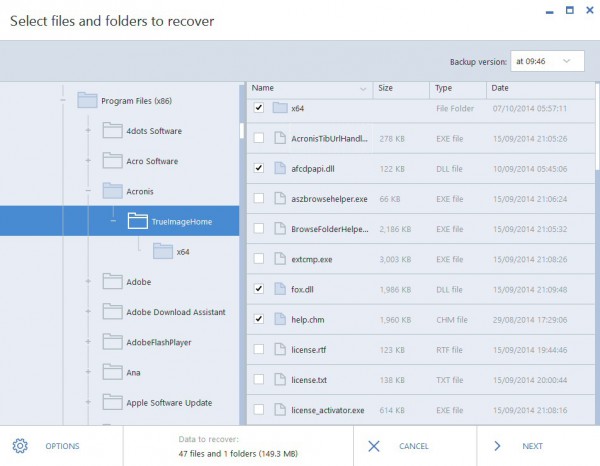
Disaster recovery is marginally better than before. The Rescue Media Builder now has options to build bootable rescue discs/ USB keys in Linux and Windows PE form, as well as a “Universal Restore” option which allows you to recover your system to different PC hardware.
Explore the WinPE and Universal links, though, and you’ll find they can require you to do some quite complex manual work (check this official Support article; “prepare necessary drivers”?): definitely not for novices.
The Linux boot disc didn’t detect our USB mouse, either. Fortunately it was perfectly usable with the keyboard, and apparently this is also a known issue which will be fixed very soon.
Dropped features
Get past the drastically redesigned interface and there’s little new in Acronis True Image 2015. As we mentioned, this release is more notable for what it leaves out.
Top of the list, there’s no more “Try & Decide”, the clever system which meant you could install software, try it out, and undo any changes later if you didn’t approve. This cuts down on True Image code size and complexity, but it’s a major feature, and losing it is sure to annoy plenty of users.
Some of the lesser backup functionality has been ditched. There’s no Mail Backup option, no import/ export of backup settings. And we’re not going to shed any tears about those.
Backup management is more of an issue. You can’t manually mount an image from within the program, consolidate incremental backups or convert them to VHD and back.
Acronis True Image 2015 also waves farewell to the Disk Editor, file shredder, Boot Sequence Manager, Extended Capacity Manager, the Trim SSD wizard and more (DriveCleanser and the feeble System Cleaner have inexplicably survived).
Okay, if you’re on Windows 7/ 8 you don't need some of these anyway, but other neat touches have also gone missing since True Image 2014. Remember how you could create a shortcut by dragging and dropping a backup job onto your desktop? Not any more, and that's a pity. Luckily you can still purchase True Image 2014, with a discount, which we’d recommend before it’s discontinued.
