Mem Reduct: a memory cleaner which isn't rubbish
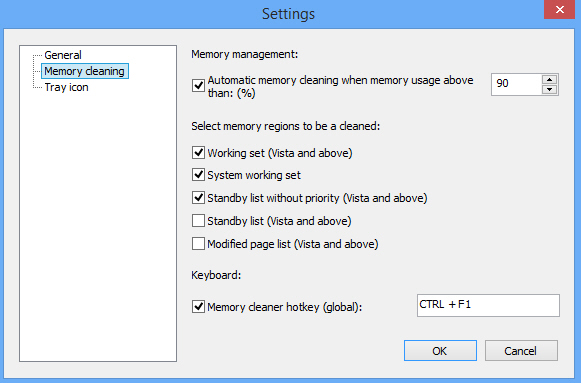
Let’s be frank: most memory cleaners are garbage. They’ll lure you in with bogus claims about fixing memory leaks, dazzle you with flashy interfaces and colorful graphs, yet usually make no difference at all to system performance (or even slow you down) because they’re doing something Windows does as required, all on its own.
If you still think they might help you anyway, there are a few more honest and capable tools you can try, and Mem Reduct is a great example.
The good news starts immediately, with Mem Reduct arriving in a compact 172KB archive which includes both 32 and 64-bit editions. No adware here, no unnecessary extras, not even an installer: just unzip and go.
The program starts without issue, adding an icon to your system tray which acts as a simple RAM monitor. It dynamically displays the percentage of RAM currently used, and hovering your mouse cursor over the icon tells you a little more (page file, system working set).
By default Mem Reduct will automatically work to free up RAM when you’re using more than 90 percent. You can also release more memory at any other time by right-clicking the program icon and selecting "Memory reduction". Either way, the system icon updates -- usually just a fraction of a second later -- to display the results.
That’s no great surprise, but what’s unusual is the program’s configurability. There isn’t just a single canned "clean memory" function; instead the Settings dialog allows you to choose exactly which areas of RAM should be cleaned (Working set, System working set, Standby list, Standby list without priority, Modified page list), as well as defining the point when automatic memory cleaning kicks in.
Other settings allow you to define a "clean now" hotkey, have cleaning performed automatically when you double-click the program icon, keep the program on top of other windows (handy if you’re using it as a memory monitor), and more.
Do you really need Mem Reduct? Probably not. But if you think a memory cleaner might help your PC then the program’s high levels of control and configurability make it worth a look.
