Google's new In App Search mode finds content in your installed Android apps as well as online
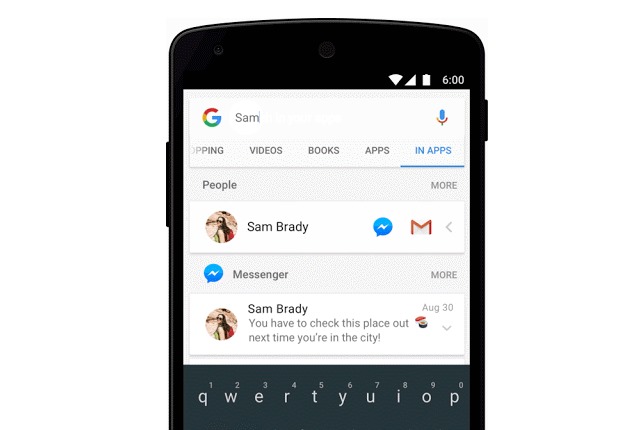
Google has announced an update to the search function on Android devices. Helpfully named In Apps, the new search mode makes it possible to not only search online for information, but to scour the apps you have installed.
The update means that it's now easier than ever to find particular messages, files, videos and contacts. There's no need to have a data connection to make use of the new search mode, meaning that Android search now operates far more like searching from the Start menu in Windows 10.
If you fire up the Google app on your phone or tablet, you'll find a new In Apps tab; this is where you need to head to limit your searches to just apps and their data. If you perform a search and find that you're overwhelmed by the number of results that come back, the good news is you can limit the apps that are included in the search.
Introducing the search update, Google says:
Today this experience works with apps like Gmail, Spotify and YouTube. In the coming months, we’ll also be adding more apps, including Facebook Messenger, LinkedIn, Evernote, Glide, Todoist and Google Keep. Searching your personal results happens entirely on your phone, so you can search even when you're not connected to WiFi or cellular data. Only you can see your personal results, and you can control what apps appear by going to Settings within the Google app.
The company also suggests a few possible scenarios in which In Apps could prove useful:
- Find your contacts and messages. Easily find the friend you want to catch up with, or the name of the new sushi place that your friend told you about last month -- just search for [sushi] and find the message.
- Listen to your favorite running song or watch that sneezing panda video for the 15th time -- all in one place.
- Stay organized with your tasks and notes. Want to check off items on your grocery list? No problem, just search for [groceries].
