Krita 5.2 improves options for animations and text alongside more drawing-based improvements
The independent non-profit Krita Foundation has released Krita 5.2, a major point release of its open-source digital painting application for Windows, macOS and Linux.
The new release aims to focus on tackling what the developers describe as some of Krita’s "biggest pain points" in areas including animation, text and the program’s various tools.
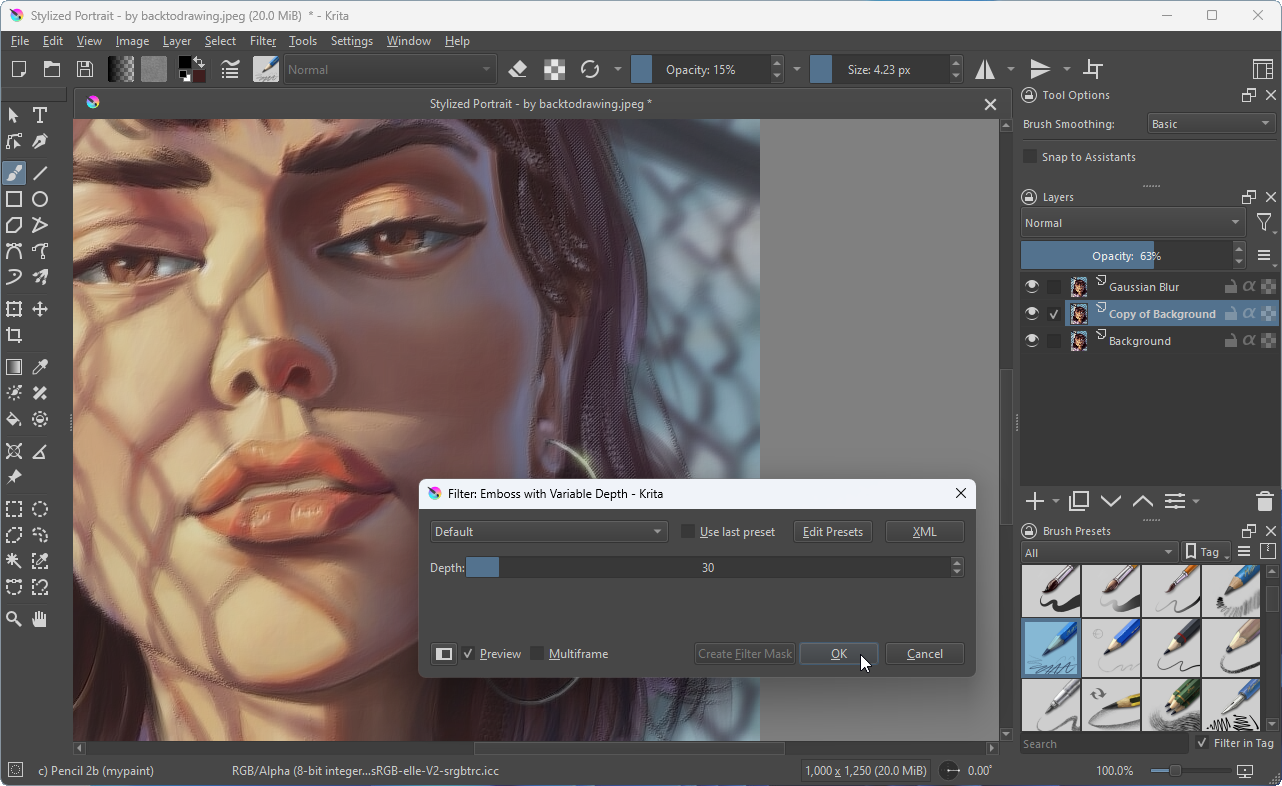
Krita 5.2 appears over one year after the Krita 5.1.x release cycle focused on general improvements that included introducing support for multiple layers as well as updated touch controls.
The new release opens with fixes for two animation bugbears: audio-visual sync issues and a simplified video export option through the bundling of a basic FFmpeg build with Krita itself.
Krita’s text layout engine has also been completely rewritten to give artists more control over overlaying text on to graphics, with all existing features retained while adding support for text-on-path and vertical text alongside wrapped text and text in shape. Users also gain the ability to access OpenType features and support for rendering emoji.
One current drawback is that users will require knowledge of SVG to access these features via the SVG code editor. This is something the developers are working on, with the aim of introducing an on-canvas text tool with helpful menus and presets in Krita 5.3.
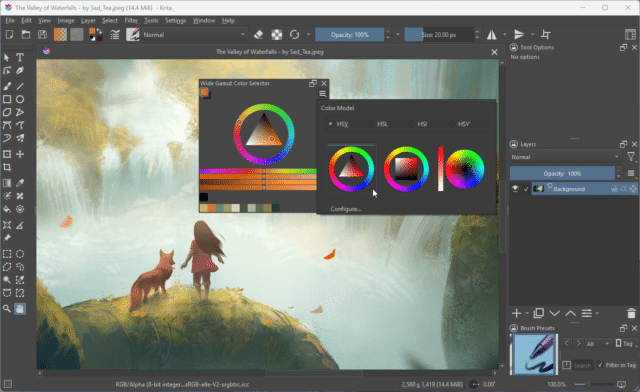
Elsewhere, improvements to the cumulative undo feature should make the options more intuitive for end users, while the Sketch Brush Engine gains the ability to anti-alias its results. Users can now also transform all selected layers at the same time using the Transform tool. Both Fill and Contiguous Selection Tools also gain improvements.
Krita 5.2 also adds several time-saving shortcut actions: Toggle Eraser Preset, Sample Screen Color, and Select Layers From Menu. There’s a new Wide Gamut Color Selector docker that will eventually replace the Advanced Color Selector, while the Layers docker gains extra display options.
More details on these improvements can be found alongside a full list of other changes on the Krita website.
Krita 5.2 is available now as a free, open-source download for Windows (including portable build), macOS and Linux. It works with a range of pen tablets as well as the mouse and touchpads.
