Vivaldi 6.7 debuts Memory Saver performance booster, expands Feed Reader capabilities
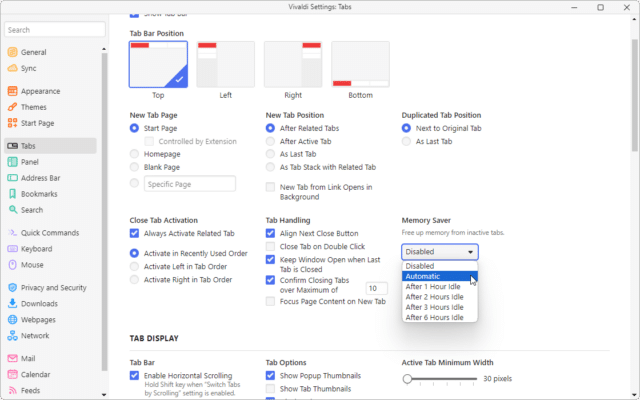
Vivaldi Technologies has released the latest version of its free, highly customizable browser with the launch of Vivaldi 6.7 for Windows, Mac, Linux, iOS and Android.
The new release focuses on improving performance through a new Memory Saver feature, but also finds time to add new and improved features to continue its rapid evolution.
The headline new feature is Memory Saver, a new customizable way to cut resource usage and boost performance through tab hibernation. Beneficial side-effects for laptop users include reducing energy consumption, which has the dual knock-on effect of not just keeping laptops cooler, but also helping extend battery life.
The feature requires enabling via Settings > Tabs. Users can set it to work automatically, or only kick in after tabs have been inactive for a set period of time (1-6 hours). As with other browsers, hibernated tabs remain visible and accessible -- simply click the tab to reload it and make it active again.
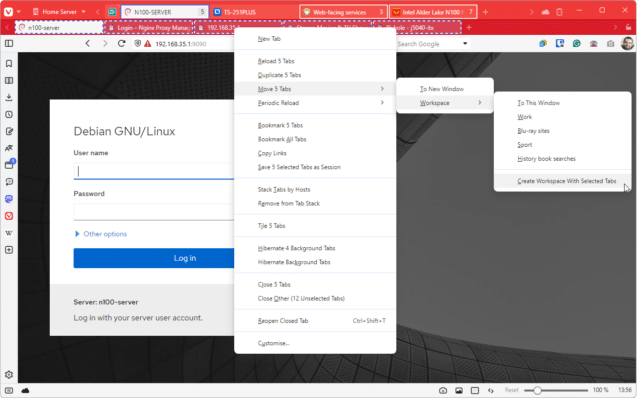
Elsewhere, Vivaldi’s Feed Reader has been expanded to enable it to auto-detect feeds from websites like Reddit, Github and YouTube, simplifying the task of find subreddits, Github repo releases, and more.
The process for creating new workspaces -- inside which users can build a curated selection of tabs and tab stacks -- has also been streamlined. Users can now select an existing collection of tabs (hold Ctrl or Cmd as you click) and create a new workspace by right-clicking the selection and choosing 'Move x Tabs > Workspace > Create Workspace With Selected Tabs'.
Mac users also gain the ability to tile apps using window split view to display two sections, each with a different app. Finally, Vivaldi has added two new options to its Export menu: Feeds (in OPML format) and Passwords. These join existing export options: Speed Dials, Reading Lists and Notes.
A full list of changes and fixes can be found beneath the blog post announcing Vivaldi’s new release.
Vivaldi 6.7 is available now as a freeware download for Windows, Mac, Linux, Android and iOS.
