Microsoft is giving Windows 11 users greater control to balance performance and power usage

With the recent release of the latest Canary build of Windows 11, Microsoft has introduced vastly improved options for in the Power & battery section of Settings. Primarily aimed at laptop users, the previously limited options here allowed for a very limited choice between Best Performance, Balanced and Best Power Efficiency which was applied when running on battery or when plugged in.
Now the compay is giving users the option to have different power modes in place for when charging and when unplugged. In this same build, the arbitrary FAT32 size limit has been raised from 32GB to 2TB.
See also:
- With Workspaces, the best new PowerToys module yet, Microsoft is giving you a way to launch and arrange multiple apps in one click!
- Microsoft is testing a change to the Windows 11 Start menu that you might actually like
- Microsoft warns that Iran is using cyber operations to influence the US 2024 election, just like China and Russia
The ability to have different power settings applied depending on whether your laptop is running on mains or battery power seems like such an obvious thing that it almost defies belief that it has taken so long for Microsoft to provide such a choice. Perhaps even stranger is the that the change was not even mentioned in the first of the release notes for Windows 11 Insider Preview Build 27686 when it hit the Canary channel.
The wording of the addition to the release note makes it clear that the feature is rolling out gradually rather than being made available to everyone all at once, so this goes some way to explaining the initial ommission. Amanda Langowski and Brandon LeBlanc say:
We're beginning to roll out improvements to Settings > System > Power & battery including the ability to set your Power Mode for both when your PC is plugged in when it's on battery along with a few other UI improvements to the page.
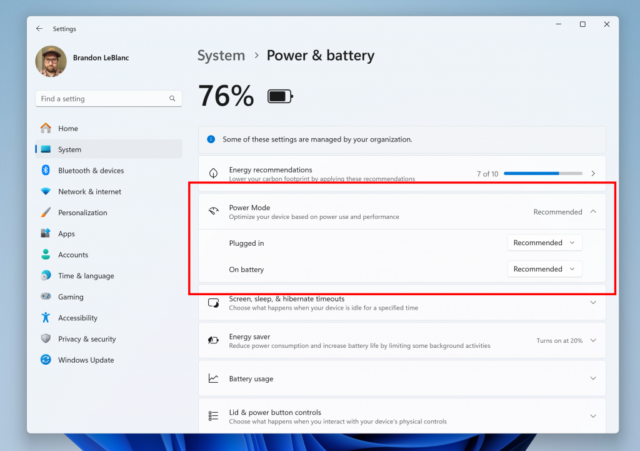
What does this mean in practice? Simply that you can opt to have Windows 11 running at full pelt when your laptop is plugged in, but automatically switch to a less speedy (but less power-hungry) mode when running on battery. Or you can opt to stick wth top performance at all times; the choice is now yours.
Image credit: rokas91 / depositphotos
