
Three ways to inspect Google Chrome history
Viewing Google Chrome’s history is easy -- just press Ctrl+H -- but the standard window is basic, and doesn’t give you much information or control.
Using a third-party portable tool provides extra details on your recent browsing past, and may be a more convenient and stealthy choice if you’re hoping to check what someone else is doing in Chrome.

Are you safe from information-stealing malware?
SpyShelter Security Test Tool is a portable tool which can check whether you’re protected from keyloggers, webcam snoops and other information-stealing malware.
The program is entirely safe and from a trusted developer, but its use of malware-like techniques means there’s a chance your antivirus will flag it as dangerous. It’s not -- this is a false alarm.

Wox is a versatile launcher for Windows
Wox is a versatile Alfred-like launcher which supports file and web searching, and can be extended with more than 100 plugins.
Activate the program by pressing Alt+Space and a simple command bar appears. Start typing a program, file name or something else, Wox displays matches and you choose whatever you need.

Desktop Dimmer takes Electron-based RAM-hogging to a whole new level
We’ve always been fans of ultra-lightweight programs, anything which measures its RAM requirements in kilobytes rather than megabytes. Other people see that as old school, and in some ways they have a point. If your PC has 16GB of RAM, do you really care whether a program uses 500KB or 5MB?
That view is partly why Electron apps are now so popular. They’re great for cross-platform development, building native applications with JavaScript, HTML, and CSS, so it doesn’t really matter that you’re running a copy of Chromium in the background… Right?

Resize windows to exact dimensions with Sizer
Sizer 4 is a free tool which resizes desktop windows to precise dimensions: 640×480, 800×600, 1024×768, or any other values you might need for a specific design or document.
The program starts very simply. Run it, start to resize a desktop window and a tooltip updates in real time to show the current dimensions, a helpful way to see exactly what you’re doing.

Share files securely and anonymously with OnionShare
OnionShare is an open-source cross-platform application for sharing files securely and anonymously.
The program uses Tor to temporarily host the files on your computer, and provides you with a cryptic and unguessable URL. Pass this on to the recipient and they can download the file directly from you.
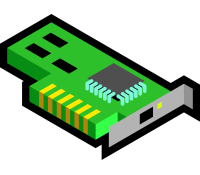
SniffPass captures email and FTP passwords from network traffic
Saving email passwords in the client is quick, easy and convenient -- unless you need to recreate the account somewhere else and can’t remember the details.
Most clients have specialist password recovery tools which can help. Mail PassView, for example, accesses a local Outlook installation to display its stored account details.

Batch rename a folder of images with PhotoRenamer
PhotoRenamer is a free Windows tool which can rename photos from the usual DCS014752.jpg-type garbage to something more consistent and meaningful.
The program opens with an Explorer-like tree view. Browse to the folder containing your images and thumbnails are displayed, eventually (it seems much slower than Explorer).

Wavosaur 1.3 released
Quirky audio editor Wavosaur (32-bit) has hit version 1.3 with some major additions and extensions.
New Wavosaur Widgets are small dockable windows which display real-time scopes, stereo balance and other charts and measurements. The Widgets launch within the Wavosaur interface, but you can drag them onto your desktop for sort-of independent viewing.

Paste clipboard content to a file with Pastextra
Getting clipboard text or images into a file normally requires some help from an application.You might launch Notepad, paste in some text, click File > Save As, browse to the folder you need and enter a file name.
Pastextra is a tiny Explorer extension which enables pasting clipboard text or images directly to a file, no extra steps required.

SysGauge is a comprehensive PC performance monitor
SysGauge (32-bit) is a highly configurable system and performance monitor for Windows.
At first glance the program looks much like any other monitor gadget. Click the CPU, memory, disk or network counter, its current, average and minimum values are displayed, and a line graph shows how your counter is changing in real time. Yawn.

Dynamic Theme sets Bing or Spotlight images as your Windows 10 wallpaper and lock screen
Dynamic Theme is a free Windows 10 app which enables using Bing or Windows Spotlight images as desktop wallpaper, on the Windows Lock Screen, and more.
Installation is simple, and entirely safe. Dynamic Theme doesn’t change any of your settings immediately, and so you’re not left wondering how to get everything back to normal.

Scan running processes for malware with CrowdInspect
CrowdStrike has updated its Windows malware hunter CrowdInspect to version 1.5. The new version now scans all running processes for malware, not just those communicating over the network, quickly displaying a detailed report.
The most immediately useful feature is a column representing the VirusTotal score for each file. It’s color-coded to quickly highlight likely threats, and a right-click option provides a link to the full web report.
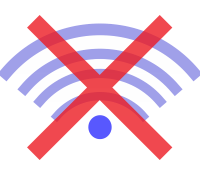
Instantly block internet access with NetDisabler
Freeware developer Sordum has unveiled NetDisabler, a freeware Windows application which can disable and restore internet access on demand.
The program stands out immediately for its use of three web-blocking techniques: disabling the network adapter, blocking via DNS or using the Windows Firewall.
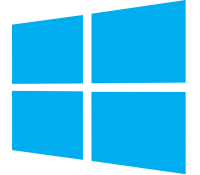
Windows 10 Virtual Desktop Enhancer: a first look
Windows 10 finally brought virtual desktops to the PC with its Task View feature, but although the system is easy to use, it’s a little underpowered.
Windows 10 Virtual Desktop Enhancer is an open-source portable application which extends Task View with some small but welcome extras.
