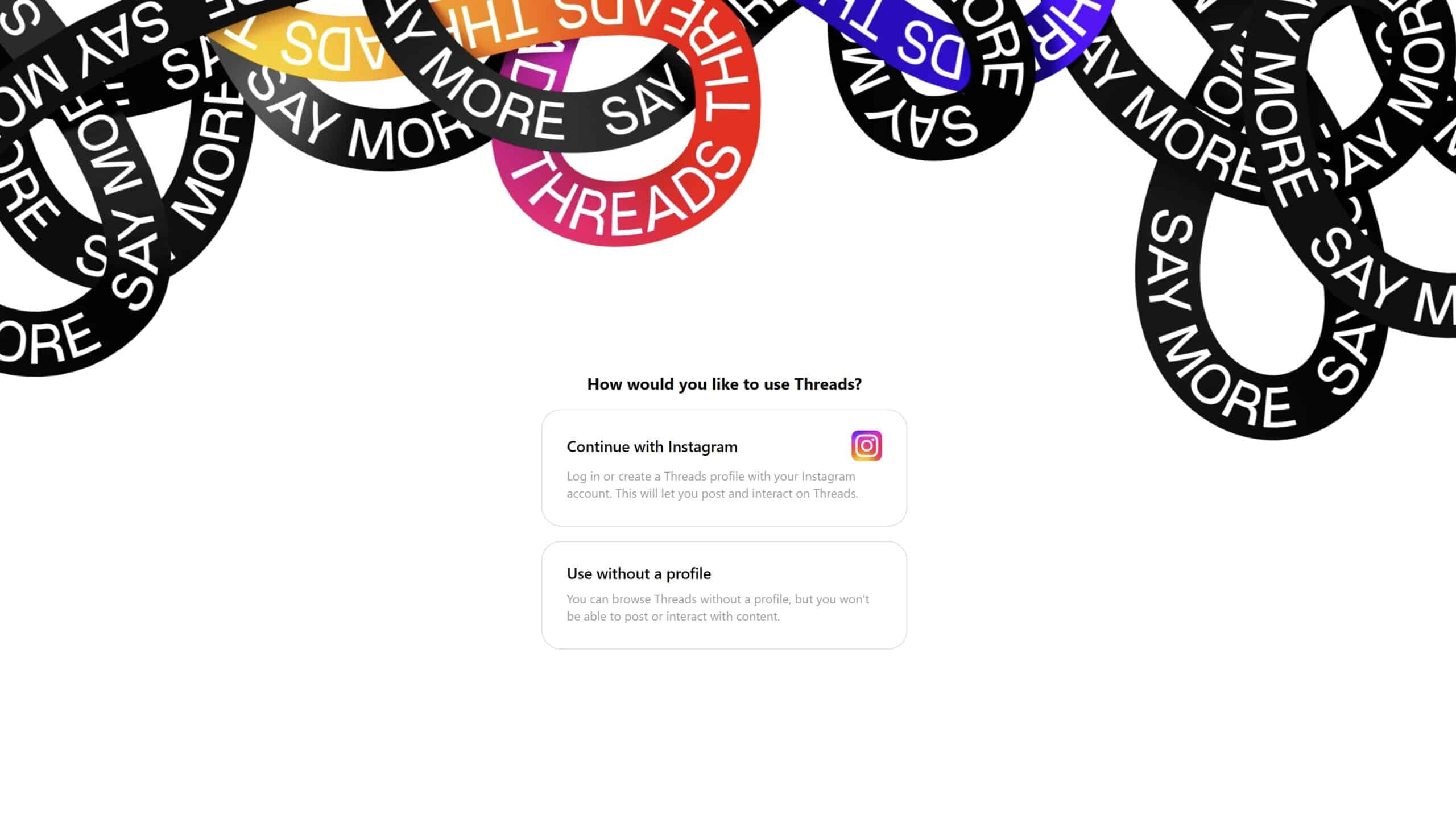
Best Windows apps this week
Five-hundred-and-eighty-six in a series. Welcome to this week's overview of the best apps, games and extensions released for Windows 10 and 11 on the Microsoft Store and elsewhere in the past seven days.
Microsoft is rolling out improved versions of Windows 10 and Windows 11 to users in the European Economic Area. These give users more customization options, such as the ability to remove Microsoft Edge or Bing Web Search entirely from the operating system.
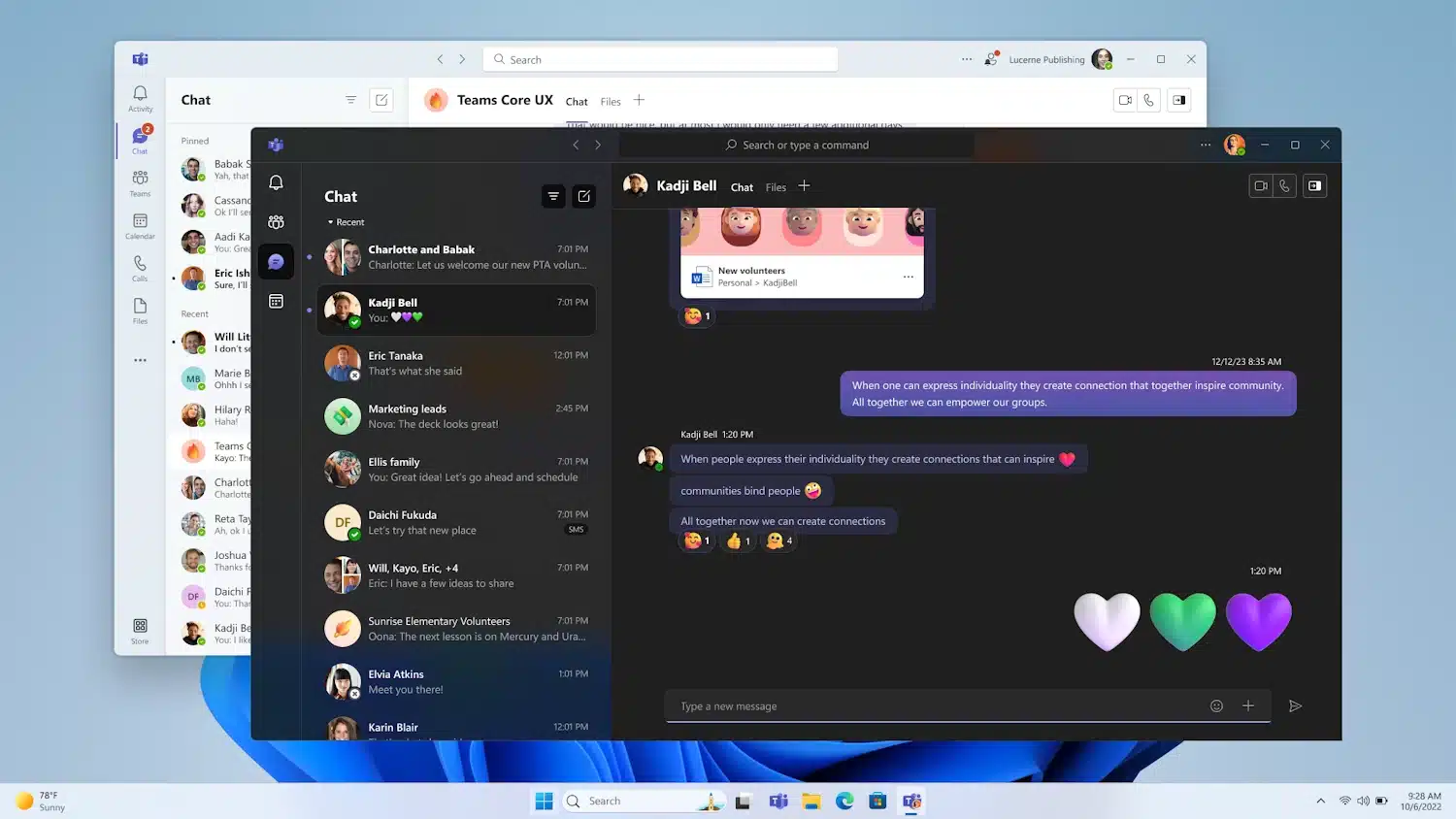
Microsoft is finally unifying Teams chaos into a single app
A major frustration for users of Microsoft Teams has been the need to use different versions of the app for different accounts. It has not been possible, for instance, to use a personal account and a work account in the same app. But this is changing.
With the release of Windows 11 Insider Preview Build 26080 to the Canary and Dev Channels, Microsoft has announced that a preview version of a unified Teams app is to be made available very soon. A single Teams app will be able to handle multiple accounts, including different types of account, and it will be possible to easily switch between them.

Microsoft releases KB5035845 update for Windows 10, with security fixes, new Windows share features and more
Windows 10 users have a new security update to install in the form of the KB5035845 update. In addition to addressing a number of security issues, this mandatory update also kills the Windows Backup app for many people and introduces various other changes.
One of the most interesting additions to be found in the KB5035845 update are improvements to Windows share. There are also fixes for various issues in Windows 10 including Windows Hello problems.
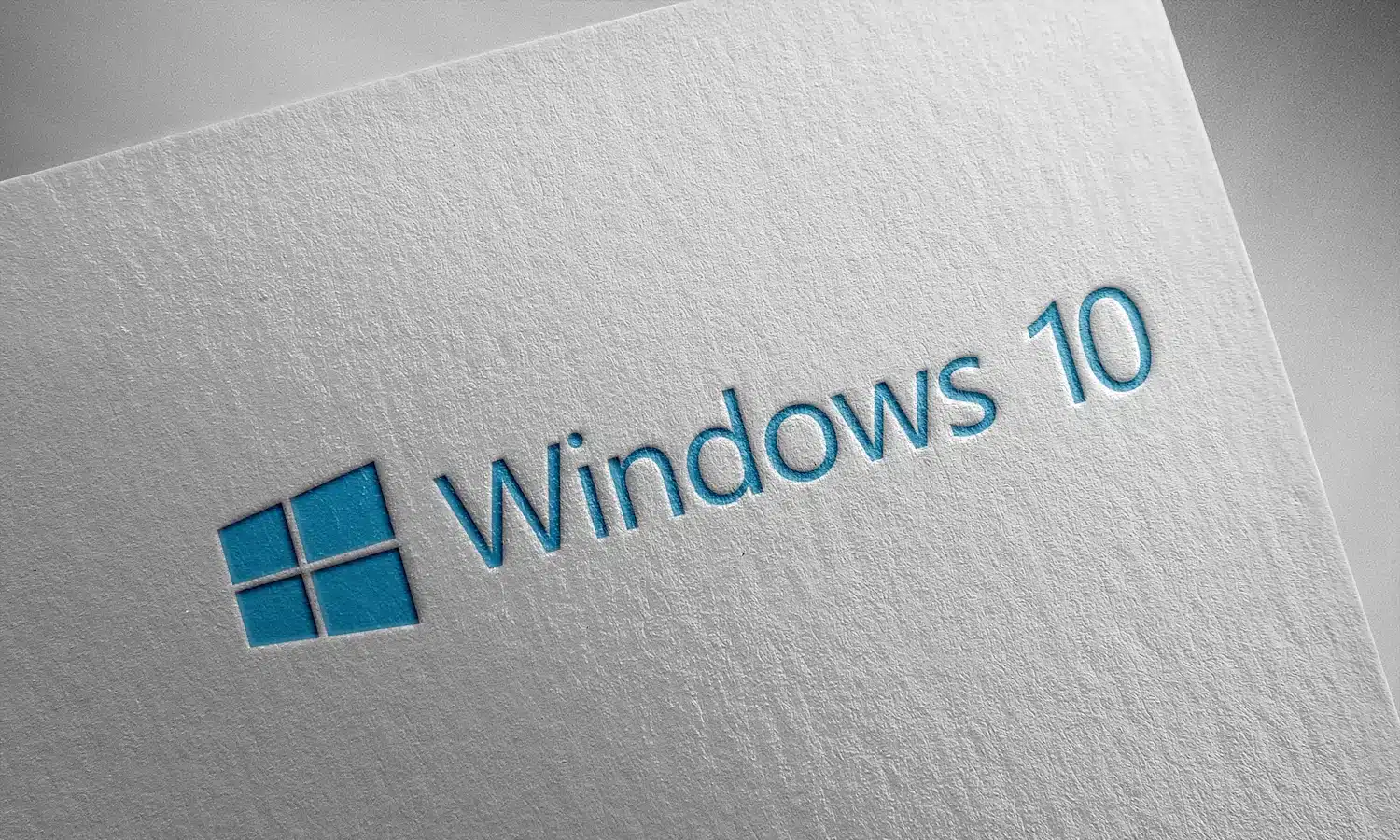
Microsoft is ending updates for Windows 10 21H2 and wants enterprise and education users to consider Windows 11
In three short months, Microsoft is ending support for various editions of Windows 10 21H2. This means that not only will there be no more new features or bug fixes, there will also be no more security updates released for the operating system.
Running any version of Windows that is not in receipt of security updates is a bad idea, but as this latest announcement includes numerous Enterprise and Education versions of Windows 10, the impact could be huge.

Microsoft is rolling out new versions of Windows 10 and Windows 11 to Europe
March 6 was an important day in the European Union as it marked the date on which the Digital Markets Act (DMA) came into force. The new legislation places numerous requirements on "gatekeepers" (defined as "large digital platforms providing so called core platform services"), and this has already seen Apple roll out a different version of iOS to the EU than to the rest of the world.
The DMA affects a lot of tech firms, including the likes of Google and Microsoft. With the new legislation having come into force, Microsoft has implemented compliance measures, and this includes rolling out DMA compliant versions of Windows 10 and 11 to users in the EU. The company has started this process and has explained what changes and differences this includes.
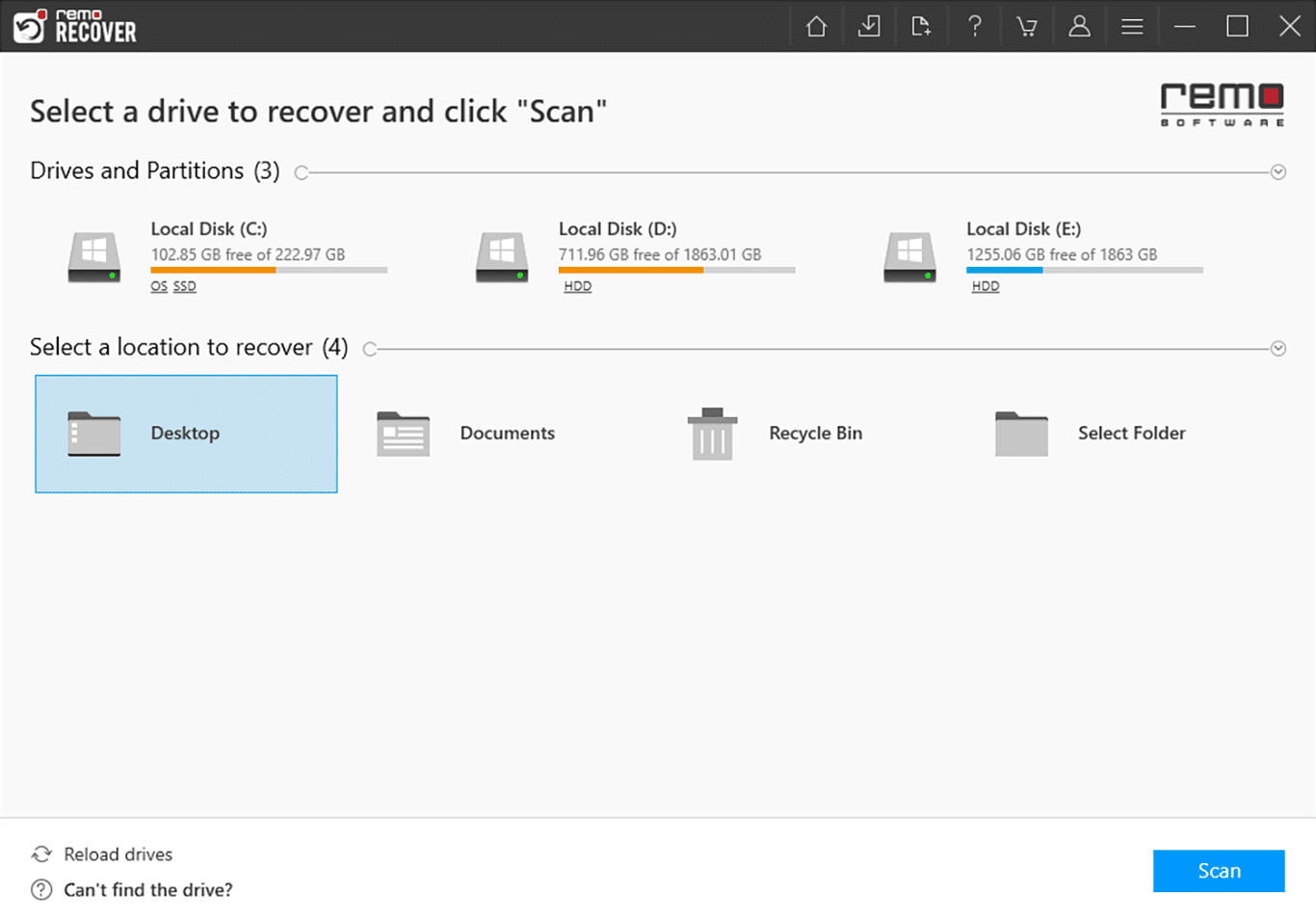
Best Windows apps this week
Five-hundred-and-eighty-five in a series. Welcome to this week's overview of the best apps, games and extensions released for Windows 10 and 11 on the Microsoft Store and elsewhere in the past seven days.
Microsoft announced that it is retiring the Windows Subsystem for Android next year. The company did not reveal why it made the decision. Rumors suggest that it did not generate the revenue that Microsoft hoped it would to become sustainable.

Microsoft releases KB5001716 update for Windows 10 to give Windows Update a new UI... and to push users towards Windows 11
Microsoft has released a new update for Windows 10 users in the form of KB5001716. While the company is promoting this as an update that refreshes the UI for Windows Update, there is rather more to it than that.
The release notes point out that after installing this update "you may see a notification informing you that your device is currently running a version of Windows that has reached the end of its support lifecycle ". In other words, expect Windows 11 upgrade nags. Oh, and if the slightly predictable underhand tactics were not enough, the installation of the KB5001716 update is proving problematic for some users, with numerous instances of 0x80070643 errors.

Privacy Preserving Ads: Microsoft's plan to eliminate third-party cookies
Third-party cookies are on their way out. Google plans to disable third-party cookie support in Chrome for all users later this year. Mozilla and Apple announced plans to drop support for third-party cookies in their browsers, Firefox and Safari, as well.
Microsoft announced its plans for a third-party cookie-less future this week. Third-party cookie support is eliminated in Microsoft Edge in the near future.

Microsoft has started referring to its CBL-Mariner distro as Azure Linux
While it came as a bit of a surprise when it first became public, it has been known for some time that Microsoft has its own Linux distro called CBL-Mariner. The name has been questioned by many, and it is in the process of changing.
The CBL-Mariner moniker is set to become a thing of the past as the distro transitions to being known as Azure Linux.

Microsoft is killing off Windows Subsystem for Android
If you are a Windows 11 user who fell in love with Windows Subsystem for Android, Microsoft has just delivered some bad news. The company is ending support for WSA.
Unlike Windows Subsystem for Linux, Windows Subsystem for Android failed to generate the mass appeal Microsoft was probably hoping for. This is likely partly because of the fact that while WSA makes it possible to run Android apps and games in Windows 11, it is limited to apps available via the Amazon App Store. The clock is now ticking for Windows Subsystem for Android
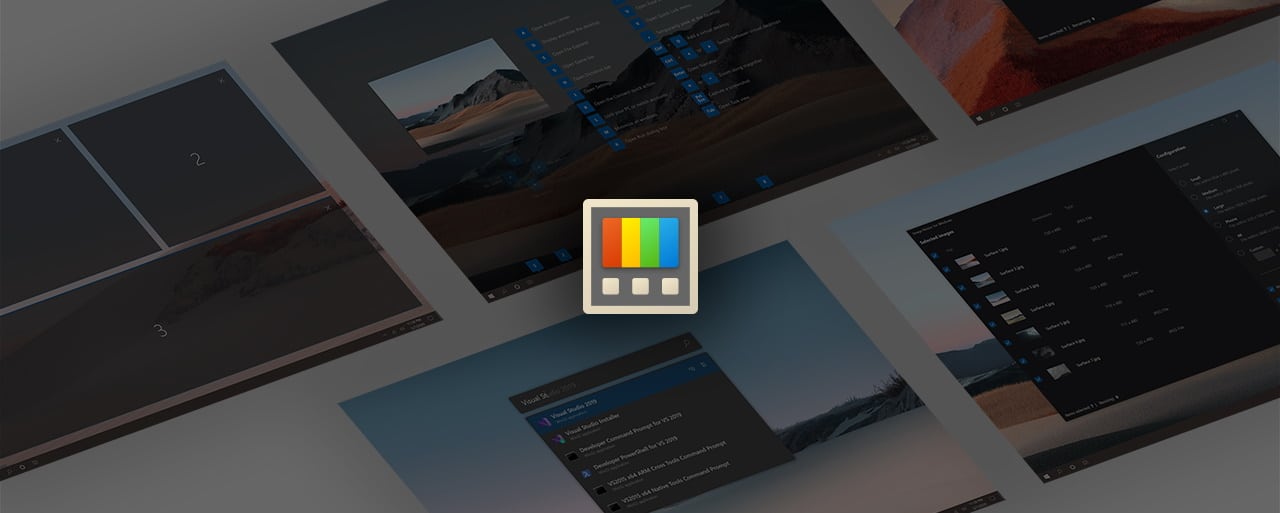
Microsoft releases PowerToys v0.79.0 with amazing new shortcuts options in Keyboard Manager
It feels like it has been a while since there were any particularly dramatic changes or additions to PowerToys, but now Microsoft has just pushed out PowerToys v0.79.0.
The latest version of the essential utilities collection does not, unfortunately, gain any new modules this time around, but there are significant updates to existing tools. Chief among these are updates to Keyboard Manager that means, among other things, it is now possible to create a keyboard shortcut to launch a particular application.

Microsoft is giving click-free access to Copilot in Windows 11
It is no secret that Microsoft has jumped wholeheartedly onto the AI bandwagon, and its Copilot assistant is an important part of this.
Copilot is still in preview, but it has already undergone major work since it first appeared, and now Microsoft is trying to encourage people to use it by making it even easier to access. If clicking a mouse button has been standing between you and a fix of AI-powered assistance, you'll be pleased to hear that click-free access is rolling out to Windows 11 users.

Microsoft brings USB 80Gbps support to Windows 11, plus important fixes and mobile changes, with KB5034848 update
Microsoft has released the preview version of the KB5034848 update for Windows 11. One of the biggest changes introduced by this non-security update is the addition of support for the USB 80Gbps standard, but there is much more too.
There are also numerous changes and additions relating to mobile devices, not least of which is the ability to use the Snipping Tool in Windows 11 to edit recent photos and screenshots on Android devices. The KB5034848 update also addresses a number of issues with the operating system.

Microsoft announces a cornucopia of Windows 11 improvements, including AI audio and photo tools, widget enhancement and more
Windows 11 users have a host of new features to look forward to, as well an enhancements to existing components. Everything from AI-powered Generative Erase and Silence removal through voice shortcut improvements to new sharing options, there few areas of the operating system that are not getting attention.
The rollouts start today and continue over the coming month, and users can also expect a new widgets experience, better Snap suggestions for screen organization and more. Today's announcement also sees Microsoft unifying the Windows Update for Business deployment service with Autopatch into a single update management solution.
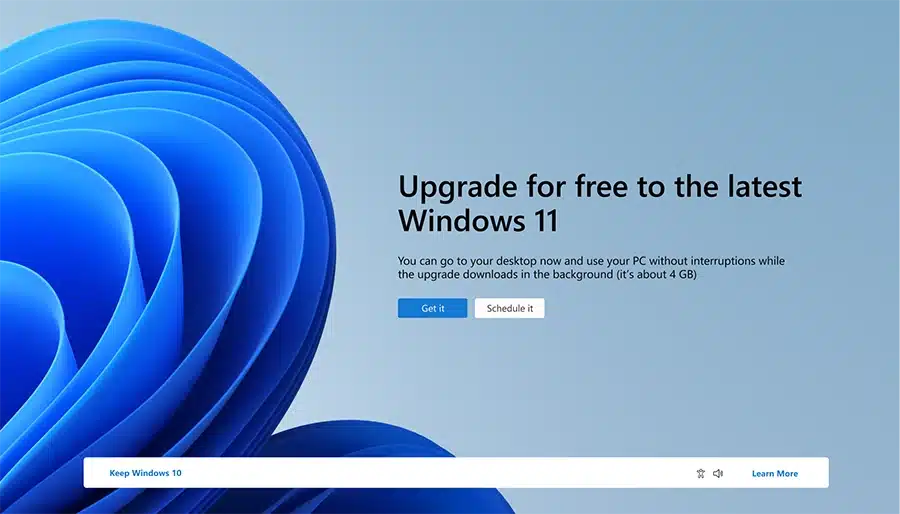
Microsoft is badgering even more Windows 10 users to upgrade to Windows 11
Windows users are well aware that Microsoft is no stranger to trying to nag them into submission. The company has a history of pestering users to switch to its web browser and to upgrade to the latest version of Windows, and this is a practice that it not only continuing, but expanding.
Microsoft has already been encouraging / nagging (delete as you see fit...) to upgrade from Windows 10 to Windows 11, and now the company has announced that it is about to take this further. It is described rather euphemistically as "expanding invitations to move to Windows 11 to more people".
