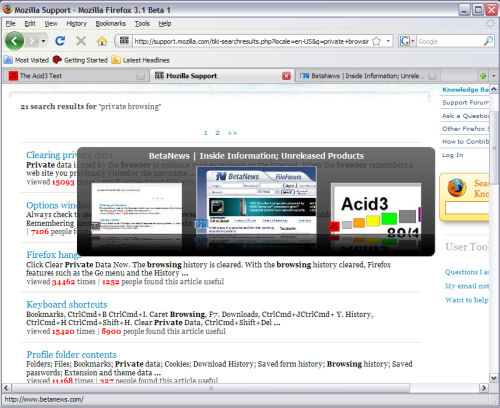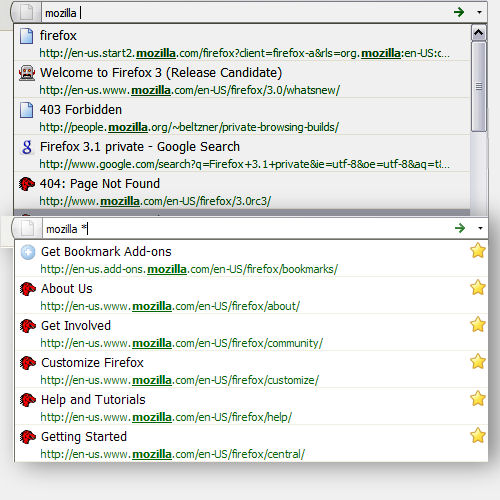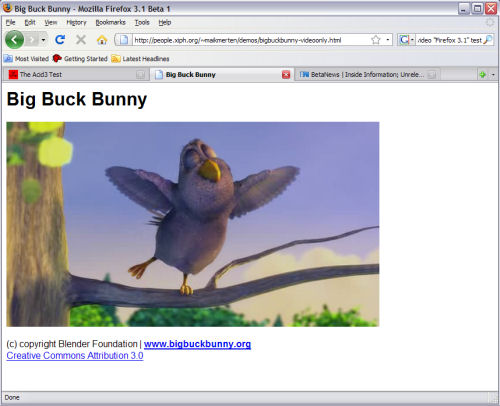Firefox 3.1 Beta 1 is the beginning of something...just a beginning
![]()
Web users who are expecting a major shift in philosophy in the first round of Firefox betas, may want to wait for the developers to have their say. For now, there are a few helpful features, but one really useful one remains on the way.
Typically the purpose of a public beta is to enable general folks to comment about new features. But in the case of Mozilla, which seeks contributions from the general public on ideas of how features should look, the first public beta of Firefox 3.1 is actually being presented as an empty vessel for ideas to be fleshed out by its users.
For that reason, one of the new version's more prominent features is actually absent from Beta 1: the private browsing window. Yes, it will be in the final version; but Mozilla is continuing its active solicitation for comments and ideas about how to go about presenting the feature, now that Microsoft Internet Explorer 8 Beta 2 and the Google Chrome beta both already implement it in their own way.
Private browsing sets up a way for users to temporarily visit Web sites without their history and temporary files being recorded. Ostensibly, manufacturers have said, this enables dutiful husbands to buy gifts for their wives without leaving tracks for them to uncover before they arrive; but perhaps in want of greater placement in Google News, many have taken to calling the feature "porn mode."
So the question on Mozilla's mind is, should Firefox 3.1 be explicit -- to borrow a phrase -- in how it tells the user his browsing window is a private one (Chrome, for instance, puts a little cloaked spy icon in the upper left corner)? Or if it's a private browsing mode, perhaps that fact should be kept private as well.
"The notification should be subtle," reads a suggestion made yesterday by Mozilla contributor Michael Ventnor. "A big change like the location bar color would fail the over-the-shoulder test (although based on common uses of Private Browsing, the signal that they're in PB mode is the least of their worries if someone is looking over their shoulder, I suppose). We must still meet the goal of a non-distracting chrome [front end] and one that is simple to implement and fast to render."
Ventnor goes on to suggest changing the hue of the throbber icon in the browser's upper right corner.
While discussion on that topic continues, one new feature that does appear to work for the first public beta of v3.1 is the tab preview. Up to now, the Firefox user could flip back and forth through open tabs in a window using the Ctrl+Tab keystroke (Ctrl+Shift+Tab to go backwards). But with the tabs being easily accessible via mouse pointer, I've never seen a lot of folks use this key sequence, and I haven't been one to use it myself.
Microsoft's IE7 introduced the Quick Tabs feature, which gives a thumbnail preview of all (or at least the first handful) of open tabs in a window. Sometimes the problem there is, a snapshot of an entire Web page can be almost unintelligible in thumbnail mode if all that page contains is just text.
|
| The new Ctrl Tab feature in Firefox 3.1 offers a preview of other tabs' content. |
So Firefox is trying an alternative that may make the old Ctrl+Tab keystroke more useful: It brings up a sliding menu showing a miniature of the upper left corner of the active Web page (smaller, but still legible), with smaller pics of the two adjacent open tabs on the miniature's left and right. Ctrl+Tab flips the menu over to the tab on the right, Ctrl+Shift+Tab to the one on the left. The scrolling in-between is smooth and free-flowing, not unlike Windows Vista's Start+Tab keystroke, though without the 3D.
There's also a handy addition to what some in Mozilla are still calling the "awesome bar," and what some others would prefer to still be called the address bar. What originally made the device "awesome" for Firefox 3.0 was its ability to recall partial matches for the information on Web sites you've visited before or that you've bookmarked.
|
| Here, an asterisk typed into Firefox 3.1's address bar limits results to items from individual sources, such as the URL buffer or -- in this case -- the Bookmarks list. |
In v3.1, as you're typing into the address bar, you can add search engine-like symbols to your text to restrict the sources of its search. For example, typing an asterisk (*) limits the search results to items that are already bookmarked, or plus (+) to limit searches to the names of pages you've tagged; caret (^) to items that appear only in your search history buffer; @ to text that appears in a URL you've used before; or # to text that appears in either titles of buffered pages or tagged pages, but not URLs.
One other anticipated feature whose results testers actually expect to be mixed is version 3.1's support for the <VIDEO> and <AUDIO> tags in HTML 5. This enables the browser to simply play a video under its own power, using instructions directly embedded in a page's HTML code rather than use an <OBJECT> element or something similar that would invoke a plug-in.
For the feature to work, the browser needs to be capable of rendering video; and unless Firefox wants to merge with a video codec provider sometime soon, its only options for now are open source. That's not bad news for Ogg Vorbis fans who've yearned for legitimacy for their venerable format; but at least for now, Ogg isn't nearly as ubiquitous as Flash or even linked files such as MPEGs or AVIs.
|
| Firefox 3.1 Beta 1 natively plays 'Big Buck Bunny' from the Peach Open Video Project. |
Our tests with Firefox 3.1 Beta 1 running in a virtual machine with Windows XP Professional SP3, were mixed with regard to pages that include <VIDEO> elements and Ogg Vorbis content. Some videos would play slowly with no audio before stopping, while others played with no trouble -- though not automatically. We usually had to find the "Play" button first (it's hidden until you cross over it with the mouse pointer). One Ogg video that played well is the animated short "Big Buck Bunny," which may or may not be an indicator of v3.1's taste in content.
So Firefox 3.1 certainly isn't, as our Angela Gunn once said about Firefox 2, "the worst upgrade ever". But for now, Beta 1 is a minor one that may only appeal to serious beta testers. That said, it's been fairly solid in early BetaNews tests, and has even scored better than Firefox 3.0 in the Acid3 standards compliance test.