Inside Office Web Apps: Will Word Web App hold a candle to Word 2010?
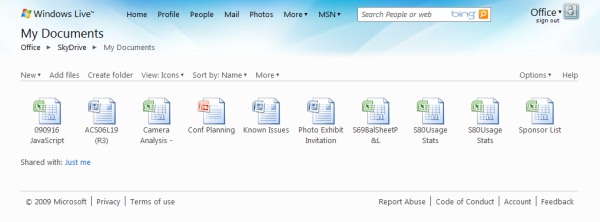
What we were preparing to discover with the Word Web App was something on the level of what we've seen with other attempts at Web or mobile apps that parse Office documents: a warning that certain features were not supported. (Indeed, we actually did see warnings like this with Excel Web App, which we'll tell you about later this week.) Instead, we saw that Microsoft was making an effort to have its Web component handle the more intricate parts of its Word documents with the same ease and lack of constraint as the installed application.
But does that mean Microsoft will let all users edit these elements of the document in the same way? Nothing in the sparse documentation accompanying the Technical Preview suggests that every editing feature offered in Word 2007 or Word 2010 will necessarily be replicated in the Word Web App. Instead, it merely makes reference to a big, prominent Open in Word button, which pushes the document out to the locally installed Word. Ironically, this feature did not work for us, on a system where the Office 2010 Technical Preview was installed.
The fact that this button exists at all, working or not, suggests to us that Microsoft may not feel it's under any obligation to completely replicate the offline Word "experience" online. And that would make sense if the company plans to present Office Web Apps as a kind of "front porch" for Office 2010, a way to move more customers in the door by drawing those customers toward the door, without giving them full entry until they're already fully invested in the product.
Last year, however, we were told that the plan was to make Office Web Apps available only to paid and registered Office 2010 customers. In that earlier scenario, a Web Apps user might have higher expectations for the product, having essentially paid for it.
So how much of the "experience" does Microsoft plan to provide? A spokesperson for Microsoft declined comment to Betanews this afternoon, beyond playfully jabbing us for continually badgering the company on this specific issue.
Stay in touch with Betanews as we dive deeper into the Office Web Apps Technical Preview, including with Excel and PowerPoint, and what we may yet be able to learn about a future online incarnation of OneNote.
